The Multistep Checkout For WooCommerce plugin lets you split the default WooCommerce checkout page into simpler steps.
Using this plugin, you can create custom checkout steps, add login, cart, and coupon steps along with the rest checkout steps. Also, you can rearrange and delete the checkout steps based on your preferences and configure the plugin settings from Dashboard > WooCommerce > Multistep Checkout.
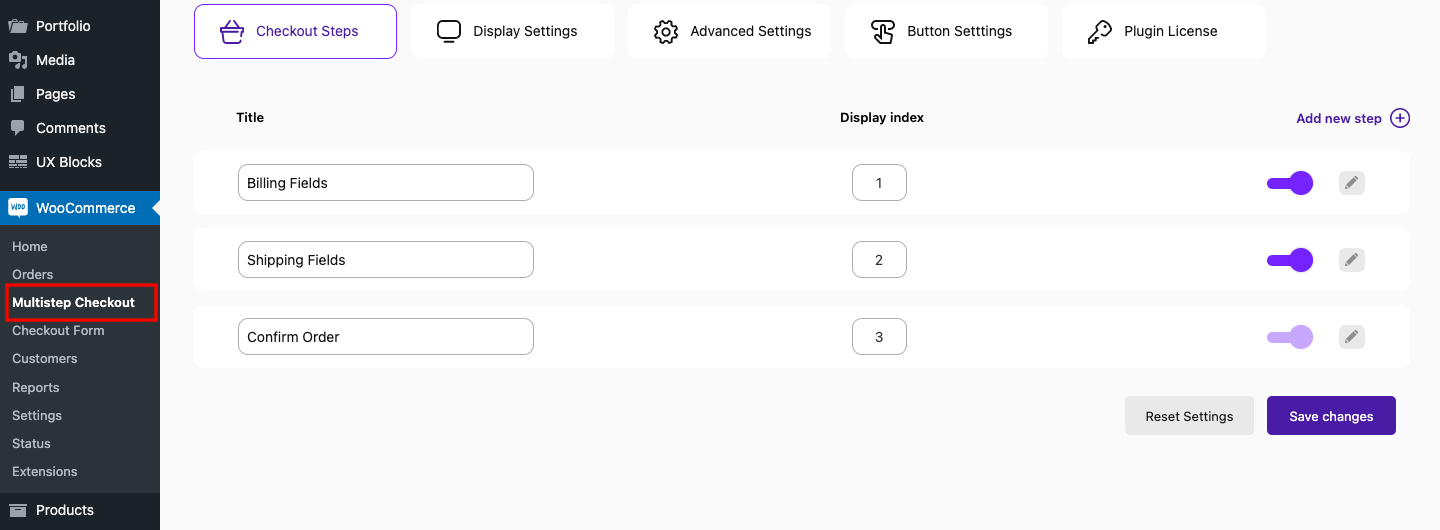
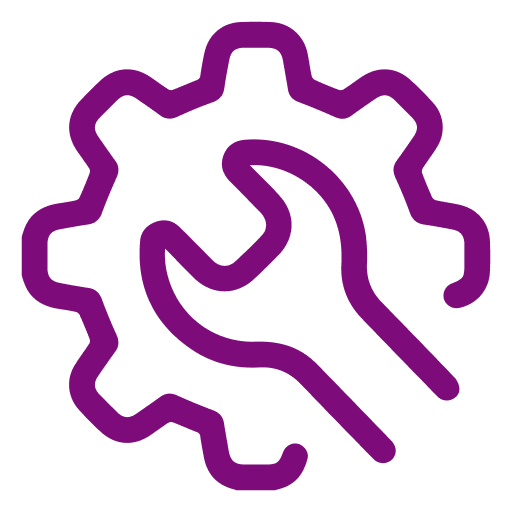 Advanced Settings
Advanced Settings FAQ
FAQ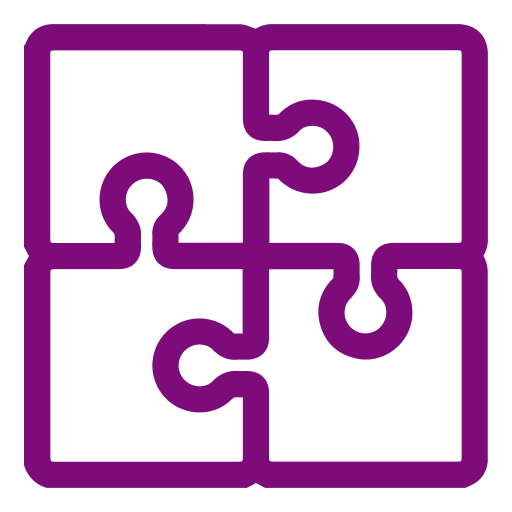 Compatible Plugin & Themes
Compatible Plugin & Themes