How to Remove Custom Checkout Steps?
Follow the below steps to delete custom steps from your checkout process.
- Navigate to WooCommerce > Multistep Checkout > Checkout Steps.
- Choose the specific step to delete and click on the delete icon corresponding to the step. A pop-up appears. Click on the OK button.
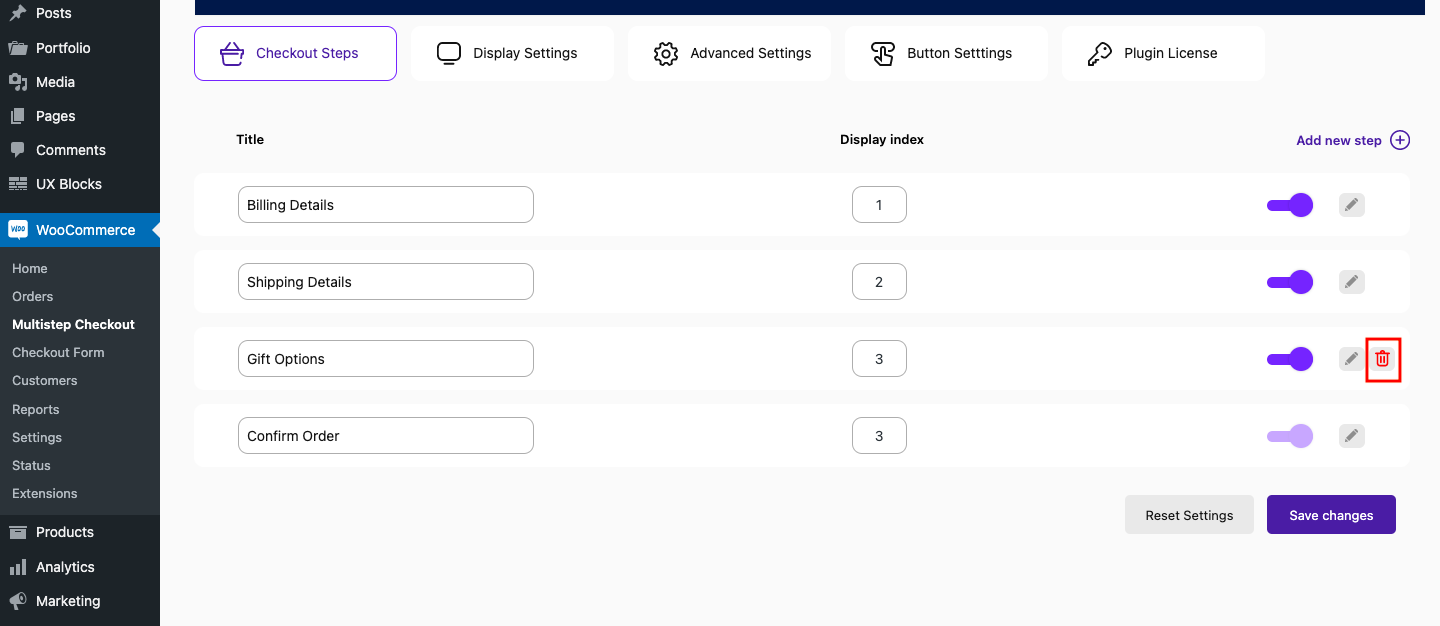
-
The step gets deleted.
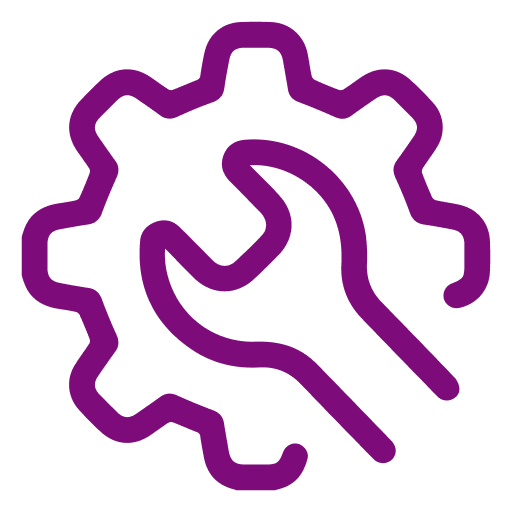 Advanced Settings
Advanced Settings FAQ
FAQ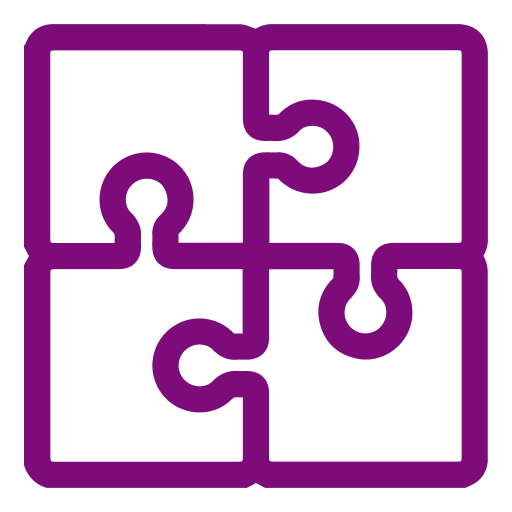 Compatible Plugin & Themes
Compatible Plugin & Themes