To configure the Review Step Details,
Navigate to WooCommerce > Multistep Checkout > Advanced Settings > Review Step Details.
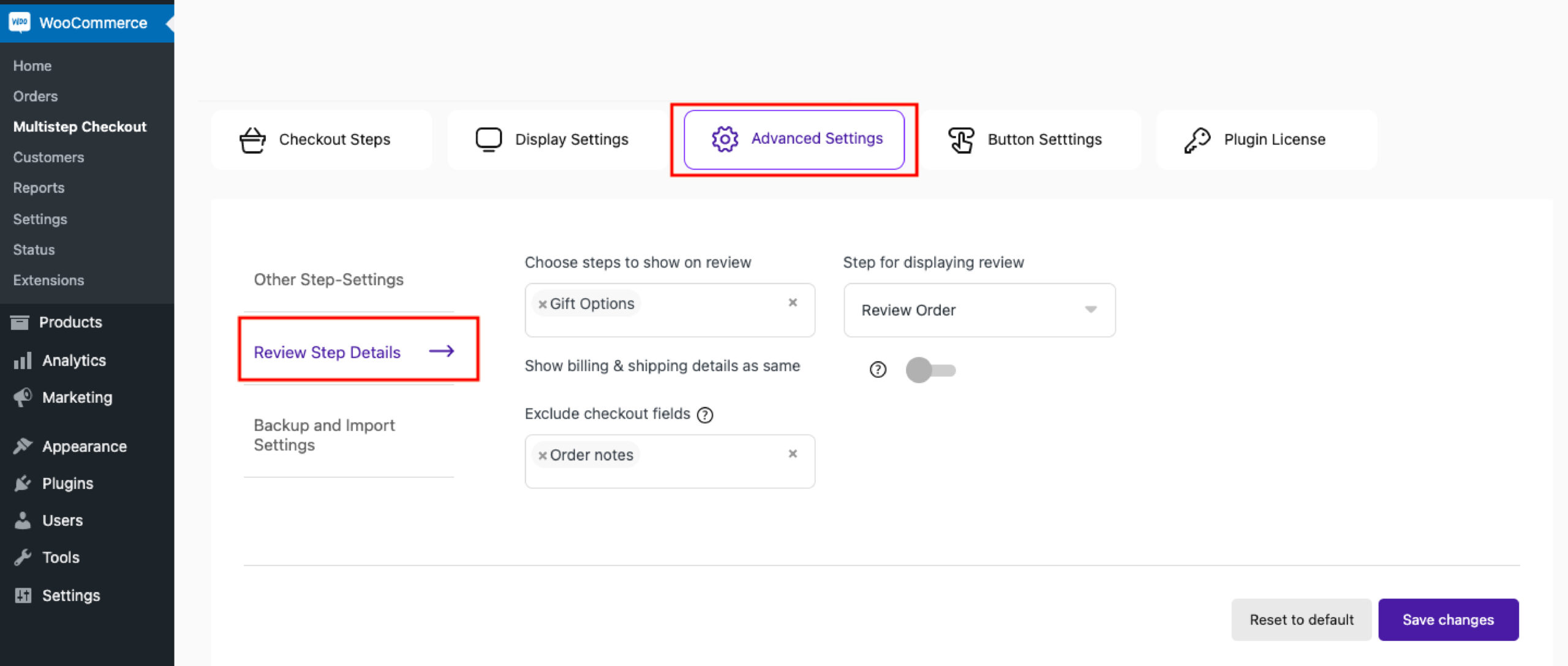
- Choose steps to show on review: From the corresponding textbox choose the steps to be shown on the review step.
- Step for displaying review: From this dropdown, you can choose on which step the review should be shown.
- Show billing and shipping details as same: If the option is enabled, both the billing and shipping details will be shown as same on review.
Note: If the shipping destination (WooCommerce Settings) is set as the Force shipping to the customer billing address or if the Combine billing step & shipping step is enabled, then this step will have no effect.
Also, when the ship to a different address option is selected by the user, then the Show billing & shipping details as same option won’t work. Instead, the shipping address entered will be shown.
- Exclude checkout fields: Choose the fields that should be excluded from your review section.
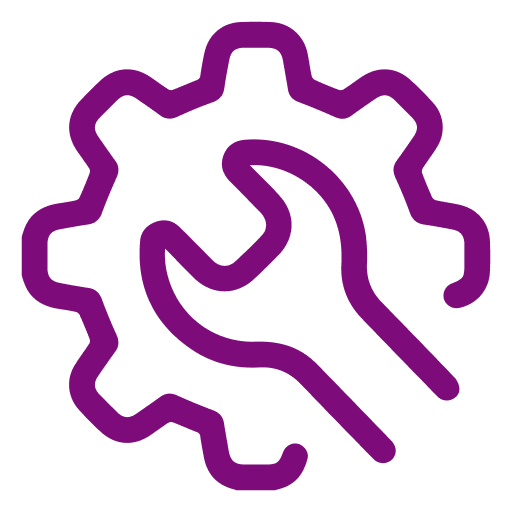 Advanced Settings
Advanced Settings FAQ
FAQ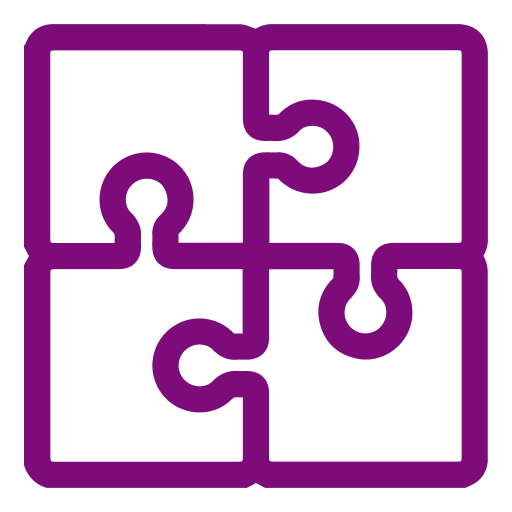 Compatible Plugin & Themes
Compatible Plugin & Themes