From this page of the plugin settings,
You can enable/disable the step validation, step-click navigation, set accordion layout for mobile, or even disable the multistep.
To do the same:
Navigate to WooCommerce > Multistep Checkout > Display Settings > Additional Settings.
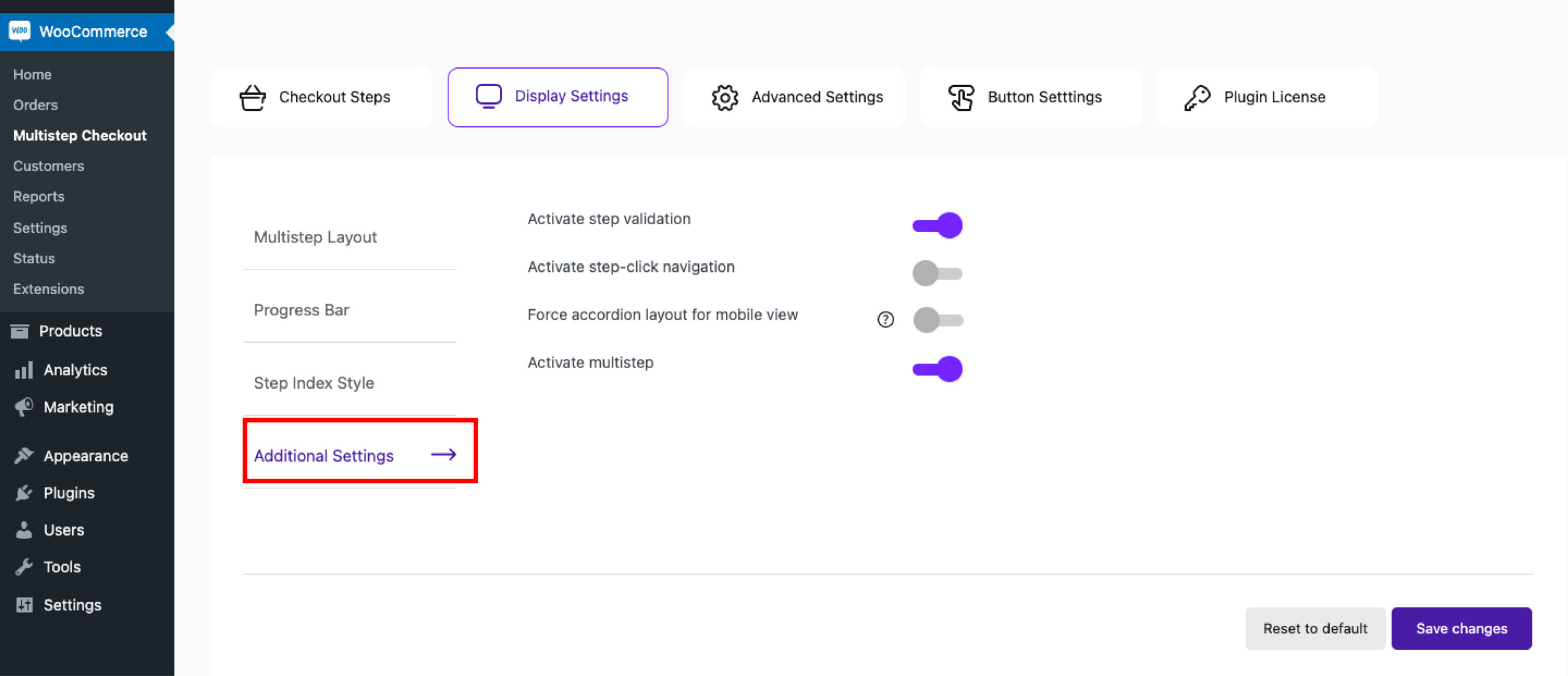
- Activate step validation: When the option is enabled, the users can only go to the next step after completing the current step.
- Activate step-click navigation: Enable the option to navigate to the next step by clicking on the respective checkout step title.
- Force accordion layout for mobile view: Enable the option if you need to display the layout as an accordion.
Note: If the layout is getting broken in mobile view, you can use the accordion layout for mobile view for overcoming the CSS issues.
- Activate multistep: Disable the option, if you need to don’t need multistep checkout for a while. By default, the option will be enabled.
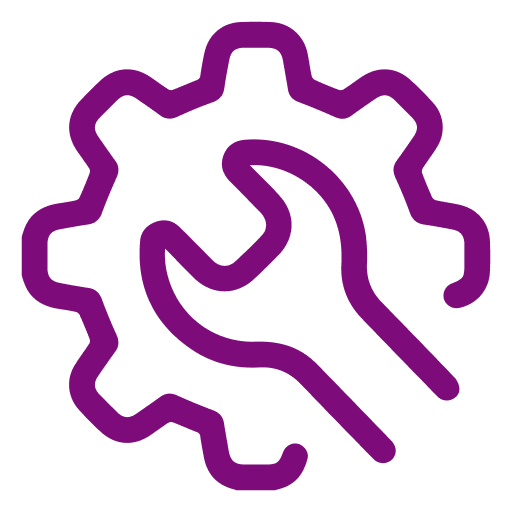 Advanced Settings
Advanced Settings FAQ
FAQ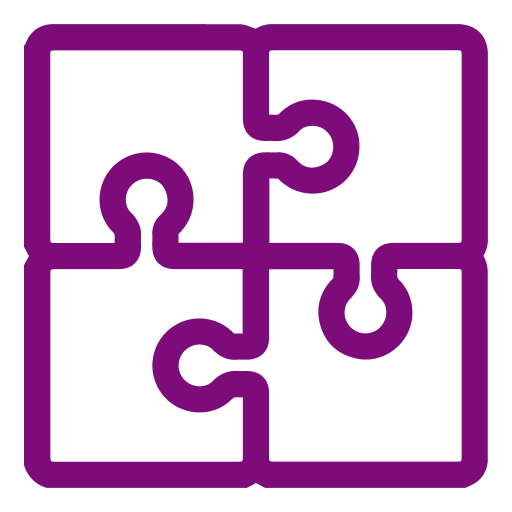 Compatible Plugin & Themes
Compatible Plugin & Themes