Hello! Welcome back to our blog! Now, suppose I want to translate this sentence into a different language; my natural choice would be to rely on an automatic translation tool like Google Translate. Automatic translation tools can be a quick fix for translating a sentence or two into a different language. But when translating whole web pages or product descriptions, this might not be the best option. Automatic translation is often error-prone, and relying entirely on it might affect the quality of your translation. If you want your e-commerce stores to stand out in the global arena, you should focus on making it multilingual. You should not just provide content in the customer’s native language but also consider the cultural nuances in different languages. This can be easier than it sounds because WordPress simplifies this for you with its translational plugins.
WordPress offers two different translation plugins: Multilingual plugins and Automated WordPress translation plugins. Multilingual plugins allow more accurate translation when compared to automated plugins, which often lack accuracy.
This blog will focus on the former category and discuss the top five multilingual plugins for 2024, their pros, cons and pricing. With the help of these plugins, you can translate your website content seamlessly and stay ahead of the game. So, let’s begin!
WPML
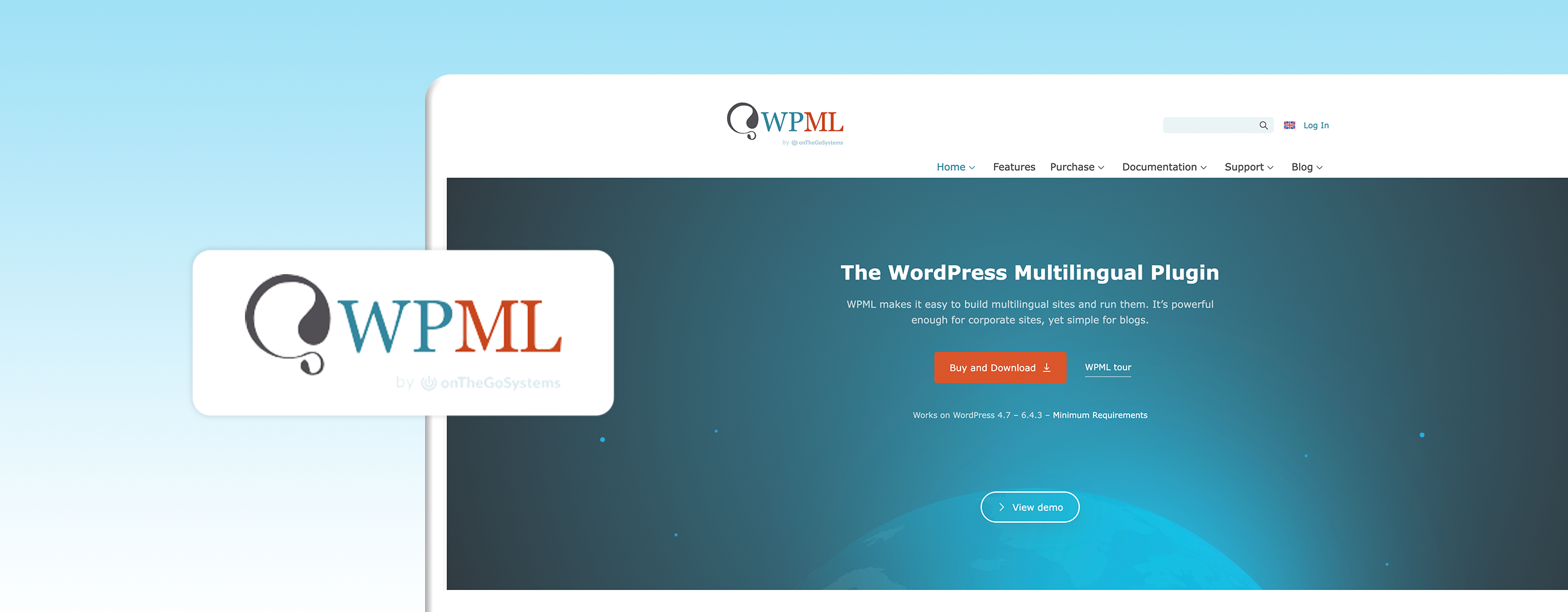
The most popular translation plugin, WPML, boasts over 1 million active installations. With extensive features, WPML allows you to translate not just posts and pages but also taxonomies and text within themes and plugins. It comes with 65 languages and also lets you add language variants. It supports automatic translation of your website powered by Google, DeepL, and Microsoft. WPML reviews these automatic translations to add a human touch to them. You can later edit the translations to ensure there aren’t any errors.
Key features
- No technical or programming skills are required to operate this plugin.
- Compatible with popular WordPress themes and plugins
- WPML supports multilingual SEO, which means that it ensures that your website is SEO-friendly in all languages, thus helping you to rank even in language-specific search engines
- If you prefer human translations, you can translate your page yourself or share your website with your team of translators or with third-party translation service providers.
- The translation management feature lets you decide what and how to translate – entire website or specific pages and posts.
- WPML also has a global support team available six days a week.
- Fully integrated with Woocommerce and popular WooCommerce extensions
- With WPML’s Multilingual CMS package, you can translate WooCommerce sites and popular extensions.
Cons
- No free trial
- It can be a bit slow and might fail to perform well on unstable servers
- Though it is easy to use, the fact that it has extensive features might make it a bit overwhelming for first-time users.
Pricing**
Multilingual CMS
This is the most popular and comes with e-commerce support – €99
Multilingual Blog – €39
Multilingual Agency – €199
Polylang
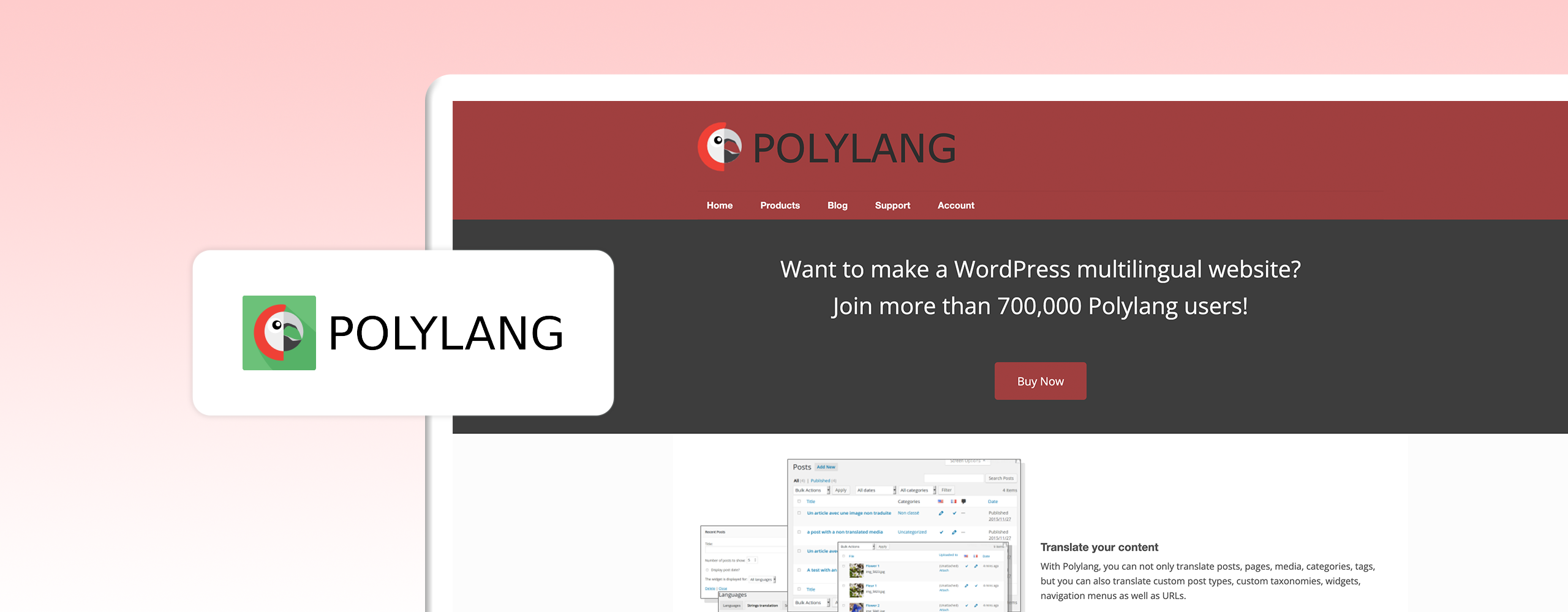
Polylang is a free plugin that you can use to create multilingual sites. You can add as many languages as you want and associate different languages to different pages and posts. Polylang automatically copies post tags and other meta when you make a new post or translation. It allows you to translate posts, pages, media, URLs, etc. It also has an add-on for WooCommerce compatibility, allowing direct translation of WooCommerce pages, product categories and global attribute terms. The plugin also translates WooCommerce emails into the customer’s language and is compatible with popular WooCommerce plugins.
Key features
- It allows multilingual SEO (hreflang and open graph tags) and is compatible with popular SEO plugins.
- It uses only built-in WordPress features and doesn’t impact your site’s performance.
- The Language switcher can be added as a widget or navigation menu item. You can also customize it to match your website’s branding and design.
Cons
- You should pay a premium if you need e-commerce functionality.
- The free version only has very limited features.
- The automatic translation feature is not available in free and pro versions.
- It doesn’t allow integration with translation services
- There is no option to redirect visitors to their language
Pricing
Polyalang Pro – €99
Polylang for WooCommerce – €99 (1 site).
Polylng Business Pack – €139
If you need e-commerce functionality, you either need to install Polylang for WooCommerce or go for the Polylang Business Pack bundle.
Translate Press
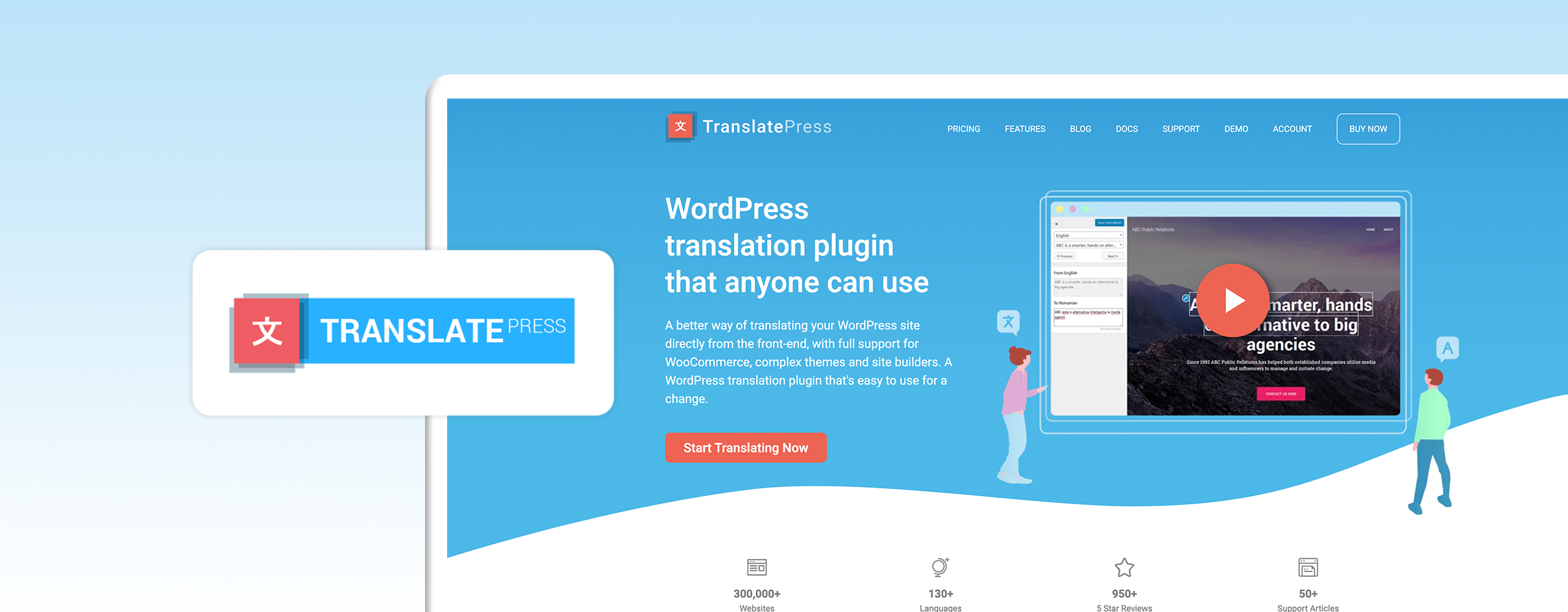
With an easy-to-use and intuitive interface, TranslatePress allows you to translate an entire page in just a few clicks. Since it is a self-hosted plugin, you will own all the translations. You can also extend the plugin’s capabilities with add-ons like Extra Languages, which lets you add unlimited languages. Other add-ons include an SEO pack, which enables you to improve multilingual SEO, a DeepL translation, which allows automatic translation of your pages and correction of sections that aren’t perfect, and many more.
Key Features
- Translate your website from the front end, along with a live preview of all the changes you make
- No coding skills are required, making it suitable even for beginners
- Translates images and other media to show different images for different language versions
- It also has an out-of-the-box WooCommerce compatibility and allows you to translate cart page, checkout page and a lot more
- With the SEO pack add-on, you can translate important SEO information in your website like URL slugs, image alt tags, etc.
- Redirect first-time visitors to the language of their choice based on browser settings.
- Configure the navigation menu differently for different languages.
- Native Gutenberg support that allows easy translation of Gutenberg blocks
Cons
- The free version does not have SEO support
- Real-time translation could affect your website performance, especially if you have dynamic content.
- The free version has only minimal features, so it will cost more if you want advanced translation capabilities.
Pricing
Personal – €89
Business – €169
Developer – unlimited use – €269
MultilingualPress

This plugin uses the built-in WordPress multisite network, allowing you to create multiple sites for your translations. Suppose your website is in English, and you offer translation into four languages. With MultilingualPress, you don’t have to rely on a single site for multiple translations; instead, you can maintain four sites dedicated to those four languages. The multisite architecture also offers a scalable solution, making it ideal to manage large websites and networks. MultilingualPress has an intuitive interface that allows you to handle all your translations from a single dashboard.
Key features
- The multisite architecture allows each site/language to have its own domain name, different designs and functions if needed.
- It improves your website’s performance because it loads only one language per site.
- Automatic hreflang support lets you automatically insert link elements into the head section of every language site.
- One site can act as a template for a different site, and you can copy everything to the new site.
- Automatically forward website visitors to their respective languages
- Allows translation of WooCommerce product data and product categories.
- More than 800 languages are available by default, and you can add more using the Language Manager module.
Cons
- For users who aren’t familiar with handling multiple sites, a learning curve might be involved.
- It does not translate categories and menus.
- MultilingualPress version 2 needs a workaround to be compatible with the Gutenberg editor.
Pricing
Standard – $99
MultilingualPress Pro(most popular) – $299
Agency – $599
Weglot
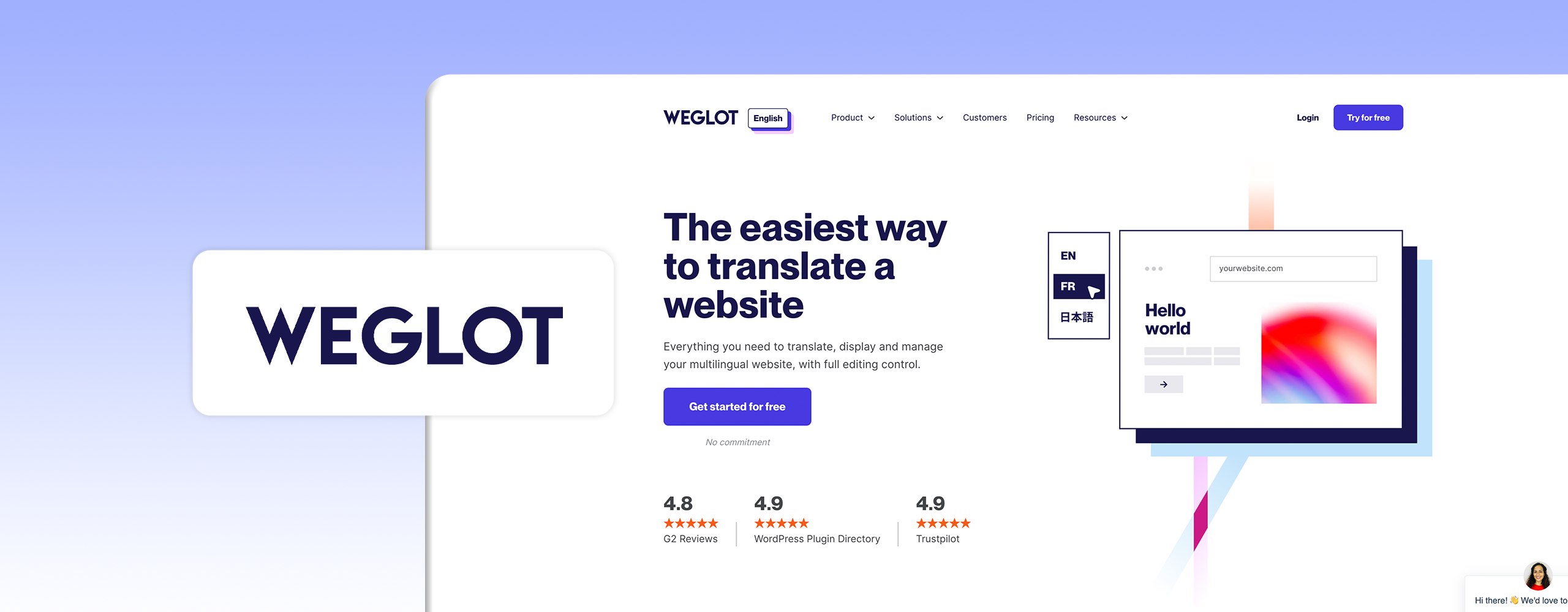
With an intuitive interface suitable for beginners and experts alike, Weglot allows you to translate website content in real time with a live preview of your translation. It is compatible with Woocommerce and enables the translation of product descriptions. It offers a first layer of machine translation (DeepL, Google and Microsoft), which you can manually correct using post-editing tools. You can adjust the settings for automatic translations to be displayed only after they are fully edited. You can also order professional translations from the Weglot dashboard for essential pages or the entire websites and collaborate with team members.
Key features
- Automatic content detection feature, which automatically detects new content and pages and frees you from the task of gathering website data
- Redirection feature that automatically translates the website into the visitor’s language, thus improving bounce rates
- You can translate all the key conversion steps in the customer journey, like emails and other lead-generating activities, into their local languages.
- Media assets like images and videos can be translated into the customer’s language using Weglot.
- Customizable language switcher with different design choices
- Allows easy migration from other multilingual plugins by simply uninstalling the existing plugin.
Cons
- The free version allows translation of only up to 2000 words, and all the paid versions are expensive.
- Ownership of the translated content lacks clarity, and translations disappear when you cancel the subscription service.
Pricing
Starter – $170
Business – $320
Pro – $870
Advanced – $3290
Extended – $7690
Conclusion
All the plugins listed above have their own set of unique features, which will be helpful for anyone looking to translate their website. With the help of these translation plugins, you can ensure that your website is accessible to a broader audience and that everyone quickly understands your content.
** The exact pricing will depend on the EUR/USD rate on the date of purchase.




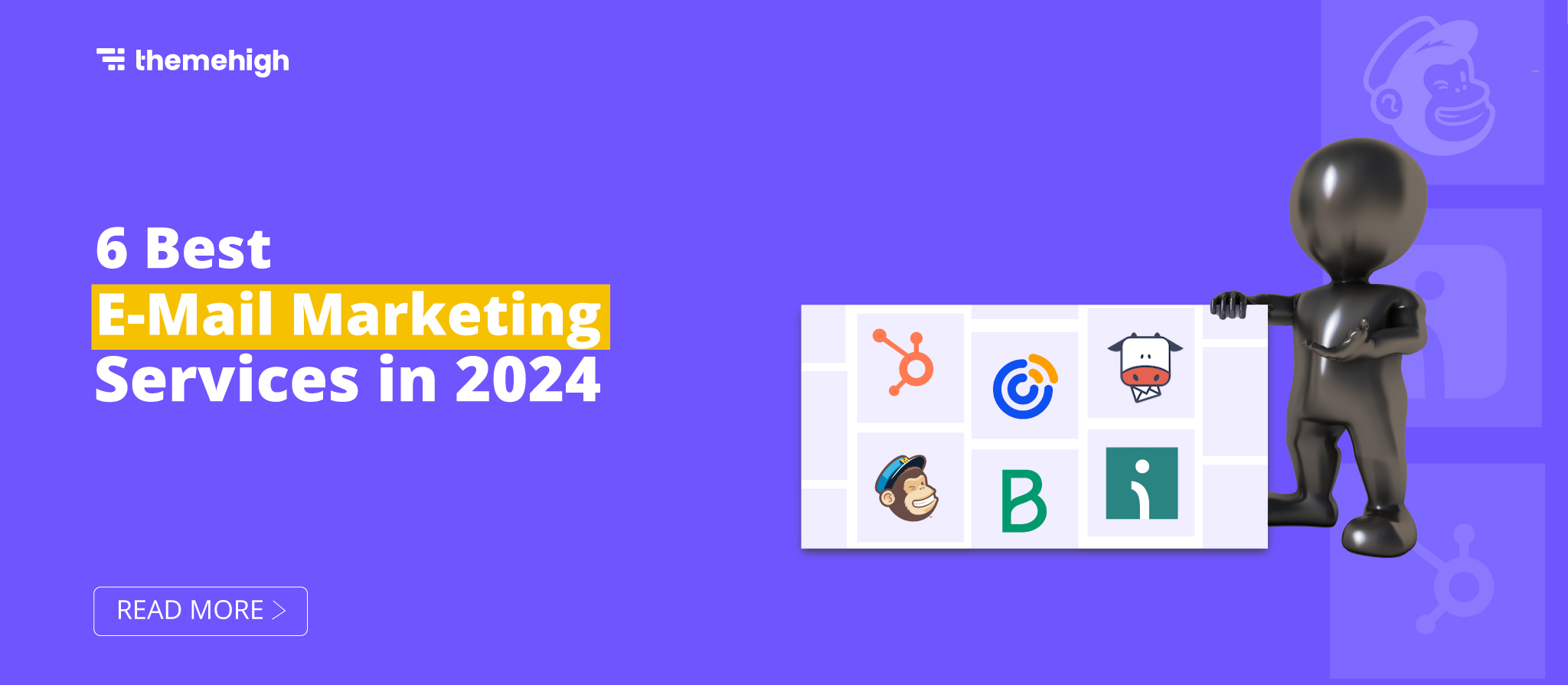





 THANK YOU!
THANK YOU!