Any emails sent from your mailbox may not necessarily reach your recipient’s inbox. There are high chances for your WooCommerce emails going as promotional emails or just landing as junk or spam mail. In the worst scenario, it may also happen that your mail address might get blocked as well. The reason is that email providers want to protect recipients from email bombing and phishing activities and check unnecessary email overflow.
But then, emails are essential to reach your customers, followers, and subscribers. But, of course, you don’t want your emails going into the junk and being flagged as spam. So let us know how to improve the deliverability of your WooCommerce emails.
Here in this article, we will see the most common types of WooCommerce emails and tips and tricks for making your emails get delivered right to the recipient’s inbox.
Woocommerce Emails
All WooCommerce stores send emails to have that proper transaction cycle complete. Emails enable the store owner to communicate and pass critical information to customers. They are also helping to foster a relationship and encourage their customers to return and make more purchases. They vary from welcome messages to order confirmation emails and password reset emails. Emails can generally be divided into three categories:
- Hosted emails
- Transactional emails
- Marketing emails
Let us learn what hosted emails are – Emails that are sent from the hosted platform by email service providers (be it personal or business mail) — like WordPress.com, Google Workspace, or Outlook — using your website’s custom domain are called hosted mails. Most e-commerce companies use ESP while sending emails to their clients.
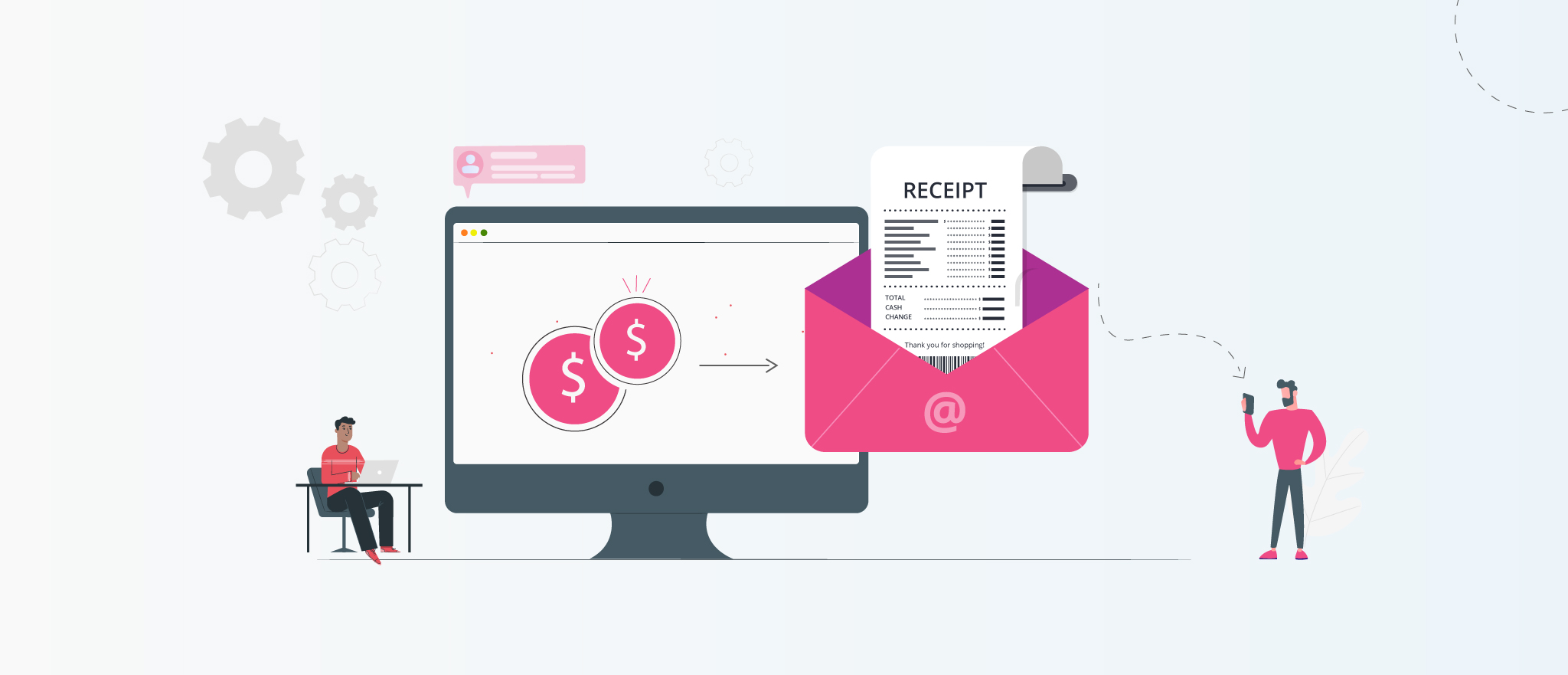
Now, transactional emails, what are they? – Automated emails sent at specific actions made by customers in an online store are classified as transactional emails.
Those are usually triggered when a customer makes a purchase, when order status changes, when an order gets shipped, or when a request is made for a refund.
A woocommerce store comes with a set of default email templates. These can be slightly edited and modified by the admin. Those mail templates are listed below.
- New order email – when a new order is received, an email is sent to the customer confirming the order.
- Canceled order – an email is sent to customers when an order gets canceled.
- Failed order – sent to customers when an order has failed.
- Order on hold – sent to customers containing order details after an order is placed on hold.
- Processing orders – sent to the customer after payment and contains the order details.
- Completed order – this mail is sent when the order gets shipped to the customer to mark the order as complete.
- Refunded order – when an order is refunded, a mail goes to the customer.
- Customer note – the customer receives an email when a customer note is added from the edit order admin.
- Reset password – a reset of the password is notified via email.
- New account – the customer receives an email when a new account is created.

How does marketing email work? – These emails are not automated or triggered like transactional ones. But they are carefully drafted and sent to the customer at a strategically calculated planned time.
Unlike transactional emails triggered on completing specific actions and auto-sent, marketing emails are timed and sent strategically to your email list.
Suppose transactional emails are the voice of an online site for communicating essential information to customers about their orders and accounts. Then marketing emails are just those “nice to have” type emails; without them, your store might still function fine.
Few best examples of marketing emails for WooCommerce:
- Welcome emails
- Abandoned cart emails
- Product recommendation emails
- Newsletters
- Birthday emails
- Upsells and cross-sells
- Review requests
Thus, marketing emails are the “icing on the top,” allowing you to create a bond with your customers. These are helpful to remind customers when they leave back items in their cart, welcome new shoppers to your store, and advertise sales and special offers and seasons.
The recipient may not always be your customer, but they would have undoubtedly visited your website and might have also signed up for your subscription. The emails can be sent out manually to each individual or run an email campaign sending emails automatically. Their key function is pitching sales and driving engagement/ subscription/ revenue.
Since you have seen the different types of WooCommerce emails sent to a customer, let us learn how you can improve the deliverability of emails.
-
-
IP Address
-
If your site is hosted on a shared server, emails are likely to get blocked. Most often, the blocklisted emails come from shared hosting servers. It is so because when you share your server space with other parties, you have no idea how they use their server. So if those people send spam emails from the same server you share, the IP address may get blocklisted.
There are tools to check your IP address and learn how to get it removed to avoid deliverability issues of your email.
-
-
Sending emails, not from your domains
-
If you send bulk business emails from any generic ids of the email service provider, the risks of failing the authentication tests are greater. It is a common reason for mailing from domains other than your own to end up in the spam folders.
-
-
Use an SMTP plugin for transactional emails
-
You can avoid email deliverability issues with the SMTP (Simple Mail Transfer Protocol) plugin. Sending email requests via an SMTP server instead of your host’s web server help improve deliverability issues.
You could use The SMTP mail plugin with ESP in Post SMTP Mailer/Email Log instead of WordPress’ native PHP function to send transactional emails. You must have a WordPress.com plugin-enabled plan to install plugins.
-
-
Verify your email’s identity record
-
To keep your inboxes protected from spoofed emails, email providers, let’s say Gmail, will check for Sender Policy Framework (SPF), DomainKeys Identified Mail (DKIM), and Domain-based Message Authentication Reporting and Confidence (DMARC) records. These confirm and authenticate the domain which the email claims are coming from. Email servers may block those emails or may push them to the spam folder if the emails don’t pass these.
-
-
Issues due to email addresses
-
Just as emails may get marked as spam for not having the ‘from’ address or the sender’s name is not clear, if there are many invalid addresses in your mailing lists, spam filters may flag your emails.
Hence it is best to maintain a good and clean email listing. Therefore, ensure that the recipients of your emails are the people who want them in the first place. Few points to observe while sending emails:
-
-
- Don’t add to people who didn’t opt-in.
- Use double opt-in or confirmed opt-in.
- Don’t ever buy lists.
- Segment lists.
- Delete inactive subscribers
-
Send emails from different sub-domains
-
Transactional and marketing emails could be sent from separate subdomains to help boost your email deliverability. For example, instead of sending all emails from the same domain name – yourdomain.com, you can send hosted emails from yourdomain.com, whereas transactional emails from accounts.yourdomain.com and marketing emails from mail.yourdomain.com. In addition, though it isn’t a must practice, using subdomains to send your transactional and marketing emails to separate reputation-type emails is suggested. So even if one subdomain becomes blocklisted, your entire domain won’t be affected.
-
-
Observe the CAN-Spam rules
-
They are the rules and regulations laid to protect recipients from receiving unwanted commercial emails. It gives them the right to request to stop businesses from sending emails by unsubscribing. Violating it may result in attracting penalties as well. Violating the CAN-Spam act may not just bring legal issues; it can impact your email deliverability too. Here are a few tips to avoid legal risks.
-
-
- Always use your website’s domain or subdomain to send emails.
- Add a registered offline address of your business at the end of your emails – PO or street name.
- Avoid using misleading or confusing subject lines; connect the subject to the email body
- Add a link to opt-out from the subscription in your email footer.
-
Using best practices in email content can help avoid getting spammed. Let’s have a look at what they are:
-
-
- Avoid having image-only emails: There must be a balance between using images in the email. Only image emails get flagged as spam. Experts recommend a ratio of 60:40 for text to image as best for the deliverability of emails.
- Choose colors cautiously: Using colors like Red and Green in emails are at the risk of getting spammed easier.
- Avoid using spammy-type keywords: Certain use of words like – Win, Congrats, Earn, Betting, Special offers, Gambling and also offensive terms are detected by spam filters, and they land in the junk.
- Have a proper structure for Emails: The complex HTML structure of emails may lead to becoming spam.
- Check when adding links to your email: Adding broken links and images in the email content will get them tagged as spam. Also, only add links to reputed, trustworthy sites, or it may get spammed for linking to poor and low-quality sites.
- Check for rules and regulations while using any ESP: Be it Gmail or any other email provider, each may have different policies for spamming. Follow their rules to avoid issues.
- Avoid large attachments: There is usually a limit set for file attachments by email clients for incoming and outgoing mail. Be it embedded images or attachments, emails with a large file will not get delivered.
- Relevancy and personalization of content are beneficial too: Email will become irrelevant if you send mass emails to all segments alike. Make sure to engage different categories with valuable and relevant messages. A touch of personalization to email content compared to generic emails also has a greater conversion rate.
-
After going through the entire list of dos and don’ts while sending emails, we can conclude that improving emails’ deliverability is a tough job and involves a lot of points to be careful. But it is worth the effort as you can assure that it lands in the recipient’s inbox in the first place.
But then, you still may have to keep your fingers crossed. Only your recipients have control over the emails once it leaves your mailbox, as it is up to the customers to assign the emails to the promotional folder or mark them as spam.






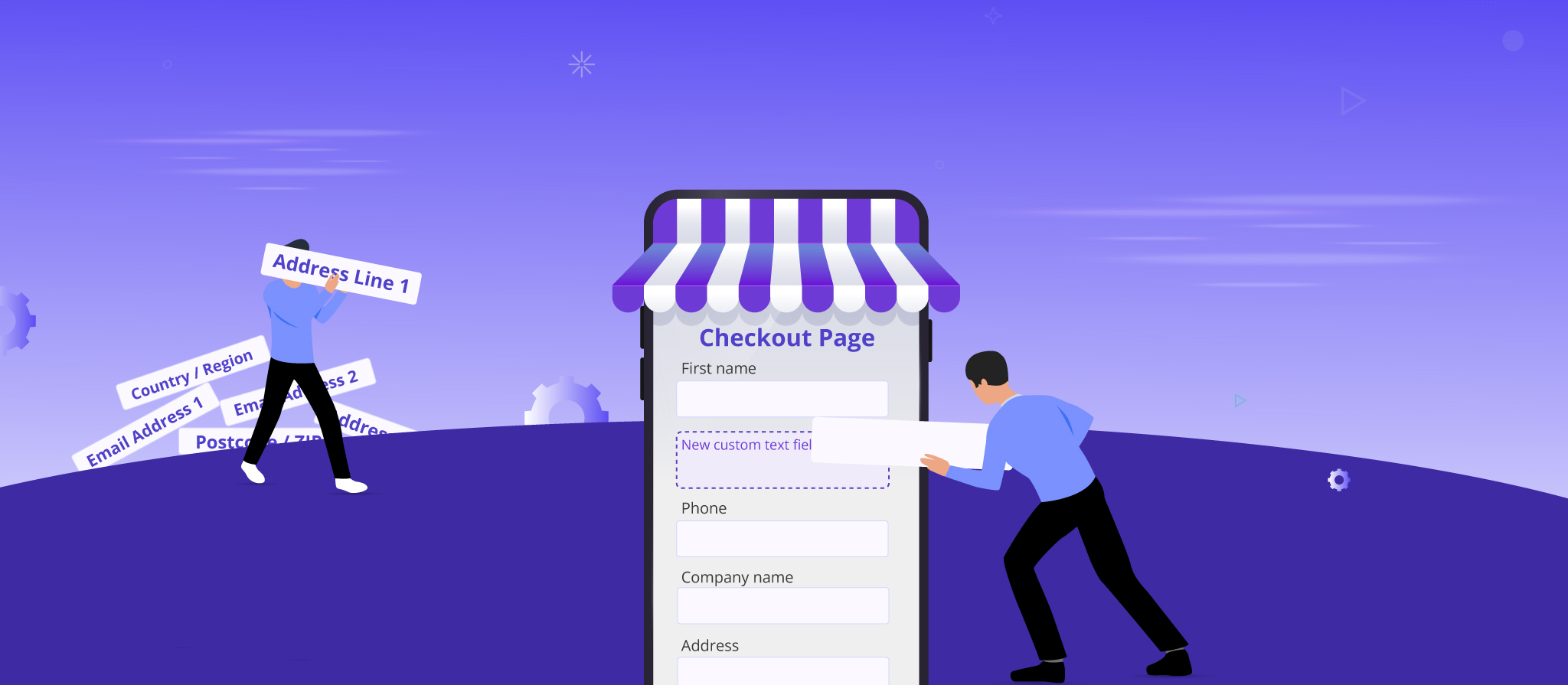



 THANK YOU!
THANK YOU!