Are you planning to create a WooCommerce online store? You wish you had a beginner set of WooCommerce plugins to start the site?
WooCommerce simplifies e-commerce business for the common man as well as tech-savvy people. WooCommerce is a free plugin that collaborates seamlessly with WordPress to help you sell anything online. WordPress is a well-known platform for writers, and with the WooCommerce plugin, transforming your site into an eCommerce store is effortless.
WooCommerce lets one to create a basic store and allows users to integrate as many plugins as possible to improve each feature and functionality. Here, we are discussing 17 must-have plugins for WooCommerce.
WooCommerce is a popular choice for store owners and developers and powers nearly 30 million online stores on the World Wide Web. When thousands of plugins are in the market, it is essential to research and filter them for the required functionality. Even then, there are some must-have plugins for WooCommerce. Some are necessary as we approach 2024. Today, we will be exploring various plugins categorized by their functions. But before moving on to the list, Here’s a brief of why plugins are required for WooCommerce.
Why are Plugins Important for WooCommerce Stores?
Plugins are a fantastic way to improve your WooCommerce store’s functionality and add unexplored features. They are user-friendly and can save time and money by supplying ready-made solutions. As your business grows, plugins can help you scale your store’s capabilities and adapt to changing needs.
Additionally, plugins often have active communities of developers and users to provide support and advice. They can also help with security, SEO, performance optimization, customization, and a lot more. Plugins are a valuable tool for customizing and improving your eCommerce store.
List of Areas Where You Need Plugins for WooCommerce
- Store Optimization
- User Experience
- Product Page Optimization
- Optimize Checkout Process
- Shipping and Operations
- SEO
Store Optimization Plugins
If you are in a quest to enhance the performance of your WooCommerce store, you are in a fortunate position! There are a vast array of plugins that can aid in improving your store’s functionality, speed, and overall user experience. Whether you are a developer or a store owner, choosing the right plugin can seriously impact your online business. Therefore, why not start exploring your options today and elevate your store to the next level?
1. OptinMonster
Let’s begin with OptinMonster. OptinMonster can work with any website, making it easy to use with WooCommerce. This is a robust conversion optimization software in today’s market and hopefully in 2024 and the coming years. It will help you transform abandoning website visitors into buyers and potential long-term customers.
It has a user-friendly interface, coupled with its powerful functionalities, makes it an ideal choice for anyone looking to improve their website’s performance. OptinMonster’s technical features contain cart abandonment tracking, sales conversion analysis, and targeted messaging.
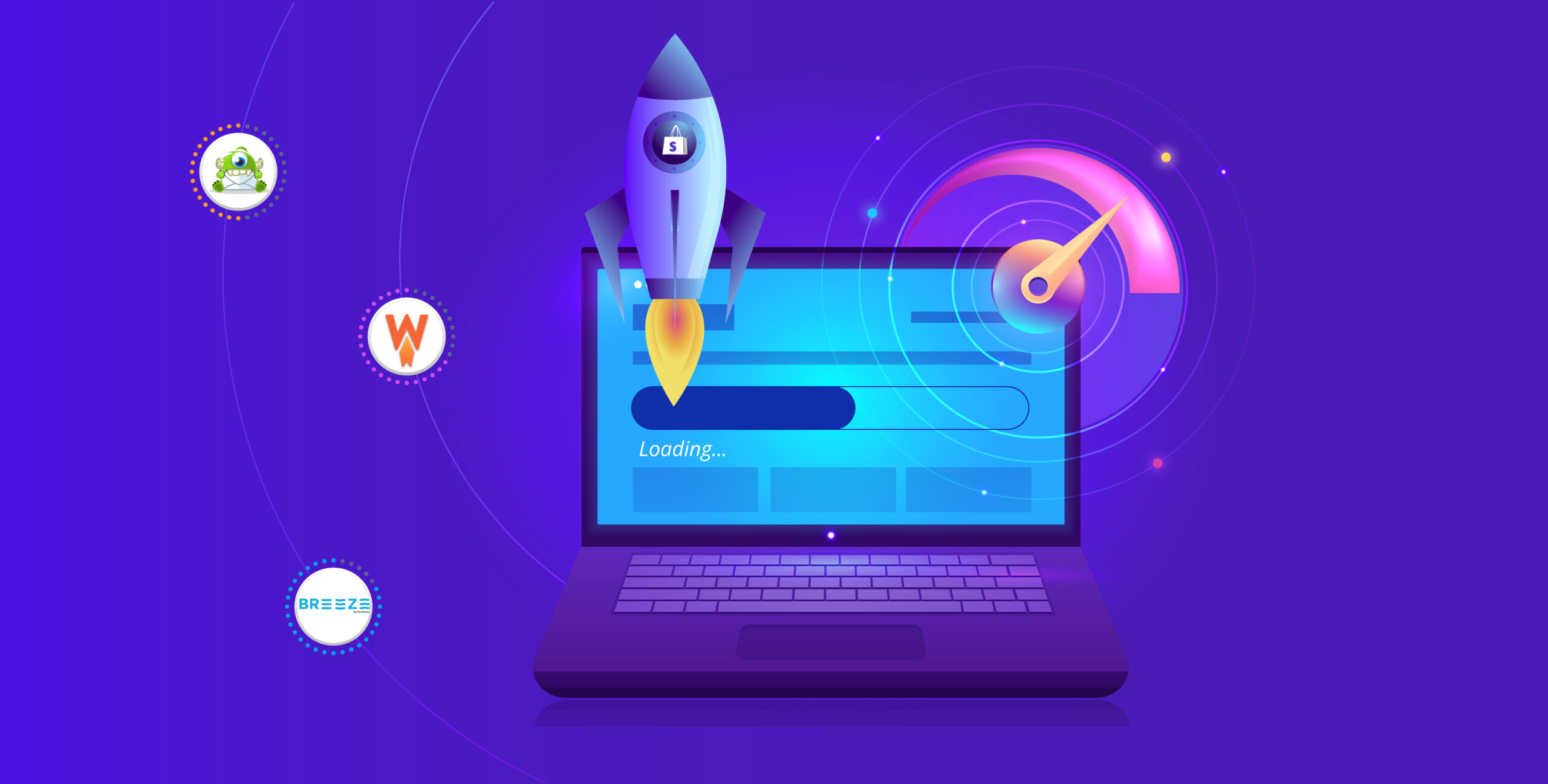
2. Breeze for WooCommerce
Breeze is a free, easy, and user-friendly WordPress caching plugin. It delivers various options to optimize WordPress performance at diverse levels. Also, it is fully compatible with WooCommerce and demands no special configurations to set up.
Breeze offers a variety of optimization features to enhance the performance of your WooCommerce store. With seamless pre-configuration with Varnish Cache and Cloudflare’s caching capabilities, you can improve content delivery without any manual adjustments.
Breeze also allows for effortless integration with your preferred Content Delivery Network (CDN) for global content distribution. Additionally, the Database Options optimize and declutter your database, removing unwanted data for faster performance. You can take command over caching exclusions and achieve smaller page sizes and faster load times with HTML, CSS, and JavaScript minification.
Breeze also includes lazy loading for images and deferred loading for JS files. With advanced preloading features and Heartbeat API management, you can supercharge your site’s speed and optimize WordPress performance.
3. WPRocket
This plugin can hugely improve your website’s loading speed and overall performance, including its PageSpeed. Experts in this category highly recommend this plugin for accomplishing outstanding website speed results and optimizing your site’s core web vitals.
The plugin caches your website’s pages and other assets, leading to faster delivery speed and reduced server load for your visitors. This feature is particularly beneficial for optimizing your WooCommerce store’s performance, including its product, cart, and checkout pages.
WooCommerce Plugins For Better User Experience (UX)
Now, let’s move to a brief overview of this plugin that will enhance your store’s user experience.
4. WooCommerce Better Usability
WooCommerce Better Usability provides overall modifications in the user experience when buying products in a WooCommerce-based store. Shop, Product, Cart, and Checkout are the pages where improvements can be made.
To enhance the user experience, several modifications can be made to the WooCommerce store. One of these modifications is to auto-refresh the price totals on the cart page when the quantity changes using AJAX. Additionally, adding “-” and “+” buttons around the quantity field makes it easier for users to adjust the quantity. To avoid accidental removal of items, it is advised to show a confirmation before users change the quantity to zero.
Streamlining the checkout process can also be achieved by allowing users to go directly to the checkout instead of the cart page. Furthermore, enabling users to delete or change the quantity on the checkout page and changing the product quantity directly on the shop page can also improve the shopping experience.
Other possible amendments include adding AJAX to the product page and allowing for the override of different default settings of WooCommerce. Finally, hiding the quantity fields on the product and cart pages can supply a cleaner and more streamlined appearance.
5. WooCommerce Menu Cart
WooCommerce Menu Cart is a great plugin that adds a shopping cart button in the navigation bar on your website. It takes only a few minutes to set up this amazing feature. Once installed, the plugin shows the cart icon or the items/prices in the menu bar. This lets your customers know what’s in their shopping cart and how much they can still shop depending on their budget. You can even stylize the look of the cart according to your brand and website. Try this plugin and explore its extra features for a more immersive experience.
6. Yith WooCommerce Zoom Magnifier
Allowing your customers to zoom in on a product gives them a better feel of the product they’re about to buy and raises their likelihood of clicking the purchase button. You can add this functionality to your website by simply installing YITH WooCommerce Zoom Magnifier.
You can customize the experience by activating the feature or deactivating it on mobile versions of your website. Zoom magnifier enhances the user experience on your online store. Hence, this is a must-have plugin for your WooCommerce store.
Plugins for Product Page Optimization
7.Extra Product Options for WooCommerce
Product pages are often the places which require customization the most. The Extra Product Options for WooCommerce plugin lets you add additional product fields to your WooCommerce Product pages. With Extra Product Options, you can create new fields and showcase product add-ons and customization options that you offer.

When setting up your product options, you have the flexibility to choose from a variety of field types to display the extra options. You can also group similar fields of products together separately to keep your options organized. Additionally, you can set conditional logic to show different product options when specific criteria are met. If you want to assign an additional price with extra fields for the products, you can easily do so.
8.WooCommerce Single Product Page Customizer
Like extra products and variable product single product pages also require some customizations. With WooCommerce Single Product Page Customizer, you can now customize your Product pages with ease. This free plugin has a visual HTML editor that qualifies you to add text, media, or HTML elements to your page. You can add custom elements or hooks and choose their position to produce unique designs for your product page.
If you know coding, this tool is ideal for you. You can customize your WooCommerce product page without installing additional plugins or paying for them. You can add custom texts, announcements, sale offers, custom links, embeds to various videos, and even custom WooCommerce hooks to your page.
9. DHWCPage – WooCommerce Page Builder
DHWCPage provides a simple WooCommerce product page customization experience. It comes with a devoted drag-and-drop page builder to help you design and customize your product pages effortlessly.
DHWCPage allows for easy categorization and design customization of product pages according to products and categories. You can design unique product pages for your simple, variable, and grouped products. You can create product pages with a custom slider that offers three unique variations.
Obviously there are more ways to optimize product page rather than just using plugins. Want to know how? Check this out! Unlocking the Power of Product Page: Maximizing eCommerce Sales Through Optimization.
Plugins to Optimize the Checkout Process
10. Checkout Field Editor for WooCommerce
Customize your checkout page by adding custom fields and sections. You can rearrange both default and custom checkout fields to suit your brand needs. With twenty-four field types to choose from, you can easily create a checkout page that satisfies customers. You can set price fields and set price types from a list.
The highlight of the plugin is its feature which allows to show and hide fields and sections based on specific conditions. Similarly, you can also repeat fields and sections based on specific conditions.
Manage the display of fields in emails and order display pages by rearranging them as per your needs. Additionally, you can import and export plugin data to any location you prefer. Customize the address format by creating fields and using the advanced setting option to override the default address format. You can also enable address auto-fill by enabling Google API from the advanced settings.
11. WooCommerce Fast Cart
Fast Cart might be your solution if you’re looking for more design flexibility with your WooCommerce cart and checkout pages. You can fully customize these pages to match the look and feel of your online store and website. With Fast Cart, you can make functional changes like adjusting button colors, displaying upsells, optimizing for SEO, adding custom CSS, and adjusting WooCommerce product image size. Additionally, you can enable your cart or checkout pages to load on any single page without redirecting your customers to an entirely new page.
This plugin also supports the most popular payment gateways, including PayPal, Stripe, etc., allowing you to provide your customers with various payment options.
12. Direct Checkout for WooCommerce
WooCommerce Direct Checkout is a plugin that streamlines the checkout process in Woocommerce by reducing the number of steps involved. With this plugin, you can bypass the shopping cart page and add an “Add to cart” button to each product, which redirects customers to the checkout page. By eliminating unnecessary steps and fields, this plugin enables buyers to quickly complete their purchases, which can improve your sales and reduce cart abandonment. Also, the quick purchase functionality makes it easier for customers to shop more efficiently. Overall, WooCommerce Direct Checkout is a great way to simplify your Woocommerce store and enhance the customer experience.
Plugins to Optimize Shipping and Operations
13. Multiple Shipping Addresses for WooCommerce (Address Book)
Are you tired of the hassle of entering multiple addresses every time you shop online? This plugin simplifies the process by allowing you to add multiple addresses to your shopping account for easy one-click checkout and delivery to different locations.
Multiple Shipping Addresses for WooCommerce offers many valuable features that make managing countless shipping addresses a cakewalk. You can easily buy in large quantities, split each item, and ship each quantity and variation of any product to numerous addresses. All from a single checkout.

You can also add, edit, view, and update any number of addresses to choose and use in future purchases. Likewise, you can determine the number of addresses a customer can add to their account. Another important feature of the plugin is Google autofill for address fields to complete address forms quickly.
This plugin is compatible with other popular plugins to create a more functional store. Overall, the Address Book plugin is a must-have for anyone who needs to manage multiple shipping addresses in their WooCommerce store. If you are interested to learn more about streamlining shipping from proven strategies, check out this blog.
14. PDF invoices and Packing slips for WooCommerce
One of the biggest delays in shipping is caused by the use of PDF invoices and packing slips. However, automating these processes can save a significant amount of time. If you are looking to automate the generation of invoices for your customers following a purchase, the WooCommerce PDF Invoices & Packing Slips plugin is the must-have plugin you need.
Manually generating a slip for each order separately is time-consuming and unsustainable, especially when your business starts to grow. Therefore, automating the whole invoice process is the best way to go.
15. Sendcloud Shipping & Returns Automation for WooCommerce
To increase checkout conversion, it’s important to optimize shipping and operations. For that, offer a wide choice of delivery options to customers. Letting them to choose when they want to receive their parcel, whether it’s today, tomorrow, or on another specific date, can make them feel important as a customer.
Activating and shipping with multiple carriers through a single platform can save everyone their precious time. The automated shipping label generation process is a excellent way to streamline the process. Providing the best post-purchase experience with branded tracking emails and pages can drive customer loyalty.
Keeping customers in the loop, even during shipping delays, can help avoid negative reviews. Creating a smooth and efficient returns process for both you and your customers with your own branded returns portal is key. Ultimately, getting actionable insights from your shipping dashboard can help push business growth.
SEO plugins for WooCommerce
16. Yoast
Yoast is a plugin that is commonly installed by WordPress owners as one of the first plugins. It is popular among marketers and sellers. With this plugin, you can automatically make your products come to the limelight in search results, get an accurate product-specific SEO content analysis, and best practice technical SEO for your online store!

With Yoast, you will know what changes you need to make organic traffic to your site. Yoast is trusted by small businesses and large enterprises alike. The plugin is free and gives you a kickstart for SEO optimization, but you need to upgrade to premium for more advanced features. Yoast is undoubtedly a must-have plugin for WooCommerce.
17. Semrush SEO Writing Assistant
For your content to succeed, it must be visible and engaging. The intelligent editor tool in SEMrush guarantees that your text meets both criteria by providing real-time recommendations and improvements. This tool seamlessly integrates with WordPress and offers crucial readability and SEO suggestions based on top-performing content in Google’s SERPs. Whether you’re writing your copy or editing someone else’s, the tool guarantees that the end product is as impactful and effective as possible for readers and search engines.
Some features of SEMrush Writing Assistant include evaluating and enhancing your text’s readability using the Flesch-Kincaid score and obtaining semantically related keyword suggestions that can boost your visibility. The tool ensures that your tone remains consistent throughout your writing. It checks for plagiarism to prevent any penalties. It can revise pieces of text to improve quality. In addition, it can revise sections to enhance the overall quality and assess on-page SEO factors to maximize potential.
We have earlier brought you a blog that discusses plugins to leverage seasonal sales; it lists the must-have plugins to boost your sales during peak seasons.
Let’s Wind Up
Plugins play a vital role in improving the functionality and features of WooCommerce stores. With the right set of plugins, you can enhance your store’s performance, security, SEO, and customization. As your business ripens, plugins can help you scale and acclimate to changing needs. It’s essential to study and filter plugins to find the ones that offer the required functionality. The list of must-have plugins mentioned in this blog can help you get started. With the power of WooCommerce and the right plugins, you can create an attractive eCommerce store that fulfills your business goals.






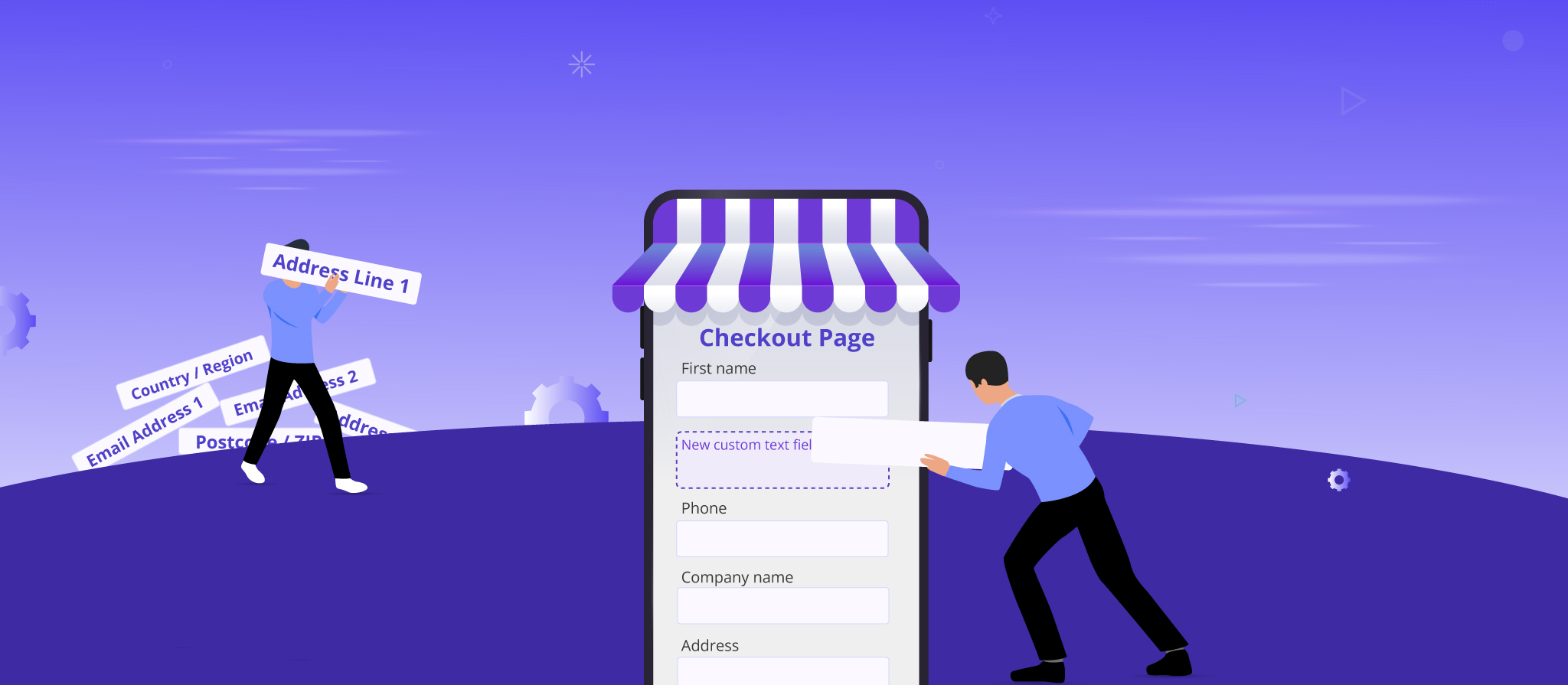



 THANK YOU!
THANK YOU!