Do you anticipate the arrival of December and Christmas to decorate your home and purchase gifts for yourself and your loved ones? The whole environment undergoes a complete transformation. Shops make their necessary arrangements to meet the high demands. Sellers do everything to attract their shoppers. Starting from the decor, stickers on products, seasonal products, and the foremost thing is offers! There would be a set of plans and assistants for physical stores to attract customers during seasonal sales. Similarly, there are plugins for online stores to boost their seasonal sales. Today we will go through a few WooCommerce plugins that help stores make maximum revenue from seasonal sales.
During the discussion, we will cover the importance of sales in generating revenue and provide guidelines on preparing stores for the upcoming season.
How Do Seasonal Sales Bring Revenue to WooCommerce Stores?
Everything Starts with Brand Awareness
The sale season is an excellent opportunity to promote your brand and attract new customers with the best offers and an easy purchasing process. Additionally, exclusive deals can be provided to existing customers to increase their pleasure. Some well-known retailers offer distinctive products only during specific seasons, which customers eagerly await. Similarly, e-commerce businesses can offer special items during particular seasons to differentiate themselves from competitors.
Revenue Through Sales Boost
As a business, offering products that align with the season is important. For example, customers expect stationery items during the Back to School season, hot dogs during the 4th of July weekend, and warm clothes during winter sales. You can increase your revenue and maximize sales by tailoring your marketing strategy to each season and product category. It’s all about understanding and meeting your customers’ expectations with the right tactics.
A Year-Long Planning is Achieved
Business revenue can fluctuate throughout the year. Understanding when it’s unavoidable for your business to slow down can help you appropriately plan for surviving in slow periods. For example, people do not buy school supplies at the onset of the long summer holidays. By analyzing sales metrics and other relevant statistics, you can determine when to plan for increased sales and when to expect a slower season. Proper planning for each season can make the rest of the year’s planning more effortless to manage.
How to Prepare Your Online Store for Seasonal Sales?
A Good Design
Design your store for the season. You don’t have to rebuild your whole website. Instead, focus on making some changes to the homepage and product pages. You can also create a landing page highlighting the sale. Choose a theme that is both seasonally appropriate and user-friendly. Consider adding a countdown clock to the sale opening time, as this can create a sense of urgency for customers. Additionally, there are a few key points to keep in mind. Be sure to showcase any exclusive deals or promotions you offer. It’s important to have a user-friendly website that lets customers quickly locate what they’re searching for. Lastly, add a call-to-action button to motivate customers to complete a purchase.
Season-Ready Products
Preparing your products for seasonal sales is essential to any e-commerce strategy. You may not need a new product listing but may have to modify them to attract during the sale. Seasonal products are a must. The duration and struggle you will need to manage and update everything on your page manually can leave you behind. By the time you finish this task, the holiday season may end. So, you may automate the process of product onboarding.
You need high-quality optimized images. To optimize your product images for the season, it’s wise to create high-quality visual content that is unique to specific seasonal promotions. This step will attract customers and have a significant impact on your conversions.

Promotions and Campaigns
You need to plan your holiday promotions and campaigns ahead to boost your sales. This will help spread the news of your seasonal sale to customers who may not be aware of it and guide those who are unsure of what to buy in the specific season. Promotions and campaigns spread the news of your seasonal sale. Performing seasonal marketing campaigns can significantly improve sales conversions and customer engagement. Customers will be encouraged to reconsider abandoned cart items and wait for the season to make additional purchases.
Bundle Offers
Bundle offers are actually a win-win for customers and sellers. Bundles are one of the best ways to attract potential customers and bring revenue in sales. It is created as combinations of similar products according to their usability. Three or more products are made into a whole package, usually at a discount price.
People look for the best value for money for their desired products. Bundle products get enough attention in all seasons, especially during holidays. Additionally, you can add freebies with the bundles to delight your customers and thus make a potential customer base. An effective way to simplify the holiday purchase process and make customers happy is by offering freebies such as gift wraps and message cards with seasonal products. This will inspire customers to make a purchase and enjoy the added value.
Coupons
Coupons are another way to attract customers in the e-commerce market. At checkout, customers may encounter additional charges like taxes and delivery fees, which can be a bit of a downer after the excitement of making a purchase. This is often the point where customers start searching for promo codes and coupons. You’ll appeal to more customers than expected using coupons. A poll conducted by Ipsos Public Affairs on behalf of Offers.com states that 63% of shoppers desire coupons to be more available while shopping online.
Discounts
It’s common for sellers to offer discounts on off-season products. By reducing the retail price, buyers are more likely to re-think purchasing and saving the item. This can lead to unexpected revenue for your products, even when a loss was originally expected.
Performance and Security
If you did everything to welcome a seasonal sale but haven’t touched the performance strength, your whole plan would collapse. No customers will wait for an extra minute in an online store. Performance is crucial to e-commerce. You may need to upgrade hosting with a superior bandwidth. And when there is good performance, there is a chance for security issues if the site is not robust. When fraudsters attempt to trespass, the brand’s credibility will be affected. Investing in penetration testing is an excellent way to check your site’s robustness. This involves asking security experts to probe your site for weaknesses.
Plugins
Make your online store more feature-rich and functional during the sale season using the best plugins for e-commerce websites. E-commerce plugins are small software add-ons that integrate with your online store to enhance its potential. They help to add features such as product add-ons, customizable checkout pages, payment processing, and many such. These plugins will help optimize the process of executing an online store by automating assignments and furnishing an easy-to-use interface.

Free and premium e-commerce plugins are available with basic and more advanced features. Picking the right e-commerce plugin for your website can rely on factors such as your budget, the size and scope of your business, and your precise requirements and objectives.
What are the Benefits of Using WooCommerce Plugins?
- An add-on feature with an easy setup and installation
- Secure payment processing incorporated
- Customizable functionality and design
- Compatibility with other plugins and tools
- Scalability and adaptability during the phase of business growth
These advantages of WooCommerce plugins help you handle your online store more effectively and improve the overall features and functionality during seasonal sales.
Best WooCommerce Plugins for Seasonal Sales to Improve Store Revenue
1.Finale Lite Sales Countdown Timer and Discount for WooCommerce
An ultimate tool to Create urgency and FOMO.
Finale lite Sales Countdown Timer & Discount for WooCommerce is the WooCommerce plugin that lets you build an urgency and scarcity-inducing promotional campaign. Urgency and ‘out-of-stock’ are two decisive psychological spurs that encourage shoppers to purchase the products and avoid missing them quickly.
You can use Finale to run scheduled sales campaigns, for example, seasonal promotions, flash sales, coupon code-involved discounts, early deals, repeated offers, and more.
In WooCommerce, you cannot initiate a campaign at a pre-set time. With an add-on plugin, Finale, your store will allow you to pick a time for the seasonal sale. Countdown Timer set using Finale will give shoppers a deadline kind of feeling to do the shopping.
According to many researchers, most shoppers wait until the last few days and a few hours to purchase. 90% of sales happen on the closing day. It’s when the FOMO is at its highest. E-commerce entrepreneurs should make this understanding into a revenue-building factor.
Another advantage of Finale is the counter-bar. It shows the real-time stock status of the items and gives people a convincing reason to rush. Finale thus helps to convert window shoppers into buyers.
2.WooCommerce Product Recommendations
Plugin to boost your sales with upsells and cross-sells and make related products more visible to customers.
In the busy celebration season, both shoppers and sellers find themselves occupied. Customers often pick a product but may want to see more options in different colors or patterns. In physical stores, sales-people can help locate the desired item, but online customers must search for it themselves. To make the shopping experience more user-friendly, store owners can add a time-saving feature called ‘related product recommendations.’ The WooCommerce Product Recommendations plugin makes it easy to add this feature to your WooCommerce store.
In addition to all this, you can create rule-based recommendations, and use filters and visibility conditions to match products and customers. Recently viewed products and categories can be viewed in the following visits. You will get the benefits on the main shop page, product category, tag pages, individual product pages, cart and checkout pages, and lastly, on thank you page and order page also.
3.Yith Product Add-ons
Customize your product page by allowing product add-ons.
Plugins are available in the market that can enhance product pages by adding custom fields, sections, and other valuable features to make the seasonal sale more inviting. Additional services or add-on products can be added to the cart using plugins such as Yith Product Add-ons. These plugins allow users to upload images and files to customize their desired product.
4. Dynamic Pricing and Discount Rules By ThemeHigh
Boost your seasonal sales through custom pricing rules and bulk pricing options.
With the Dynamic Pricing for WooCommerce plugin, you can give distinct discount regulations for both product and cart details. This plugin allows you to set bulk pricing according to quantity range. It will take your sales and revenue to the next level. Additionally, you can select the products for which the discount rules apply, depending on the product category and selling price.

ThemeHigh’s Dynamic Pricing and Discount Rules feature is easy-to-use, letting you form discount rules quickly. You can enable or disable discount rules for both product and cart pricing and choose between percentage or fixed discount values. It’s also simple to replicate a previously created WooCommerce discount rule. Discount rules can be applied to both simple and variable products, and any changes made can be reset with just one click. You have the ability to set discount rules based on your preferred conditions and can either apply the discount rule alongside other applicable rules or discard other rules and solely apply the discount rule.
5. WooCommerce Product Bundles
More sales and more revenue; Combo offers to attract more customers in the seasonal sale period.
WooCommerce Product Bundles is a strong and supple plugin that helps to create multiple product combinations for your e-commerce stores. The product bundle brings customized packages you can display on many pages using an additional menu.
There are different layout options available for your product combos. You can publish product bundles on any page and initiate bulk discounts. The pricing and shipping of bundled products can be managed separately. Customers can select the quantity of products and recommend optional items. You will also receive notifications when the bundle quantity is low in stock. There are snippets and mini-extensions available that are easy to use.
6. Themehigh Multiple Addresses for WooCommerce (Address Book)
A plugin to enable saving an unlimited number of addresses for purchasing and delivery purposes.
It is a feature-rich plugin to boost seasonal sales. During the holiday season, people like to buy in bulk and send it to their loved ones at different addresses. Address Book plugin makes this requirement a reality.
Customers will be delighted to get a convenient way to buy products in bulk and have them shipped to multiple addresses. Additionally, you can manage each order status individually and set the mail to notify you via email when there are updates. Address Book allows guests to use multiple shipping options until a pre-set period of time.
7. Smart Coupons for WooCommerce
Unlocking revenue through coupons is a smart decision for seasonal sales.
Smart Coupons for WooCommerce is a plugin that adds advanced features to default WooCommerce Coupons that let you create different coupon restrictions, allow auto-apply of coupons, giveaway offers, easy coupon management, and many more.
This plugin offers a variety of useful features for managing coupons in your WooCommerce store. With smart coupons, you can automatically apply discounts when a product is added to the cart. Users can view their available coupons from the My Account page and restrict coupon usage based on products, categories, and user roles.
You can create discounts based on the quantity or subtotal of products purchased and issue coupons for specific checkout options such as shipping or payment methods. Additionally, you can categorize coupons and customize their appearance, reproduce existing coupons, and generate coupon URLs for easy promotion. You can even set start and end dates for coupons to offer seasonal discounts. Customers can view available coupons on the cart and checkout pages and can use shortcodes to view coupon information anywhere on the site.
8. WooCommerce Product Labels and Stickers
Promote Your Products with Custom Badges and Stickers.
WooCommerce Product Labels & Stickers is an excellent plugin to decorate your store for this holiday season’s sales. It qualifies you to add labels and stickers to your products on product and shop pages.
Product Labels and Stickers enable you to add images, text, or GIF badges to highlight particular products, promotions, discounts, stock status, new products, and other important information. Draw attention to popular products to increase conversion rates and revenue using labels and stickers.
As a Finale Note
You now have the big picture of what you need for your store during holidays and how you should be prepared for them. Start optimizing and checking your website as early as possible. This way, you can help your customers buy great gifts and have a wonderful holiday season.






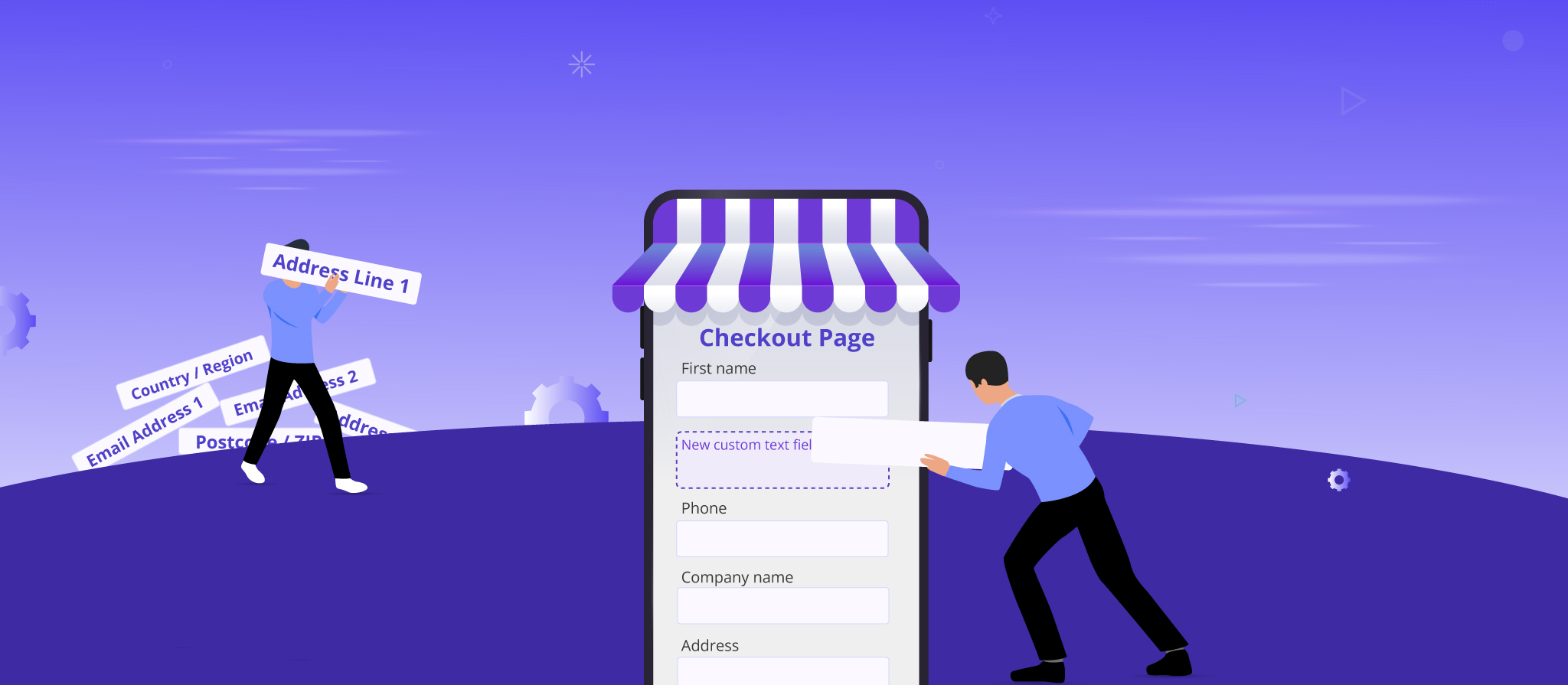



 THANK YOU!
THANK YOU!