For several reasons, Woocommerce is one of the best platforms for your store, as setting up a store is hassle-free. But then there could have been probably a few instances where you wish you could have added some additional functionalities for the fact that woocommerce supports just fundamental functionalities alone. That’s exactly where you need woocommerce add-ons.
Why do you need WooCommerce add-ons?
Suppose you own a store selling variable products or have simple products with several add-ons and options for customization. You must have a plugin that helps you add fields to enable customers to customize the product page. There are limitations to the extent of customization that you can opt for with the woocommerce platform. Several plugins are available, that are supported by woocommerce to make your store more user-friendly and apt for your kind of business. These can be easily installed from the WordPress repository.
The Woocommerce Extra Product Option by Themehigh has a comprehensive array of customization options for the product pages, extending from adding fields to the product form to adding sections separately and other advanced features like setting different prices, and more.
Let’s have a deeper understanding of this plugin and its extraordinary features with the help of lesser-known examples.
The best of the plugin
Before we start discussing the plugin, let us first broadly classify the fields for any variable product that is usually required; fields for adding details of your product and fields for getting input from customers.
In total, there are 26 field types which include text, number, checkbox, sliders, colour picker, date & time picker, file upload, and more. Each of these field types can be used for different purposes in various ways.
- Like, you can use the colour picker, colour or image group for selecting the colour, pattern or design for the product.
- When asking to choose multiple options for a single item, you can make use of the multi-select type or the checkbox group.
- There are two field types dedicated to text input – a text area for taking the long message and a text field for single or smaller text input.
- For a single option make use of the radio, the checkbox, switch, or the select field type option when customising.
- There are a set of extra field types available for those special cases where the store owner requires to display info about the product or add any other message for the customer. There is this paragraph, and heading type fields available to get this done.
- You can have a field to upload files on the product page
- There are options to set the date and time on the product page with fields dedicated for these – date picker, time picker, date and time picker together.
Apart from these, there are more field types – basic and advanced types fit for different use cases.
Grouping fields or Creating Sections
When creating sections, it actually helps categorize the customisation options of a product. You can add or group similar fields into separate sections, so there is an order and a format set for getting the product customised.<
Display and Styling options for fields
Set style for fields to make them visually attractive by customising title tags, colour, position, etc. You can select a tabulated or accordion layout to display the product addons.
Setting conditional logic for displaying fields and sections
If there are certain conditions that determine the display of the fields or sections, you can hide/display those fields or sections accordingly, only when those conditions are met. Define a rule as to when should those fields must appear in a specified condition.
Setting additional costs for the extra options
Additional prices can be added to the extra product options that you will provide. There are various pricing options that you can add to the extra product options, depending on your business model.
Here is the list of them all for your quick understanding:
- Fixed price: A fixed amount for each add-on will be set.
- Custom price: The extra price is what the customer adds in the field, like in for donation or while adding a tip.
- Dynamic pricing: Price on a set or for unit is fixed first and then on the addition of each unit, the amount gets added to the product price.
- Percentage of product pricing: Instead of setting an amount fixed, a percentage of the product is fixed for the add-on fields.
- Custom formula: You can set a formula which would be calculated and added to the total price.
- Character count: The price for each character would be set in this method.
- Dynamic (excluding base price): Unlike dynamic the price, the base price gets replaced with the newly added product for the set of units that is selected gets displayed.
Setting Validation and Confirm Validation
Taking customer inputs at the product page and validating them is possible with Themehigh’s plugin Extra Product Options for Woocommerce by defining rules with regular expressions. There are options to have another set of fields to use as confirm fields by duplicating and repeating the validating rules of the validating field.
With Themehigh’s Extra Product Options, it is effortless to get your product page organized. It just takes rational thinking and a few carefully calculated steps. Here we will be discussing a few use cases to show how these features have helped in selling products of different niches easy.
Use cases that made the best of Woocommerce Extra Product Options by Themehigh
A Pizza Store
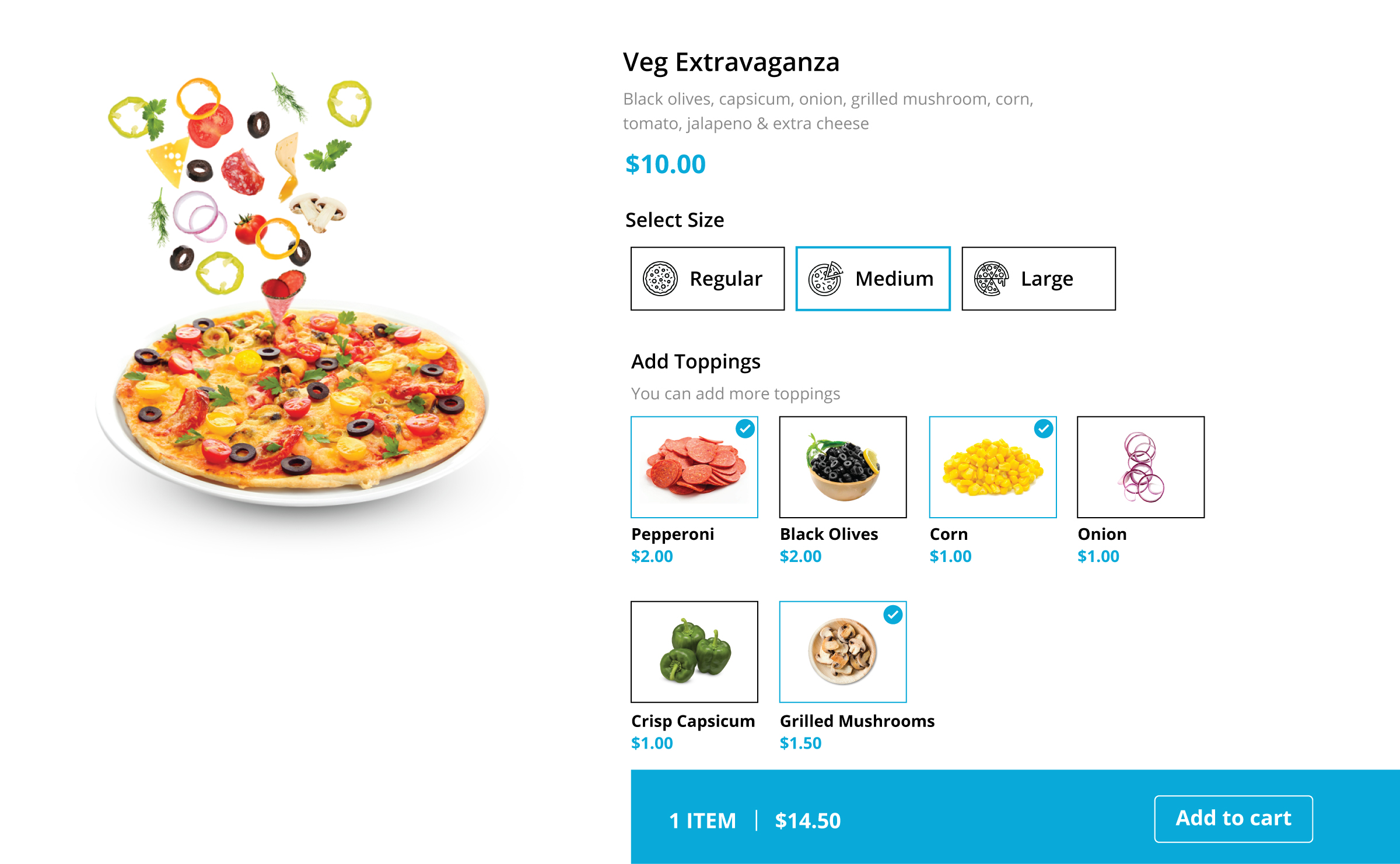
Let us look at a store that sells pizzas or, say, a dessert – both that allow customization, letting you add toppings of your choice, as an example. No one, like a normal, ready-made one – pizza or ice cream or whatever. For the customers to have the privilege of getting an item customized that they intend to order, you can display all the options for topping using the multi-select or the image group field type. If you plan to add extra cost to each item selected, you can easily choose a fixed pricing method, set a price for each field, and add it to the total price.
A Travel Site
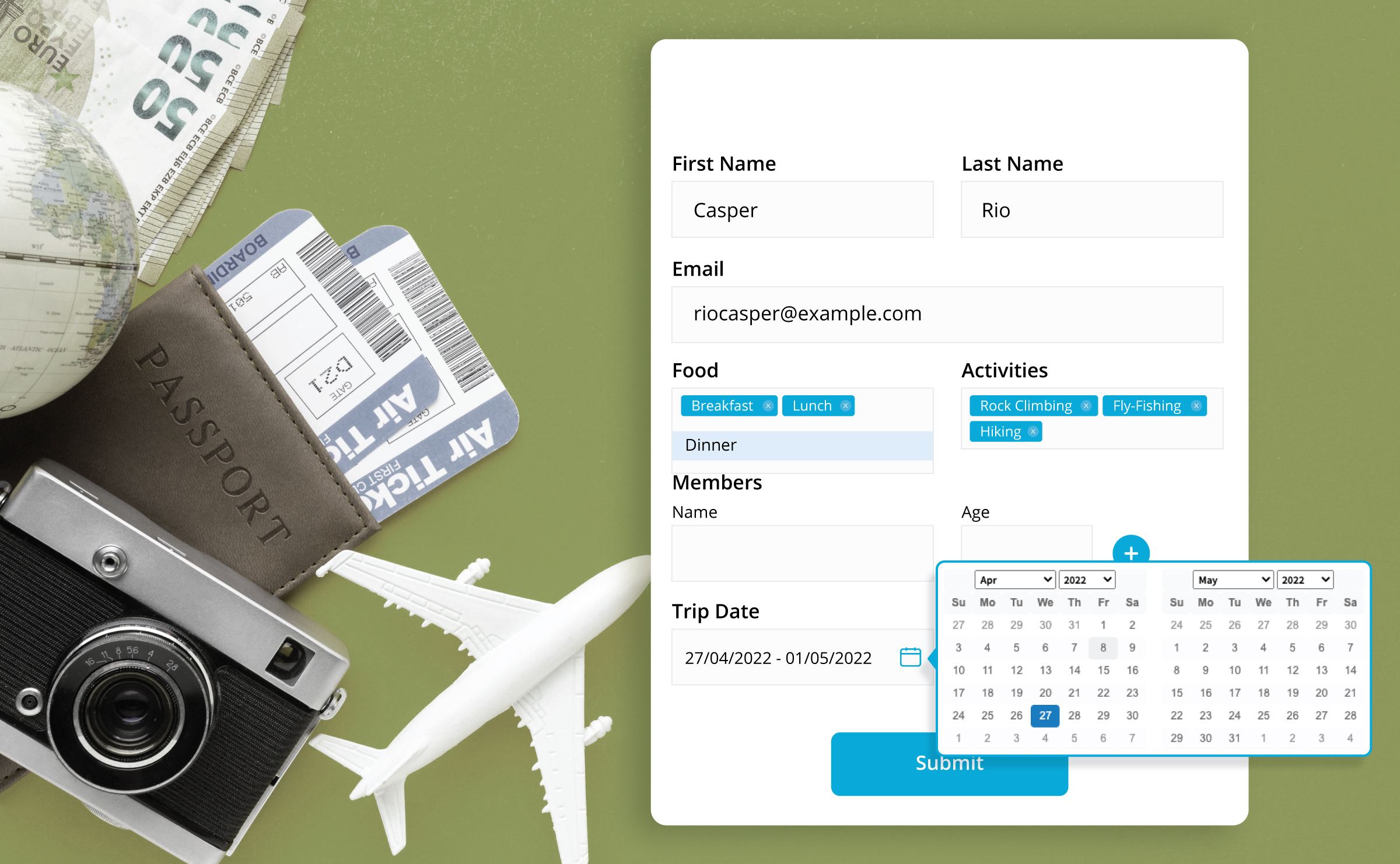
For travel site owners, the plugin becomes a saviour for tasks that would otherwise take several rounds of planning and then set up different types of packages for each itinerary, different dates, etc. You can easily display the itinerary with a cost for each. If you offer complimentary breakfast and add charges to lunch and dinner, you can set that with a fixed price, using zero value for breakfast and prices for the other meals.
The next task is to collect the number of members for the trip. Say the trip price is just for couples, and there is an additional charge for each member added, excluding children below five. Then you need to have data of adults and children separately who would have to pay. So you can use a conditional rule to exclude the kids by adding an extra field for taking the age of additional members. Use the dynamic pricing method for each additional member above the age of five.
The date picker field is vital for the customers to select the dates and display any off-days when it’s not operating. Here again, the conditional rule can be applied if there are different prices that you wish to set for weekends and weekdays.
A Freelance Site
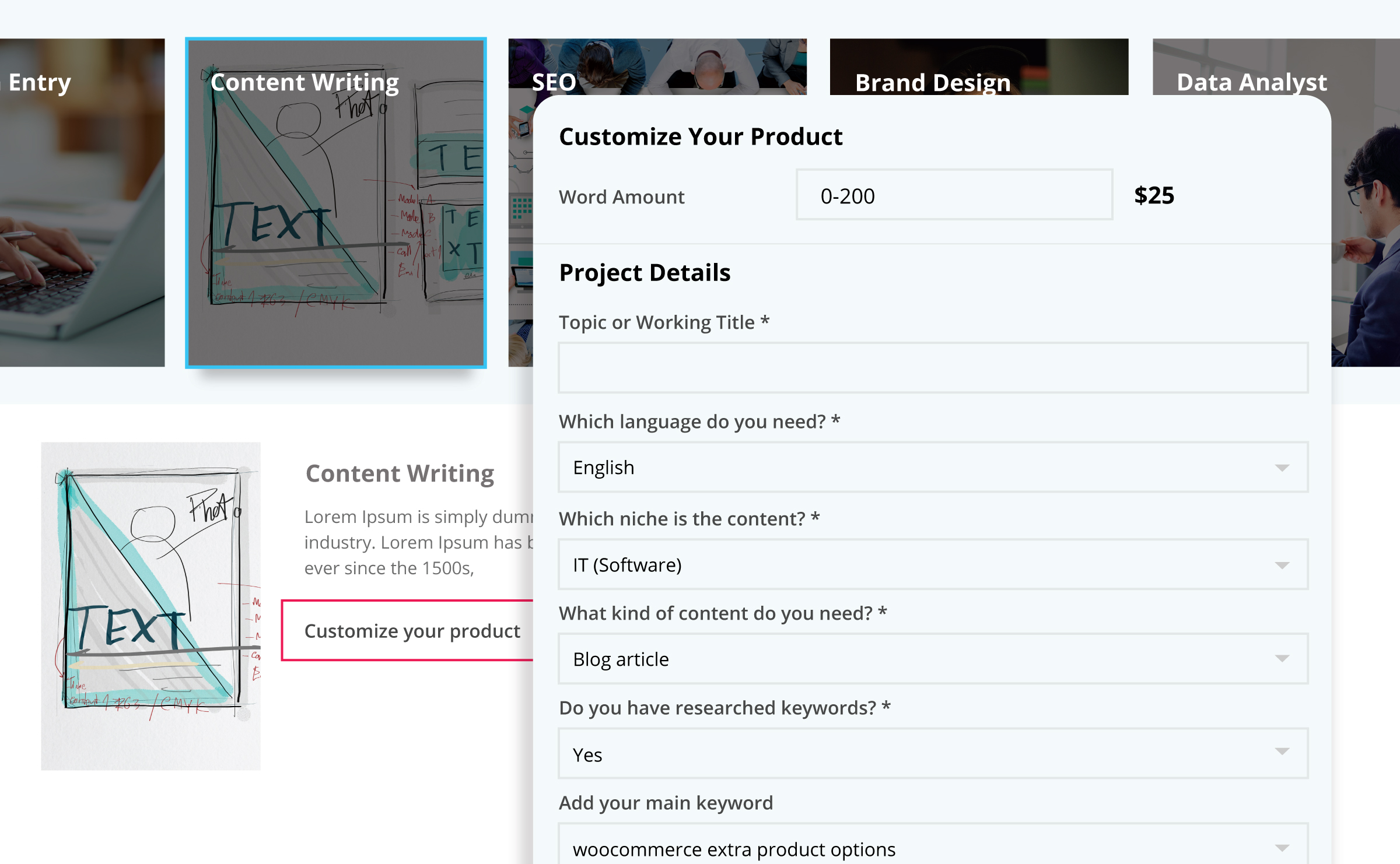
Extra Product Option can be a perfect tool for online service selling sites like graphic designing and content writing. You allow the customers to select from the list of various types of content writing services you provide. You can put an intro of yourself and the services using the paragraph field for both designers and writers.
For a design-based service, use the fixed price method for each type of work you provide, from logo work, website design, mock-up design, etc. For branding t-shirts or putting some content to be printed on them, you can use character count to set the price, which gets added for each character that is to be printed.
For writing services, you can ask your clients to choose a style they want and then enter extra details like the length of the article/blog required, topic, keywords, etc. You can use validation rules for the field where you ask about the article’s word count – keeping it only numbers.
You can set minimum length or maximum length for the topic and keywords input fields if required.
For setting the price, you can use the custom formula method. First, set a base price, say an amount is fixed for the first 100/200 words. For every 100 words that are then added, the amount gets multiplied.
The plugin truly works amazingly. Looking at the service providers’ point of view, they can smartly get all the required information about the project from a single point before getting started. The same goes for the customer; it is the best way to plan and get work done.
Gifts
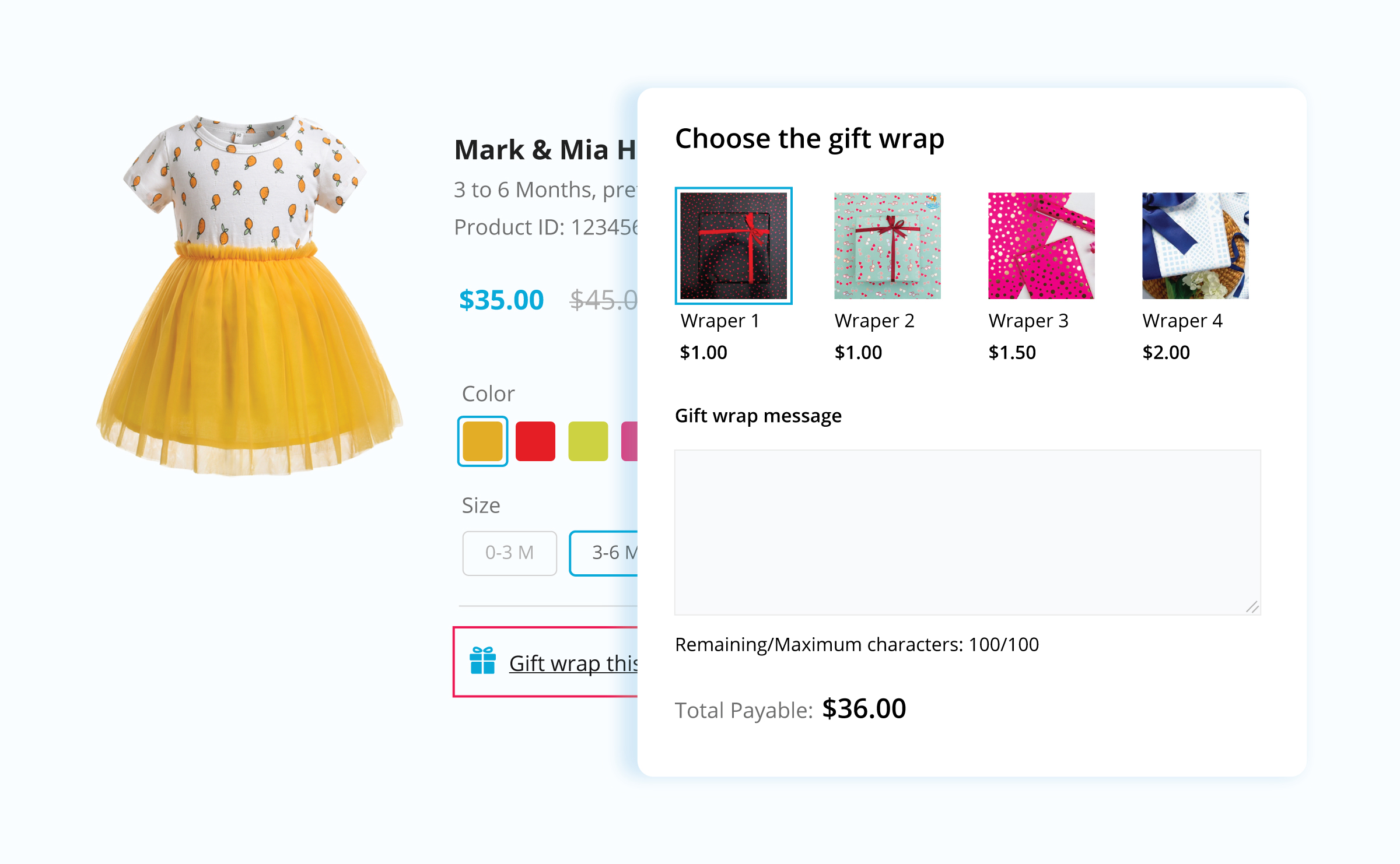
Gifting options for any product work best with this plugin. It doesn’t incur any significant investment to add this extra option to products. Ask a customer if they want the product as a gift for their loved ones with a checkbox. Set a color picker or images with colors for the wrapper and text area for the message to go over it.
Conclusion
From t-shirts, and pizza, to jewellery, these woocommerce add ons offers the best customization option for your products of any online business. If these examples spark better ideas that would help add extra options for your store’s products, you can try out this plugin and share your feedback with us.



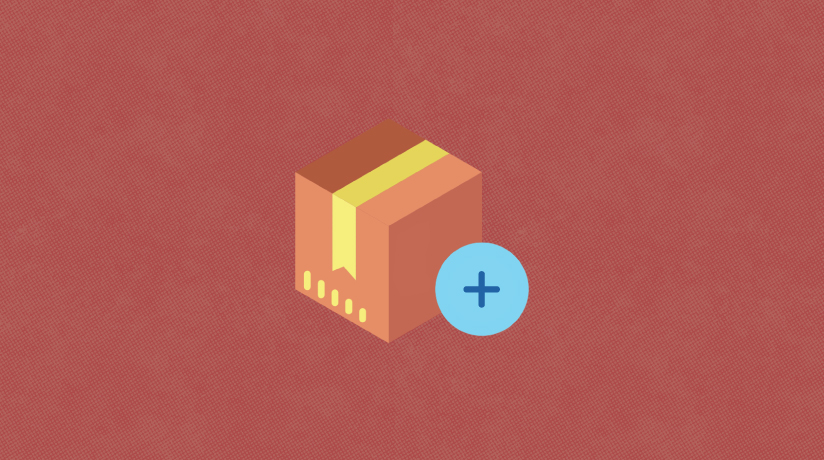


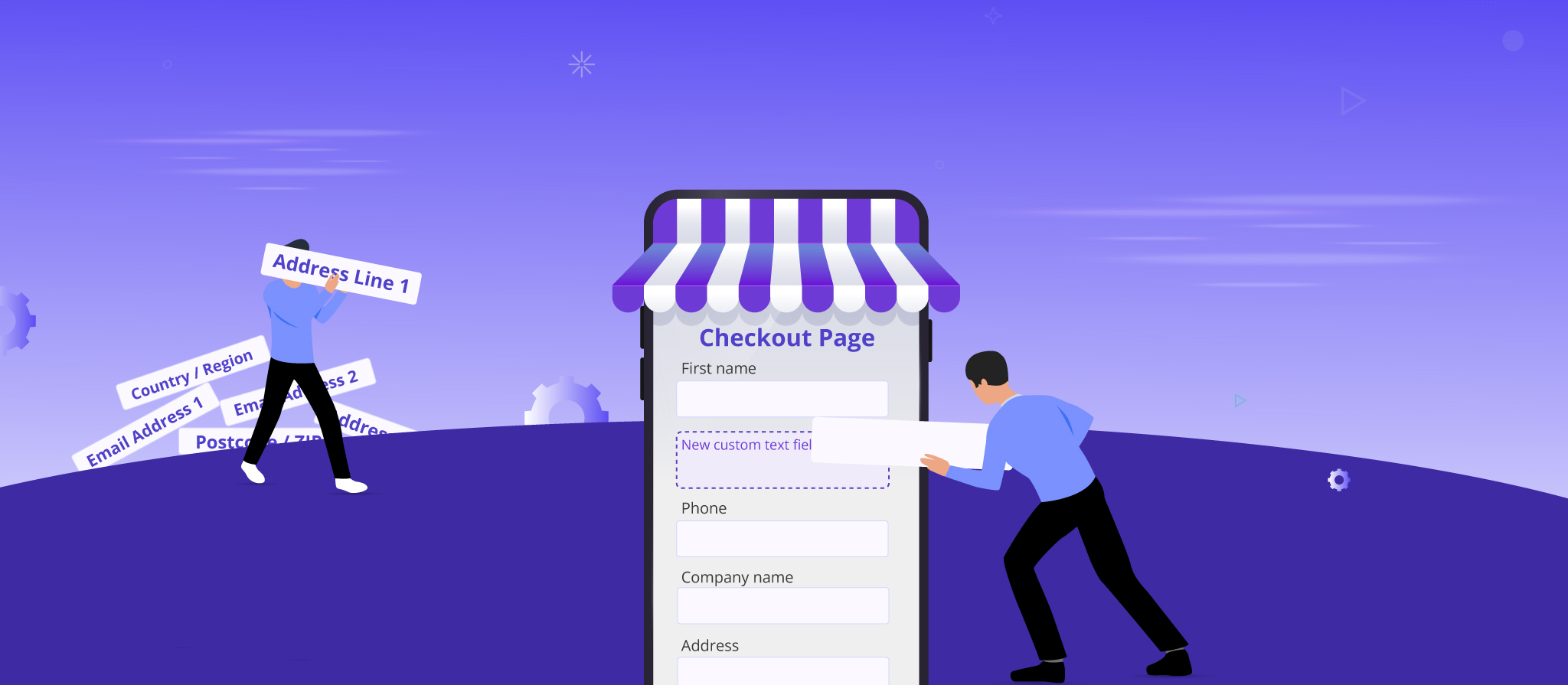



 THANK YOU!
THANK YOU!