You took the picture, and now you want to share it with the world. But that photo isn’t perfect. It has some minor flaws—maybe your subject’s face is looking dark, or the background needs some tweaking, or perhaps you want to put a filter on it.
Luckily, there are many WordPress plugins that can help edit your photos so they look exactly how you want them to.
Here are the 5 best photo editing WordPress plugins available right now!
What are the benefits of using WordPress image editor?
There are a lot of advantages that can be garnered by using WordPress image editors.
- While it is easy to use, it is also easy to install. It will take you only a few minutes to set it up and get going on your website or web application.
- You don’t have to hire a professional web designer or developer in order to have a quality product.
- One of its greatest advantages is that it has an intuitive user interface that can be used even by people who do not have much technical knowledge about computers and software.
- It also offers many free image effects, which can make your pictures stand out on social media.
- Other than photos, one can easily add, edit texts, shapes, change fonts and colors with its help. You can also add other interesting elements such as images, icons, and stickers.
- In addition, another advantage of these plugins is that they work well across all browsers. They have been designed to work smoothly regardless of an operating system, or browser type.
- With these plugins, anyone can customize their photographs in just a few clicks without any hassle involved. Even if you are just starting out as a blogger or photographer you will find these photo editing WordPress plugins worth trying out for your next project!
5 Best WordPress Image Editor Plugins
1. WP Paint – WordPress Image Editor
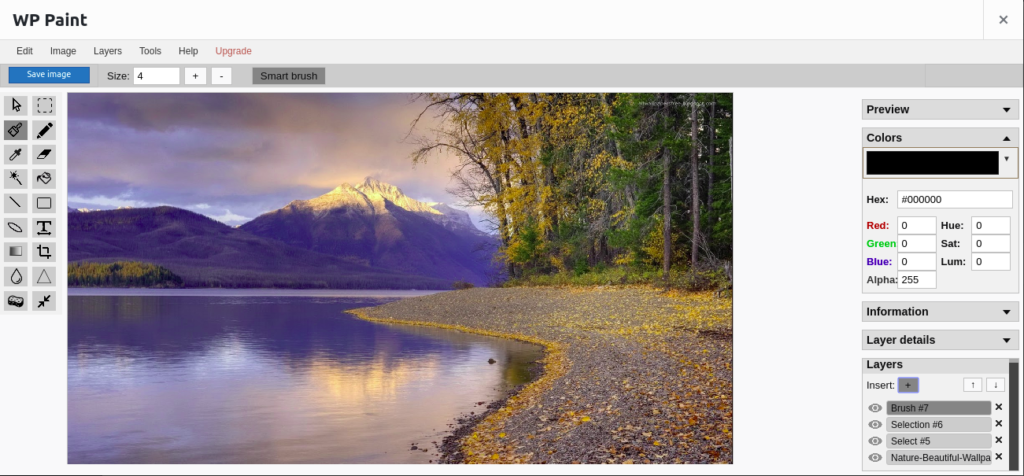
If you’re looking for an extremely easy-to-use photo editing plugin, WP Paint is your best bet. It is the only plugin that has many functionalities in it.
You can do basic image editing (Crop, Rotate, Resize, Flip) as well as drawing, adding text, and coloring a picture with various colors, applying blur and gradient—but it’s by far one of the most user-friendly plugins around.
Your goal is to share photos with family and friends; why waste time learning how to use complicated software? WP Paint provides everything you need to do simple edits without getting technical or spending hours trying to figure out how things work. We like that!
One of my favorite photo editing plugins, WP Paint is a great tool for bloggers who take pictures on their mobile devices.
It allows you to change your photos using a range of tools that do everything from touching up to adding frames and borders to your shots. I have used it for numerous posts featuring images of food, where I need to make sure that my photo isn’t too dark or overexposed (that’s where WP Paint really shines!).
When you first install it, I suggest playing around with each tool and finding out what works best for you; chances are you can use it in most scenarios where visual editing is needed.
It also has a pro version that offers more features such as
- Image effects (Image Tuning, Filters and Effects)
- Revisions
- Search and Insert Images
- Familiar Interface
- Stickers
- Color Corrections
- Auto-Adjust Colors
- Clone Tool
- Watermark
WP Paint Pro costs $39.99 per year for a single site and $59.99 for two to five sites. It costs $399.99 per year for unlimited sites. It also offers a $699.99 Lifetime License for Unlimited Sites.
2. WordPress Built-in Image Editor
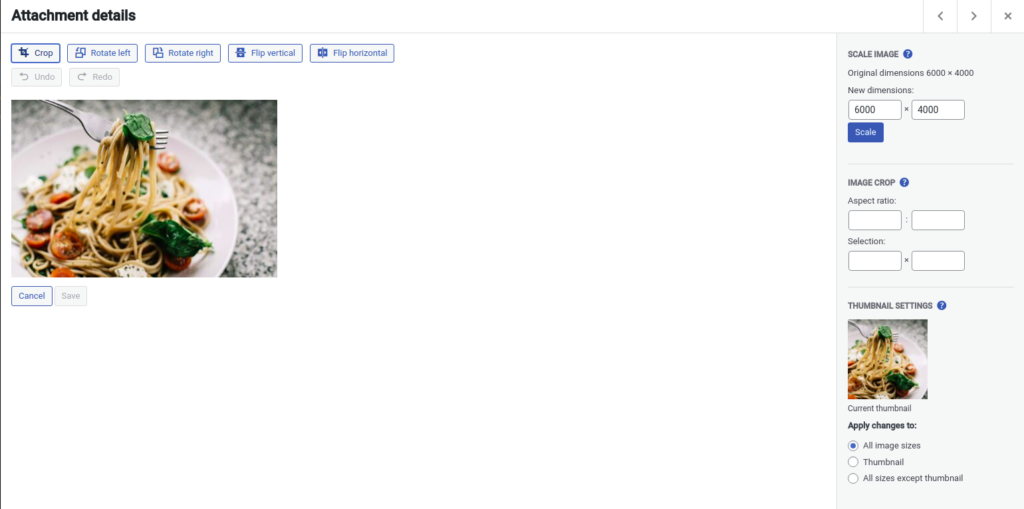
Although a little limited in its image-editing capabilities, WordPress’ built-in editor will do basic things like resize your photo or adjust the size of the image. To access it, go to the Media Library and then click on Editor.
You can crop, rotate, flip, and resize your photo here. For more advanced image editing capabilities, you can consider WP Paint. It’s simple enough for anyone to use with only a slight learning curve. Best of all: it’s free! All you need is your own WordPress account.
3. WPSSO Tune WP Image Editors
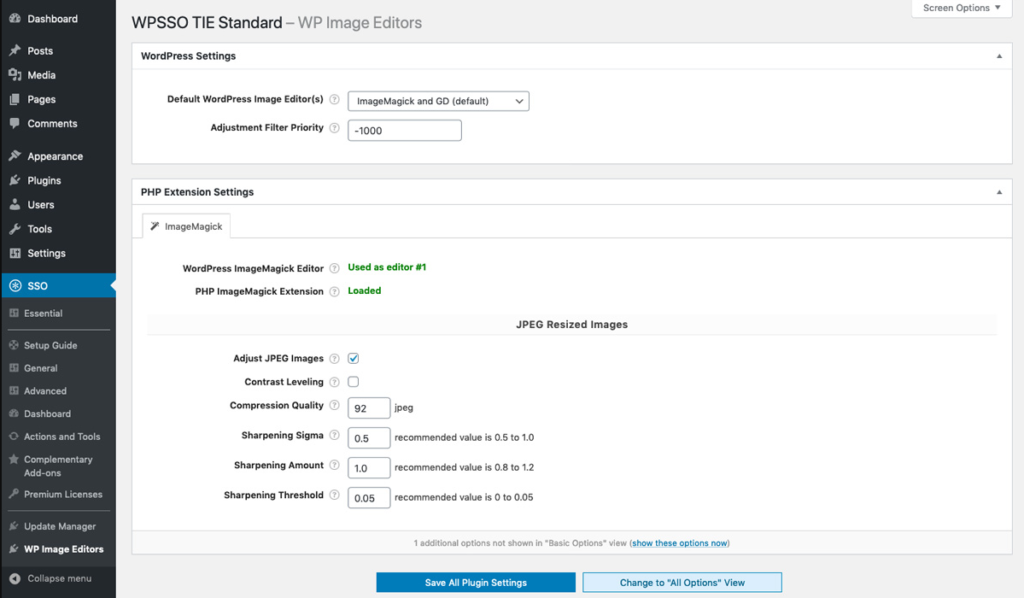
Another free plugin, WPSSO Tune WP Image Editors has a handful of simple features that allow you to resize, crop, and rotate images.
These can help get some quick results if you’re looking to improve a photo and don’t want to go down the rabbit hole with more complicated image editors.
You might have trouble with older browsers, but most of its user reviews have been positive (4/5 or higher). If you need something lightweight and don’t mind making your image edits through your WordPress dashboard, give it a try. It automatically applies to sharpen to all JPEG images resized by the WordPress ImageMagick library.
4. Image Editor by Pixo
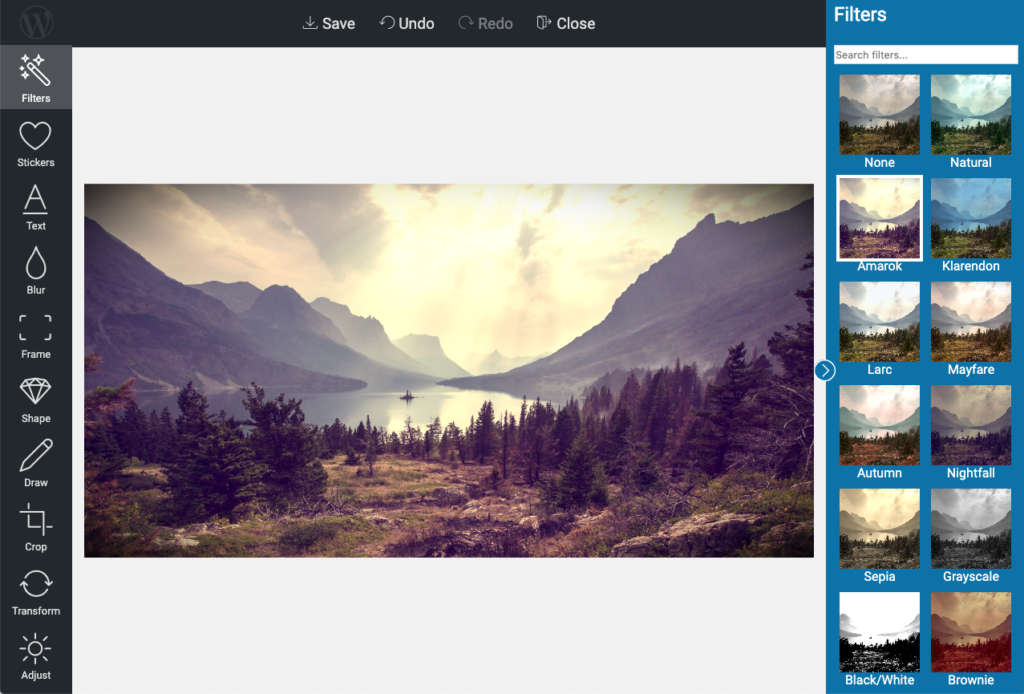
Another useful WordPress image editor is the Image Editor by Pixo. It is more like WP Paint but has limited functionality. In addition, the layout is nice.
It includes a wonderful set of features such as Instagram-like filters, stock and custom Stickers (from a file or URL), text editing, drawing, photo frames, shapes, cropping, flipping, rotating, color adjustments, restoring past sessions, and altering photographs (undo changes, update text, and more).
This easy-to-use image editor is useful for anyone who wants to make some quick tweaks to their photos. It has its limitations, but if you’re looking for a simple, basic photo editing tool that’s just fine for everyday use, then Image Editor by Pixo is a good choice.
Image Editor by Pixo lacks some more advanced editing features found in other free photo editors available today.
5. DigiWidgets Image Editor
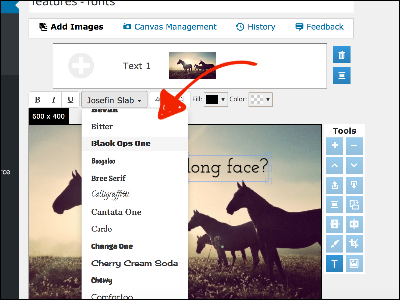
If you want to edit your pictures right in your WordPress dashboard, DigiWidgets Image Editor allows you to do that with ease.
You’ll be able to adjust color levels, add filters and frames, crop, and much more! This plugin is great for bloggers or businesses who want a simple way to add polish to their photos. Plus, it’s completely free to use.
Image editors like DigiWidgets and WP Paint are perfect for small businesses, or beginners, looking for a quick way to edit their images without having to pay for anything.
This free plugin allows you to make minor adjustments to your photos, including brightness and contrast, as well as being able to apply various filters. It’s simple and easy to use, and it has a ton of useful features like resizing your photo without losing quality.
Conclusion
Many people love editing their photos but don’t want to spend a lot of time on them. These are some of my favorite photo editing tools, what are yours? If you found this useful I’d appreciate it if you shared it with your friends and followers. Thanks for reading!







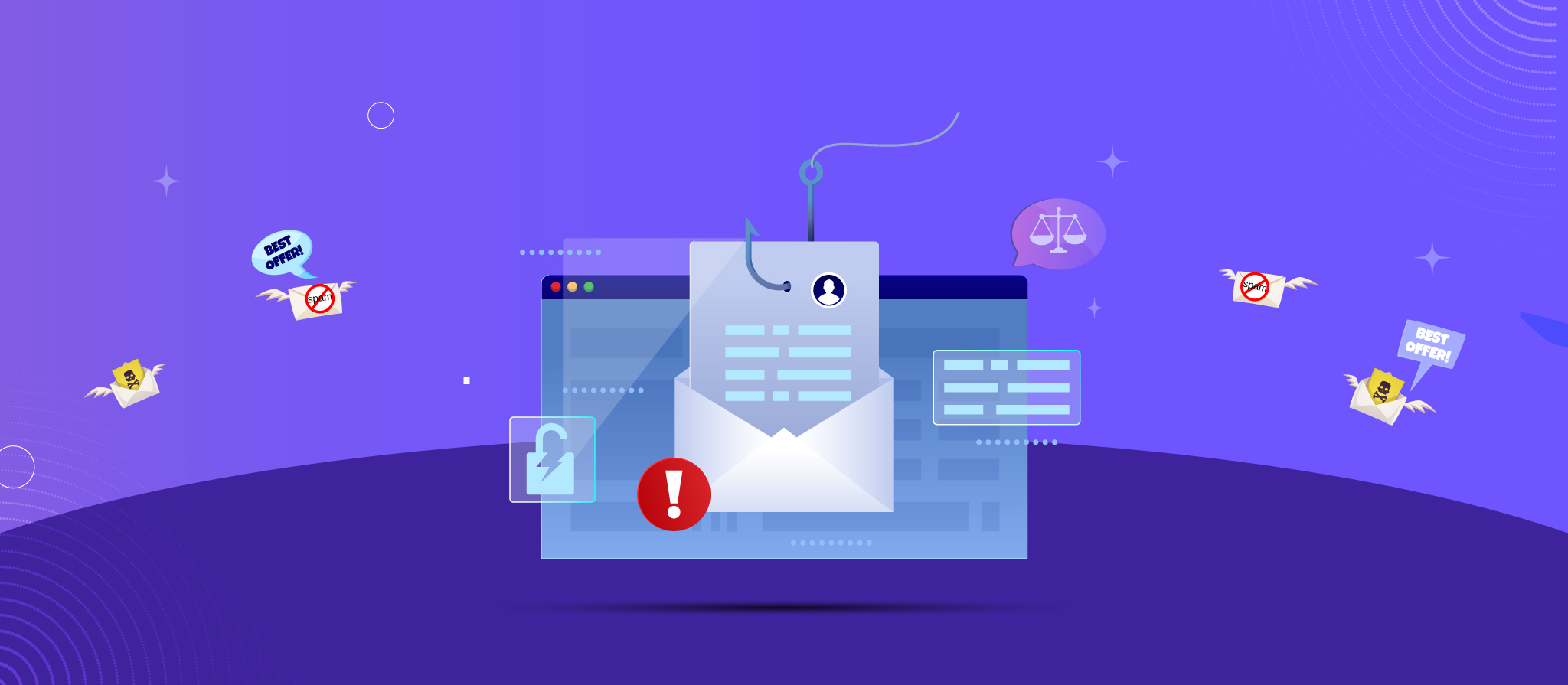


 THANK YOU!
THANK YOU!