The use of emails is wide and enormous. The success of any business lies in how they monetize emails. They are the most powerful and also the best way to link with the audience. The email reflects the brand’s voice and reaches the customer directly.
Woocommerce by default offers email for various transactional stages, but these mails are rather bare and basic. They offer no styling or customizing option with just a basic structure; that includes a header, order table, an address section, and a footer.
Therefore it is the most frequently asked question as to how to customize WooCommerce emails.
The answer to this is, that you can change and customize the default WooCommerce mail templates. This might require taking some time out and getting yourself into some planning and designing job, but it’s simply worth your effort.
First, let us get acquainted with WooCommerce emails and what it offers.
Which are the default email templates that WooCommerce offers?
WooCommerce has a predefined set of 11 mail templates assigned. Here is the list:
- New Order
- Canceled Order
- Failed Order
- Order On-Hold
- Order Processing
- Order Completed
- Order Refunded
- Customer Invoice
- Customer Note
- Password Reset
- New Account
What does a Woocommerce default template look like?

Though they’ve curated templates for major transactional email scenarios, there could still be some more add-ons to the list based on your customer’s requirement/expectation. There can be occasions where you need to have emails with user manuals or maybe exchange order details, delivery and shipping details, etc. which have to be custom-made.
So, let us discuss the discerning matter: how do you overcome the obstacles and customize an ordinary WooCommerce email template?
By installing a WooCommerce-compatible plugin, you can actually have all this and more done. With a plugin, the email templates can be custom created as per your needs and you can also design the default templates.
Why is designing and customizing email templates essential?
The first reason, of course, is for branding emails. Another reason is, to make emails valuable information and not another piece to your mail bin.
Which Plugin can help in doing this job easily?
Email Customizer by Themehigh makes the job easy as it does not just let you customize 11 preset WooCommerce templates, but also lets you create new ones. All this is pretty simple and easy with their new Drag & Drop UI.
Let’s get to know the plugin a little more in detail and how it works.
The Email Customiser plugin by Themehigh
The dashboard of the Email Customiser has 4 tabs:
- Templates – Here you get to see the 11 sets of default email templates that it offers under the Templates tab and an ‘Add New’ button to create new templates.
- Email Mapping – it helps you to assign all email templates – the default and the newly created ones, to any preset conditions. You can also create email subjects that you wish from here.
- Add New – you can directly create new email templates.
- Plugin License – you can view the license code and also activate/deactivate the plugin from here.
How to design a new email template?
Themehigh’s 11 sample templates are designed just like the basic WooCommerce templates. From the templates tab, you can pick them up to further customize it.
In order to create a new email template, you can add it from the Add New button there or directly from the main menu as well.
There are several blocks that need to be added to create a new template. Those areas are the following:
- Layouts – These are spaces that are like containers that hold various elements
- Basic elements – These are a group of elements like texts, images, social icons, etc.
- WooCommerce elements – These are the basic elements that a WooCommerce email has – header, footer, order details, etc.
- Woocommerce hooks – These allow third-party plugin integration to share their data. Themehigh enables a custom hook that allows adding dynamic contents, third party shortcodes, etc. to the emails
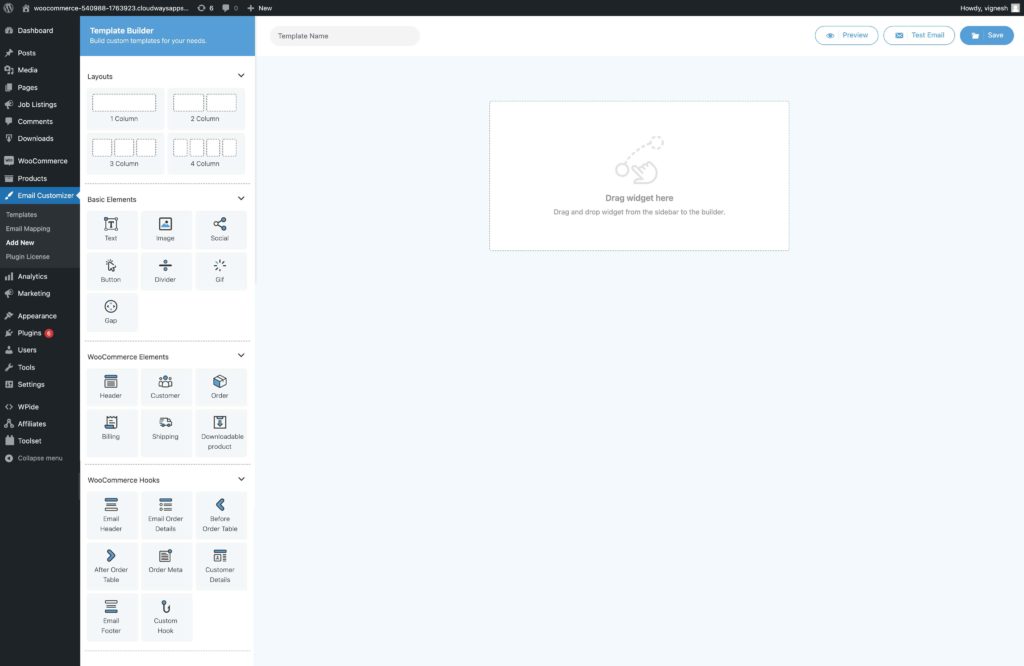
For you to start building any template you need to first add the layout blocks (as many layouts you may require), and then start adding various elements from the blocks. With the all-new drag-and-drop UIof Email Customiser by Themehigh, you simply have to pull the desired elements and place them in the email template where you want them to be placed.
With this feature, you can have a real-time view of elements as they are added and have a final preview once done adding and editing the template and then save those. Thus this helps save much time. With the help of hooks, you can add info such as billing and shipping address details or order details, etc. to the email template that you have created.
Once you are done with customizing mail templates, you can assign them to specified conditions from Email Mapping. You can also tweak the subject line of the emails from here. This is it, you are all set to go with the mails that have just been branded and customized. After all, this is done, you can also try sending a test mail to your inbox.
Why Email Customiser of Themehigh is the best?
Themehigh’s Email Customiser has been developed using the latest technology – React. The powerful builder enables an enhanced user experience with a smooth and fast interface. Being React-based, the Email Customiser’s drag-and-drop functionality is easy and effortless making it ideal for building and designing templates.
How do you install Email Customizer?
Install and activate Email Customiser for WooCommerce and enjoy crafting beautiful mails with it’s drag and drop email builder for your store. If you wish to learn more about its working, you can simply get the details from the documentation for better comprehension.
Conclusion
Having said all this you must have understood how easy it is to customize and create email templates with this plugin. Then why would you still need more reasons to customize email templates? Download and install Email Customiser by Themehigh and brand your store’s emails.






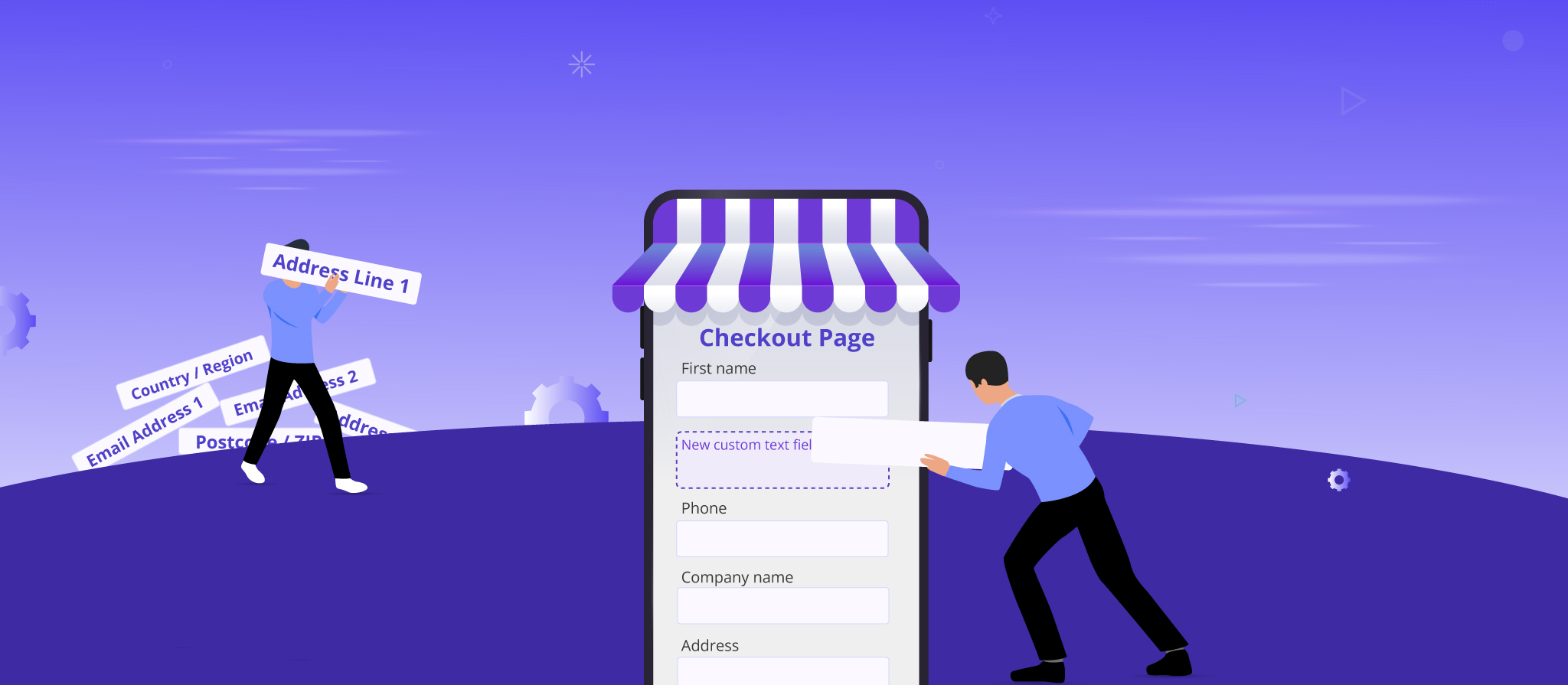



 THANK YOU!
THANK YOU!