Email Customizer For WooCommerce plugin comes with various sample templates for different emails. To edit the sample templates of the plugin,
- Navigate to Email customizer > Templates > Sample Templates.
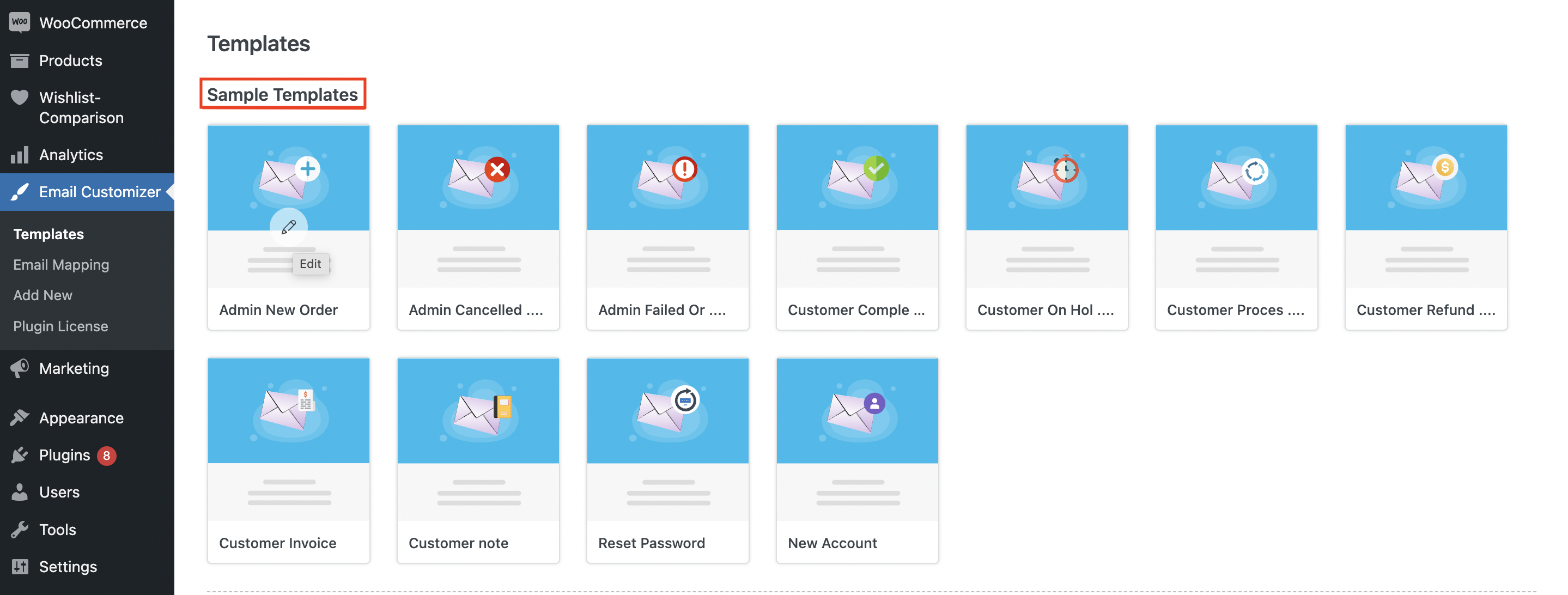
- Open the desired sample template that you need to customize.
- The builder gets loaded with the default elements. You can add new elements to the template or even delete the default elements from the template.
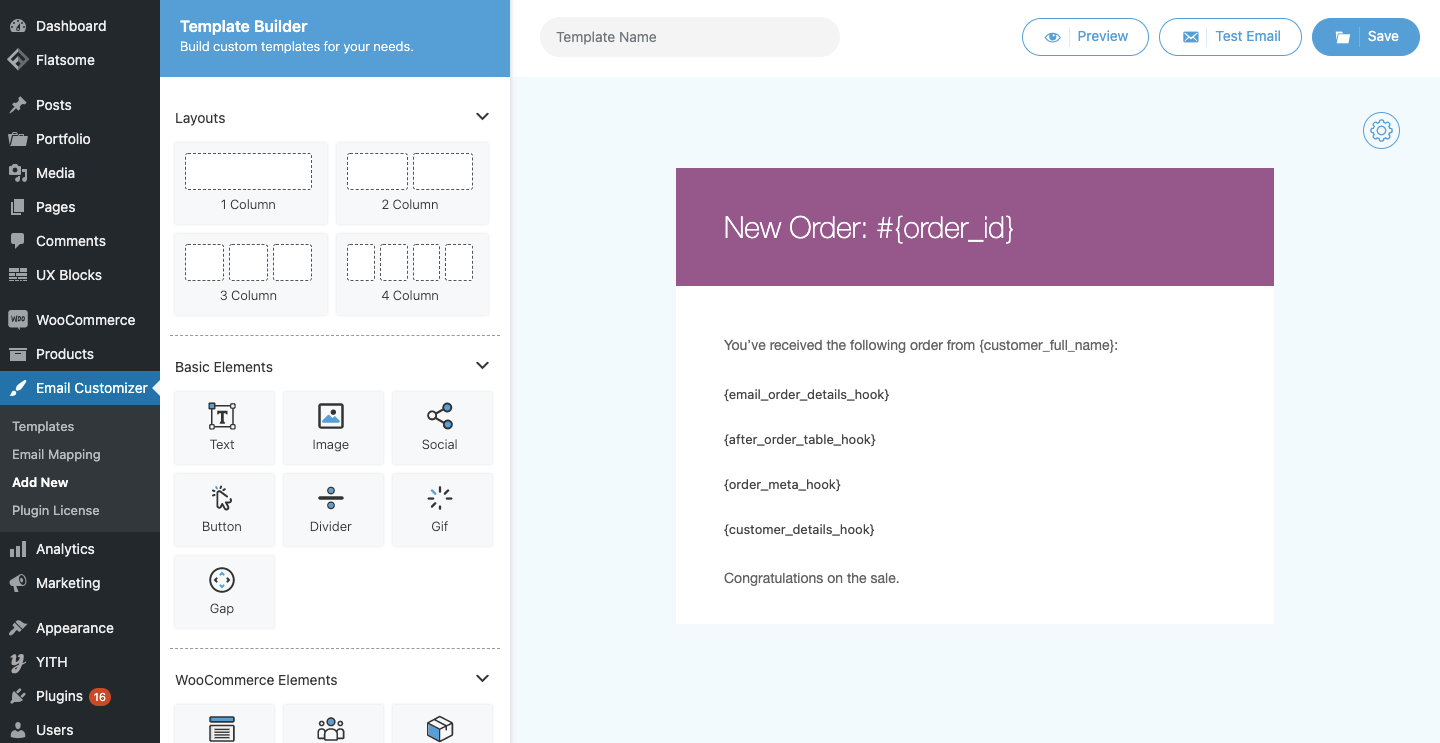
- Once the changes are done, click on the Save button. The new template will be saved to the Custom Templates.
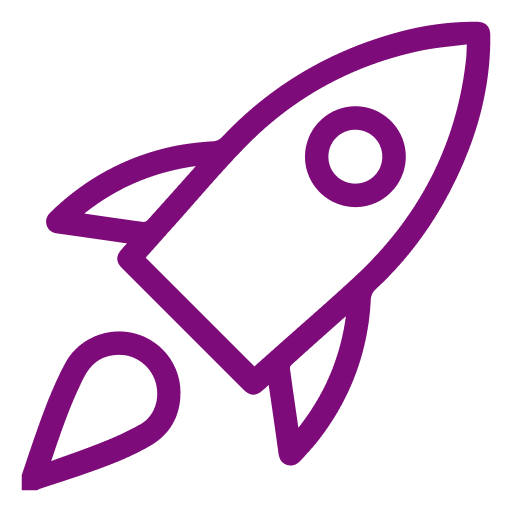 Getting Started
Getting Started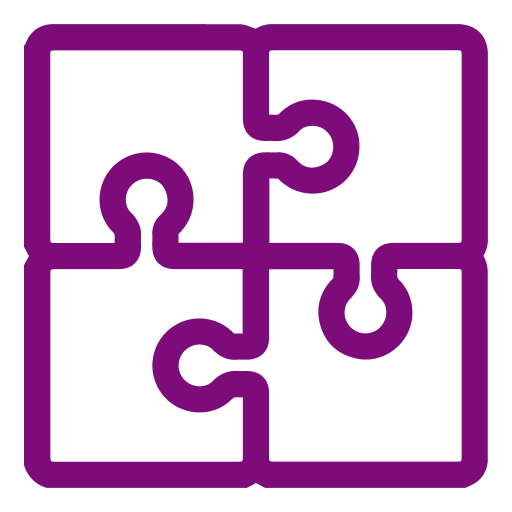 Compatible Plugins
Compatible Plugins