The Email Customizer for WooCommerce plugin lets you import/export the email templates.
To export a template,
- Navigate to Email Customizer > Templates.
- Click on the Export button from the Custom Templates section.
- Select the templates that you need to export. Also, you can copy the email subjects and mapping of the chosen templates by selecting the corresponding checkboxes from the popup that appears below.
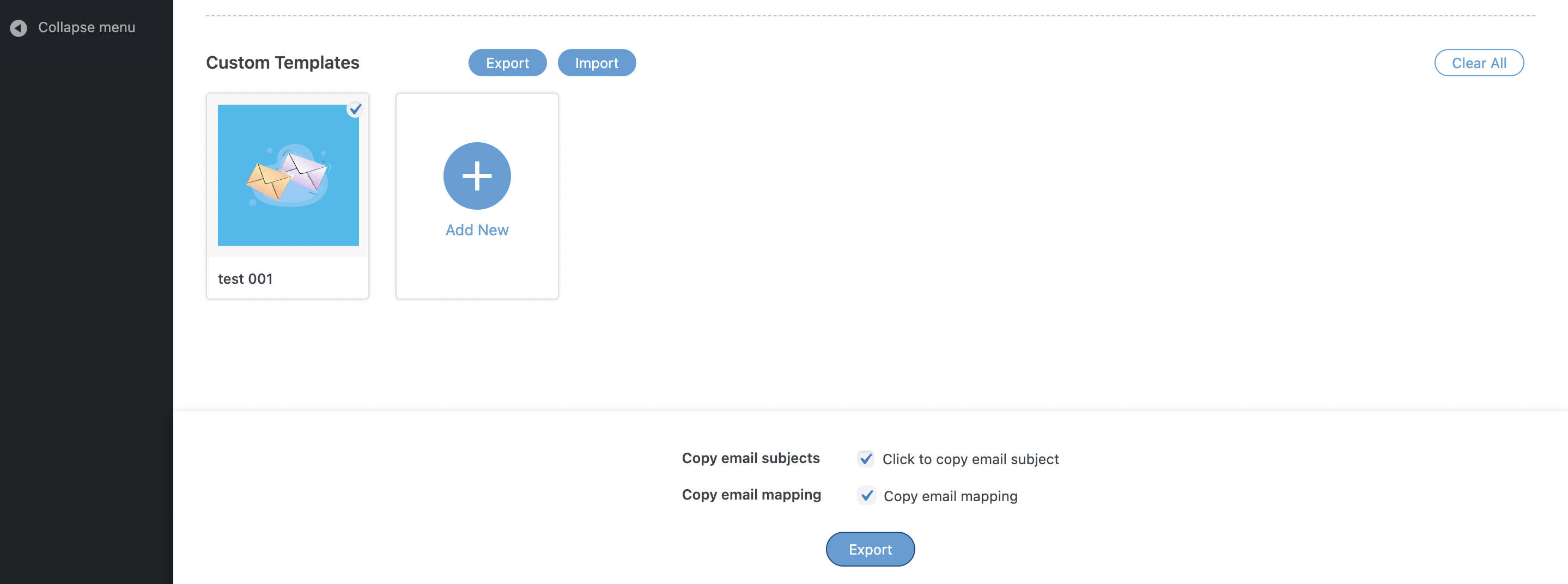
- Click on the Export button. The selected template will be downloaded.
To import a template,
- Navigate to Email Customizer > Templates.
- Click on the Import button from the Custom Templates section.
- Click on browse(link) to upload and import the template file to your store.
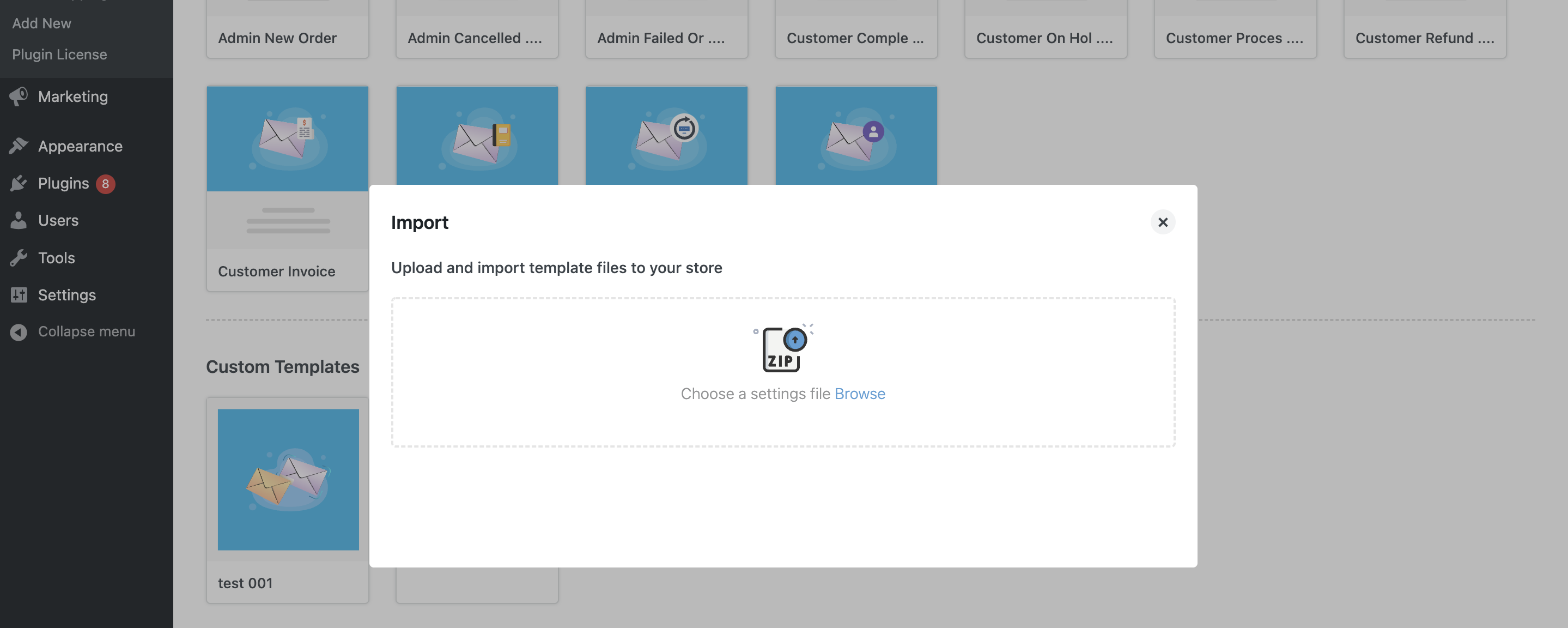
- Select the Copy email subjects and Copy email mapping checkbox if you need to copy them along with importing the template.
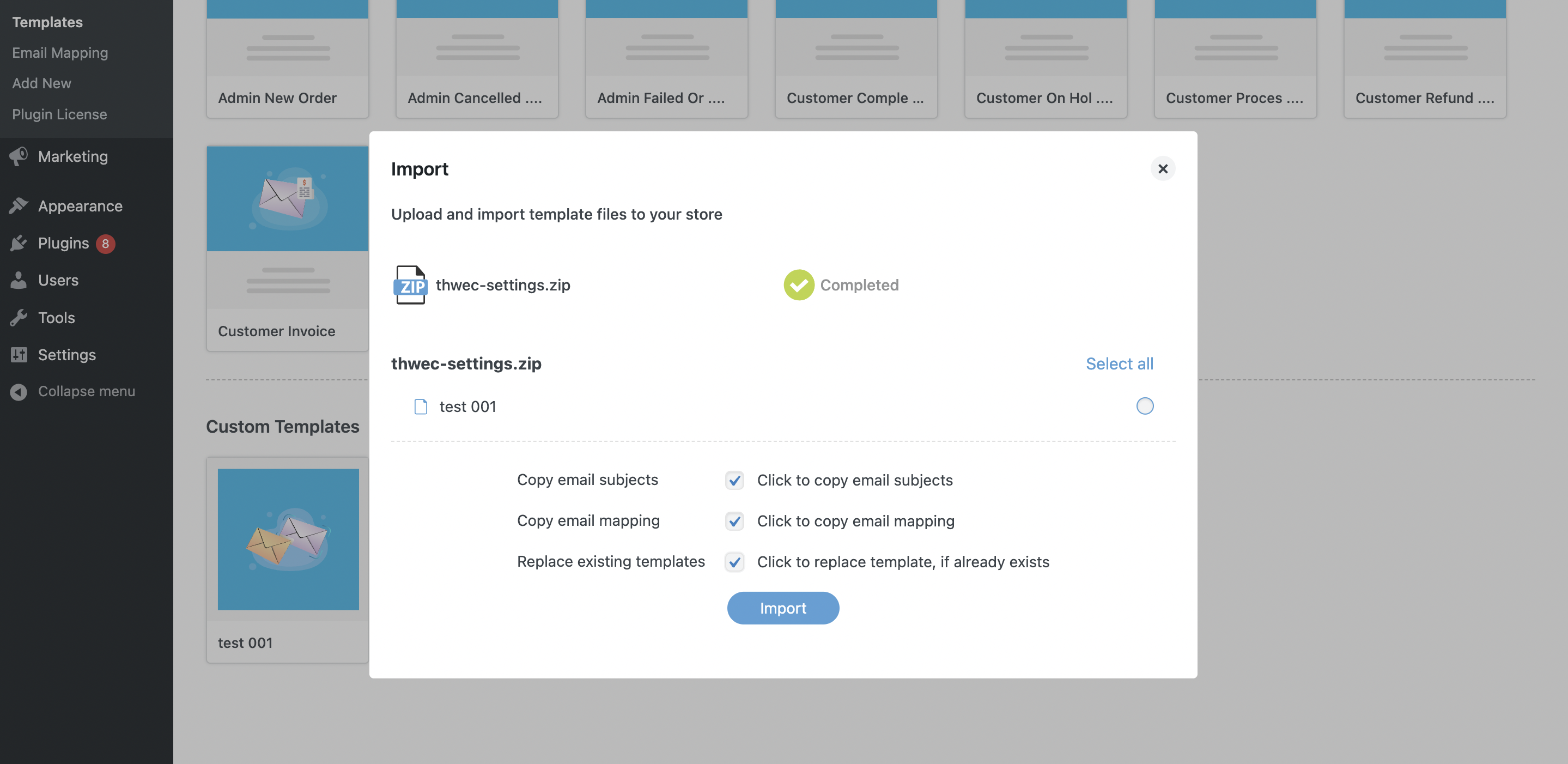
- Click on the Import button.
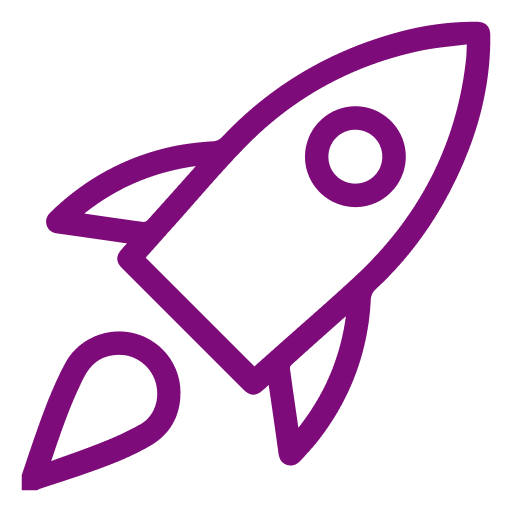 Getting Started
Getting Started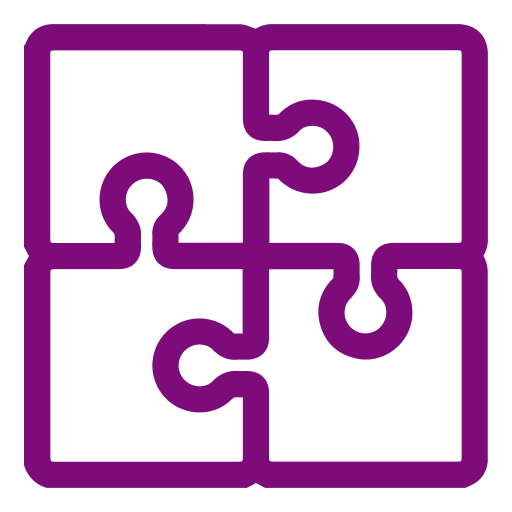 Compatible Plugins
Compatible Plugins