You can use the placeholders in your email template to replace and manage the dynamic content. The Email customizer For WooCommerce plugin lets you insert a number of placeholders in the template to display dynamic data.
All the placeholders related to the site, order, billing, shipping, and account are provided in the plugin. You can use any of them based on your needs.
Note: The placeholders with prefix “th_” is deprecated and will not be available from the version 3.7.0. Instead the same placecholders can be used without the prefix “th_”.
Site Related
{site_url} – Displays the url to the site
{site_name} – Displays the name of the site
Order Related
{order_id} – Displays the Order ID
{order_number} – Displays the order number. By default, order ID (v3.0.0)
{order_url} – Displays the url to the Order in My account page
{order_completed_date} – Displays the Order completed date
{order_created_date} – Displays the Order created date
{order_total} – Displays the order total
{order_formatted_total} – Displays the formatted order total
Billing Fields
{billing_first_name} – Displays the billing first name in billing address
{billing_last_name} – Displays the billing last name
{billing_company} – Displays the billing company name
{billing_country} – Displays the billing country name
{billing_address_1} – Displays the billing address1
{billing_address_2} – Displays the billing address2
{billing_city} – Displays the billing city
{billing_state} – Displays the billing state
{billing_postcode} – Displays the billing postcode
{billing_phone} – Displays the billing phone
{billing_email} – Displays the billing email
Shipping Fields
{shipping_first_name} – Displays the shipping first name
{shipping_last_name} – Displays the shipping last name
{shipping_company} – Displays the shipping company name
{shipping_country} – Displays the shipping country name
{shipping_address_1} – Displays the shipping address1
{shipping_address_2} – Displays the shipping address2
{shipping_city} – Displays the shipping city name
{shipping_state} – Displays the shipping state name
{shipping_postcode} – Displays the shipping postcode
Account Related
{user_login} – Displays the username
{user_pass} – Displays the password
{user_email} – Displays the user email (v3.0.0)
{account_area_url} – Displays the url to my account page
{reset_password_url} – Displays url to reset password
{account_order_url} – Displays url to my account orders page (v3.0.0)
Other
{customer_name} – Displays the first name of customer
{customer_full_name} – Displays the full name of customer
{customer_note} – Displays the customer note
{checkout_payment_url} – Displays the payment url
{shipping_method} – Displays the shipping method
{payment_method} – Displays the payment method name
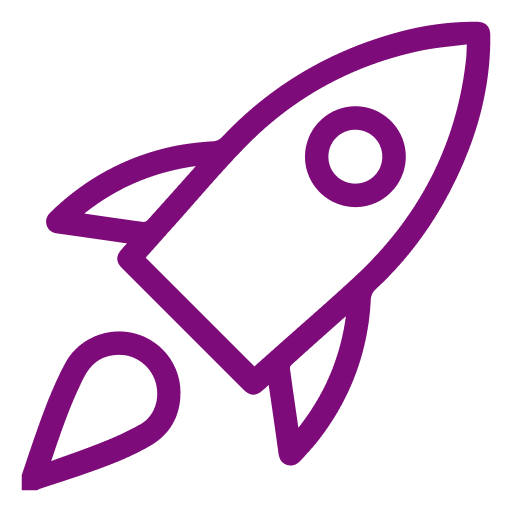 Getting Started
Getting Started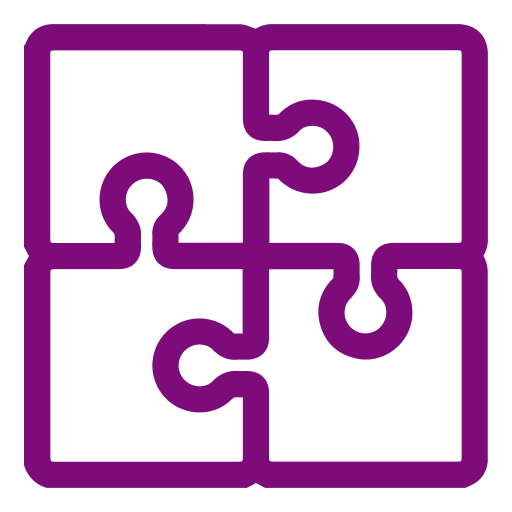 Compatible Plugins
Compatible Plugins