Email Mapping lets you decide which email template should be sent for each email status.
You can provide a suitable email subject for each email. You can also upload file to the respected email status for individual mails, manually from this Mapping Section.
For that, navigate to Email Customizer > Email Mapping. You can find 12 predefined set of email status:
- New Order
- Cancelled Order
- Failed Order
- Order On-Hold
- Order Processing
- Order Completed
- Customer Refunded Order
- Customer Refunded Order (partial)
- Customer Invoice
- Customer Note
- Password Reset
- New Account
For that,
- Navigate to Email Customizer > Email Mapping.
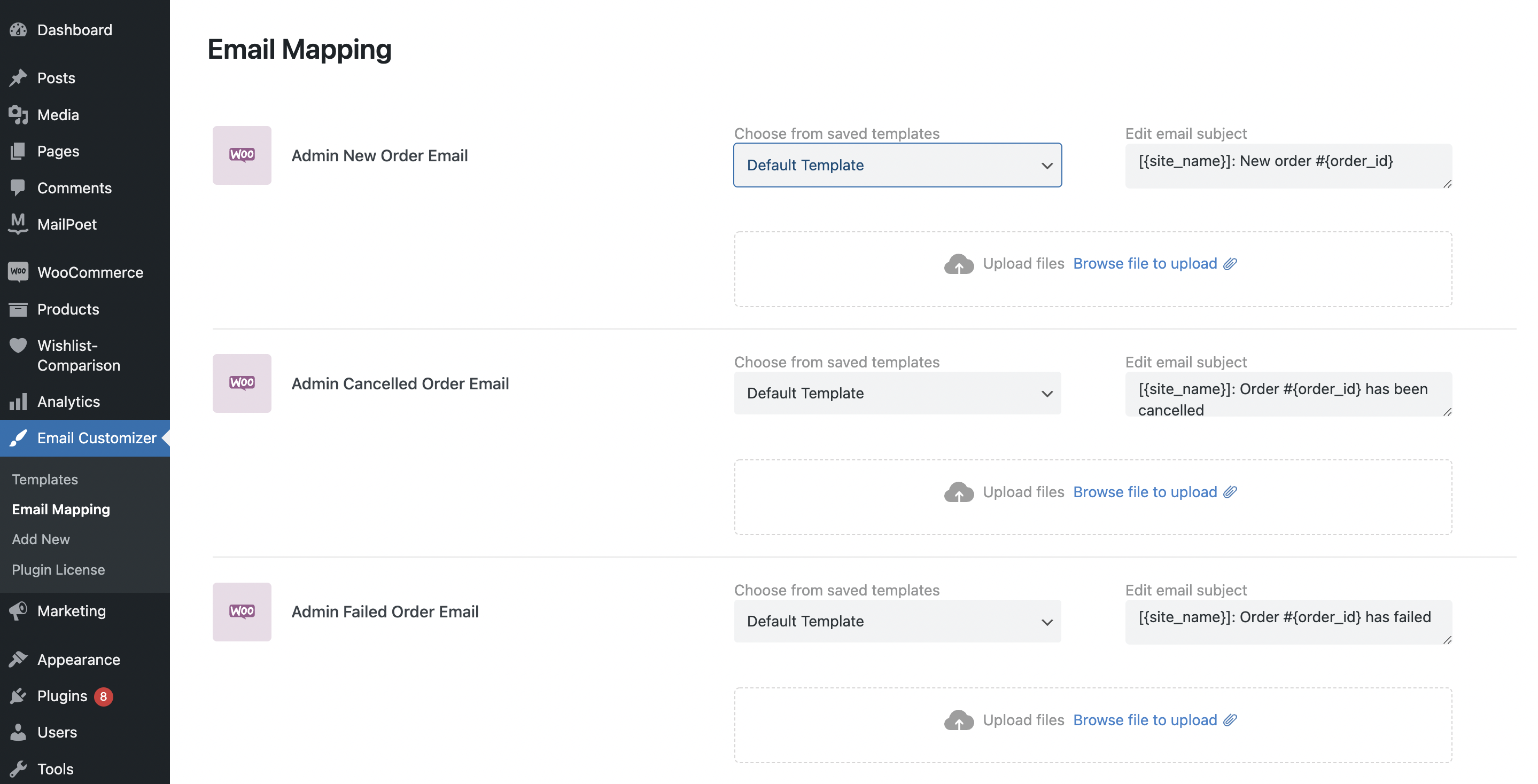
- Find the email for which you want to assign the template and click on the dropdown corresponding to that email status. From the dropdown, choose the desired template name that needs to be sent for that particular email.
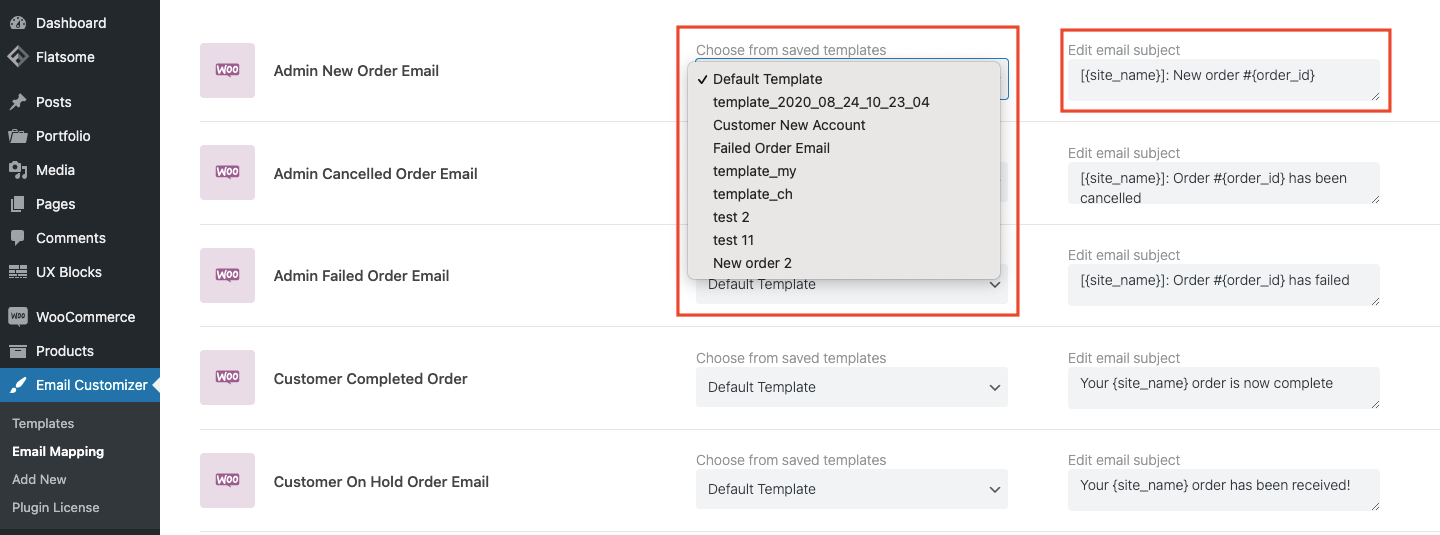
- Once the template name is chosen, you can edit the subject of the email from the Edit email subject textbox.
- Once the changes are done, click on the Save button.
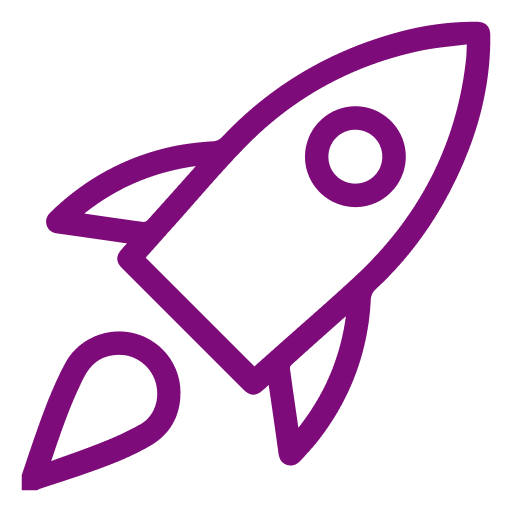 Getting Started
Getting Started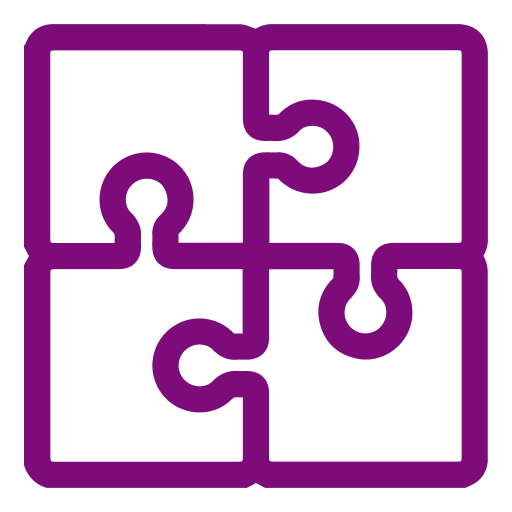 Compatible Plugins
Compatible Plugins