The WooCommerce Multiple Shipping Address plugin helps your shoppers to save more than one address to their My Account page and choose them from the checkout page. As the plugin is fully compatible with other highly rated plugins from ThemeHigh, you can thus build a robust and elegant checkout form.
Key Features
- Store multiple customer addresses in a single shopping profile
- Enable billing address autofill with Google Maps API key
- Address Format override to rearrange the current address format
- Change the additional addresses to default billing/shipping address
- Add new addresses directly from the Checkout Page
- Set an address as default straight from the Checkout Page
- Customize the display style (Pop-Up/ Drop-Down) of address in Checkout Page
- Customise the display text to your choice
- Display the multiple addresses popup option as a link or button
- Position additional shipping addresses above or below the checkout section
- Set the maximum addresses limit from the admin page
For a shopper, when using Multiple Shipping Addresses Pro plugin they can set default billing/shipping address by picking any one saved addresses from the additional addresses. Also, can Add new addresses directly from the Checkout Page and set as the default address.
To navigate to the Plugin settings, go to Dashboard → WooCommerce → Manage Address.
The plugin settings consist of three different tabs:
- General Settings
- Advanced Settings
- Custom section settings(This tab will be displayed only when Checkout Field Editor Pro for Woocommerce plugin is installed and activated)
- Plugin License
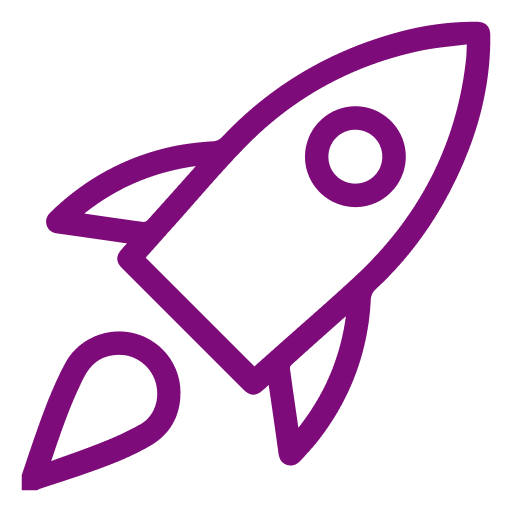 Getting Started
Getting Started Frequently Asked Questions
Frequently Asked Questions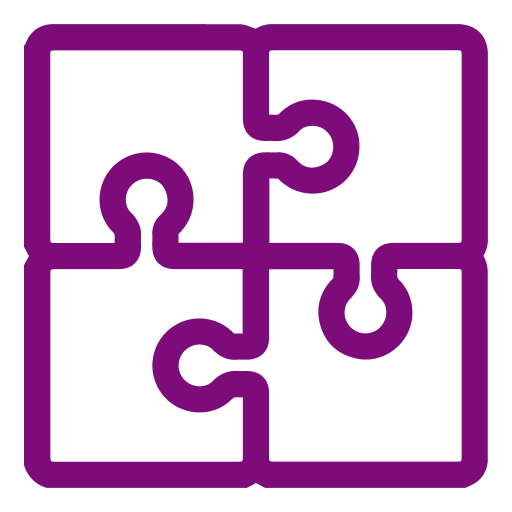 Compatible Plugin & Themes
Compatible Plugin & Themes