The saved settings of the plugin can be imported using the Backup and Import settings feature. Steps to Backup and Import settings:
- Go to Advanced Settings ⇨ Backup and Import settings.
- Copy the text from the Plugin Settings Data in order to import.
- Insert the copied data to the Plugin Settings Data of the current plugin on the website where the settings need to be exported.
- Click Import Settings. The plugin settings will be copied.
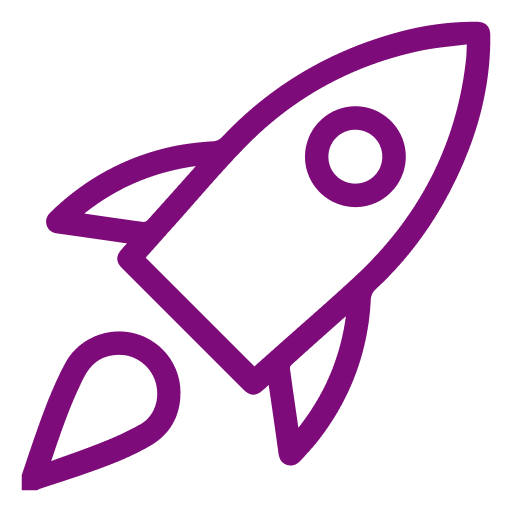 Getting Started
Getting Started Frequently Asked Questions
Frequently Asked Questions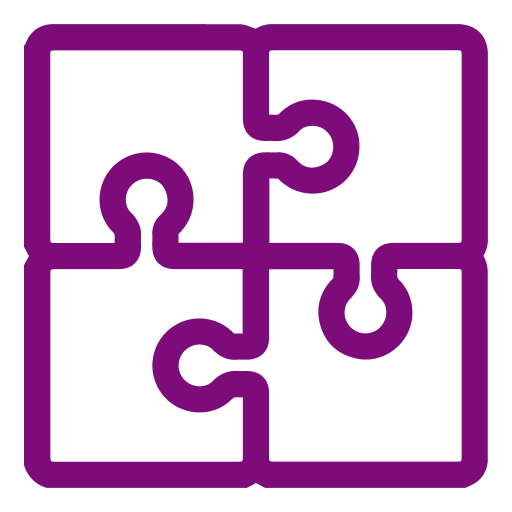 Compatible Plugin & Themes
Compatible Plugin & Themes