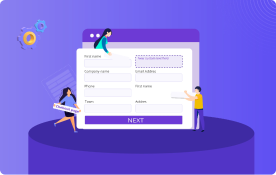Multiple Addresses for WooCommerce
Shopping from one address and shipping to another is commonplace these days, but shopping from one address and delivering multiple items to different addresses in a single purchase is a boon.
Subscription Options
A subscription entitles you to 1 year of updates and support from the date of purchase. License details
Add multiple addresses for improved shopping experience using
Multiple Shipping Addresses for WooCommerce plugin not only simplifies the process of saving multiple addresses but also has a feature that allows you to ship different products to multiple addresses in a single purchase.
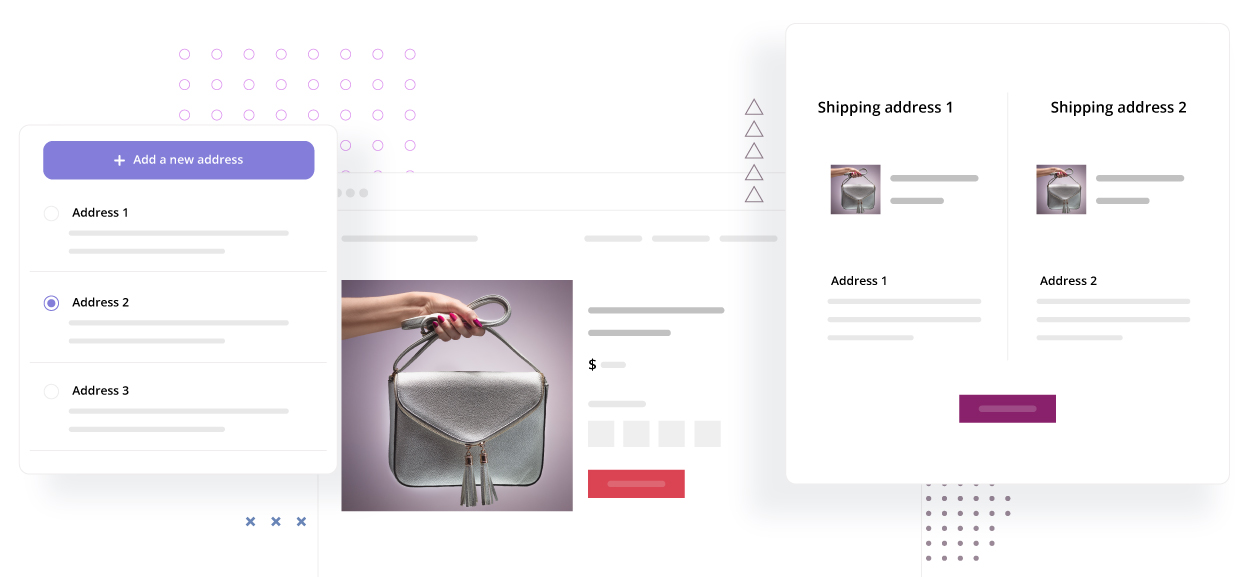
Key Features
Google Map Autofill
Ease your customer’s shopping with a hassle-free location fetching option.
Style Multiple Address Layouts
Choose from a range of styles to personalize the multiple address option in the checkout.
Default Shipping Address
For a quicker shopping experience, create a default address.
Custom Address Format
Customize or realign the current address formats.
View & Update Saved Addresses
Edit and view the saved addresses, as well as add a new one.
Save multiple shipping addresses, for upcoming checkouts
Filling out the address form over and over when placing an order to a commonly used address is one of the most tedious parts of online shopping. The Multiple Shipping Addresses for WooCommerce Plugin comes as a workaround. Customers can store as many addresses as they like in their profile and use them later when making an order.
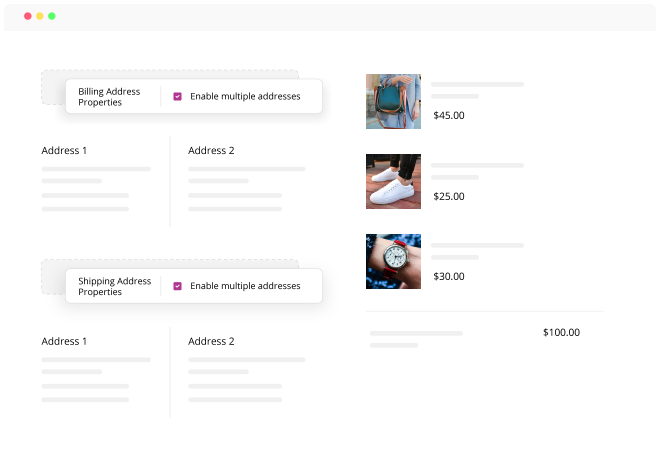
Address Properties Customization
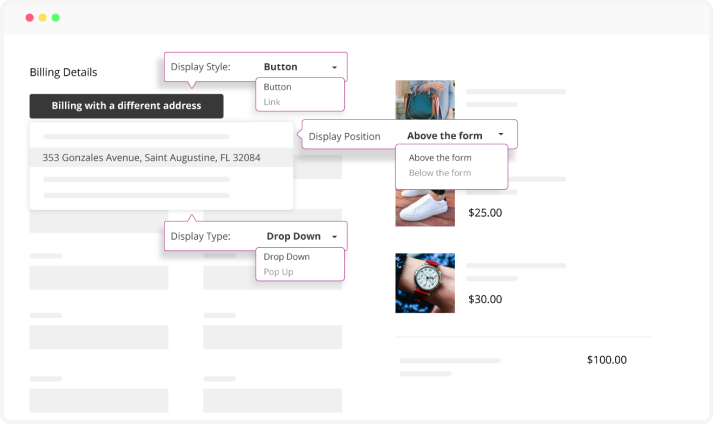
You can activate the multiple address adding feature in General Settings, as well as modify how the address is to be shown. You can choose from a variety of styles to tailor the checkout forms to your liking.
Display Type
Set a display type(Pop-up/Drop-down) for additional billing or shipping address options.
Display Position
Set an apt position to display the address list on the checkout page
Display Style
To display woocommerce multiple billing or shipping address choices, choose a specific style (Link/Button).
Display Text
Provide a name to display the multiple address option on the checkout page.
Address Limit
To save addresses, set a specific limit or leave it as unlimited.
Multiple Shipping Properties
WooCommerce Multiple Shipping Addresses goes beyond just storing multiple addresses, making it easier to shop from a single location and ship each product to different addresses within a single order checkout.
- Customers can conveniently ship several products to multiple locations with just one checkout.
- Certain products or categories of products can be excluded from multiple shipping options.
- Enable multi-shipping for both simple and variant products.
- In a single purchase, each product under the same category can be shipped to a different location.
- The delivery status of each item in a single order can be separated to different order statuses.
- Excess quantities of products from the same category can be split and added to the cart.
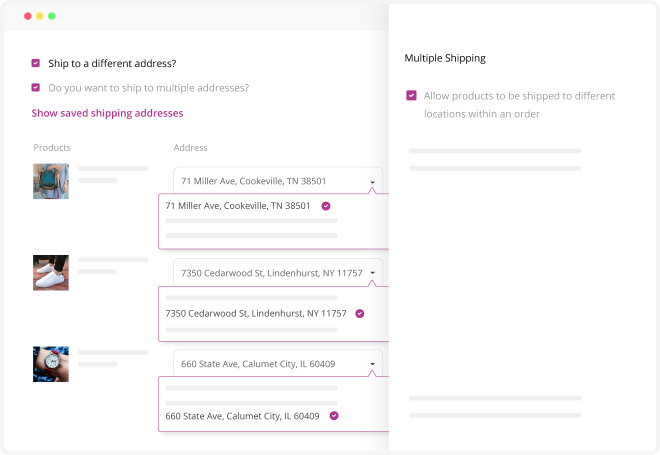
Customizing Address Format
Your customers will enjoy a better checkout experience by seamlessly integrating our renowned plugin, the WooCommerce Checkout Field Editor, with the Multiple Shipping Addresses for WooCommerce plugin. It enables you to add extra functionality to your dashboard and provides a fully organized checkout process.
- Customize the WooCommerce address formats by modifying them with the address overriding option.
- To the current address format, add new sections and fields.
- The created custom section can be mapped to the default address section.
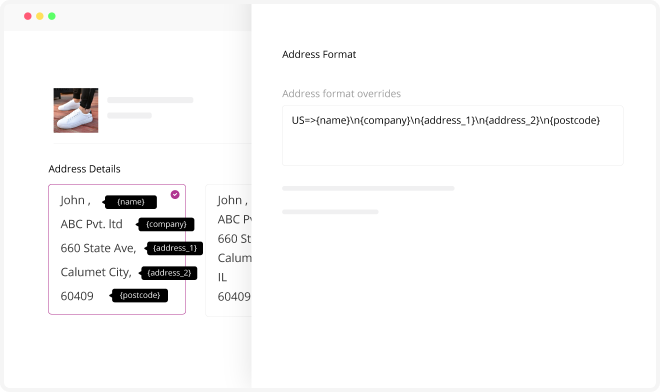
Manage Order Status
Keeping your customers updated about their order status is hassle-free. Once the shipping status of an order is updated, the customers are notified via an email notification. Also, you can update the status of every single product in an order, separately.
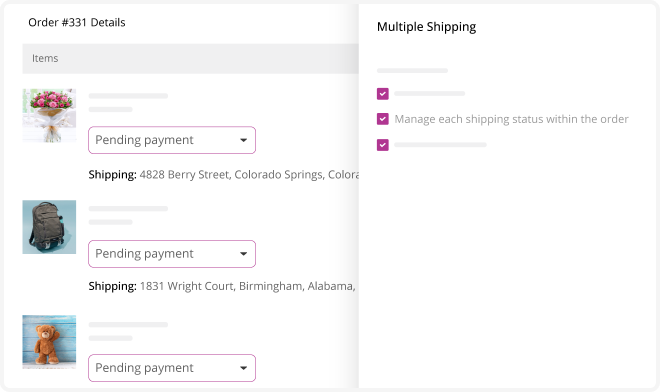
Ease out Search using Google Autofill Feature
Type in and activate the Google Map API key, and you’re ready to search for new places easily without having to fill out the whole address.
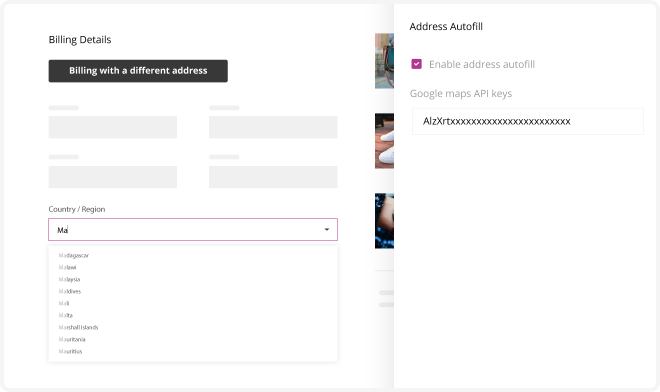
Address Management Access
Restrict the ability of individual users (from a set of user types) to add/edit/delete addresses.
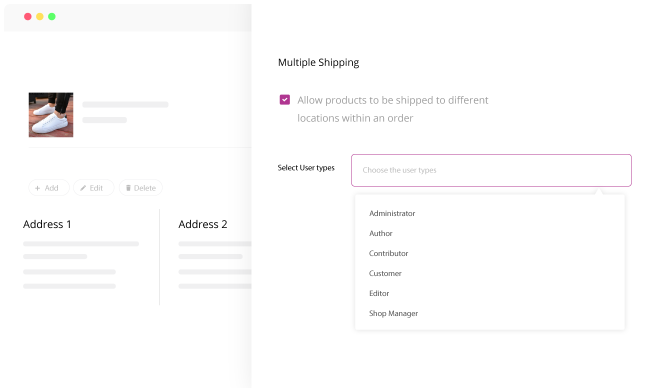
Access Addresses from My Account Page
Any saved addresses for the Woocommerce store can be accessed from the store’s My Account page. From the same page, customers can conveniently update, delete, or add a new address. Also, the billing, shipping, and default addresses can all be customized individually.
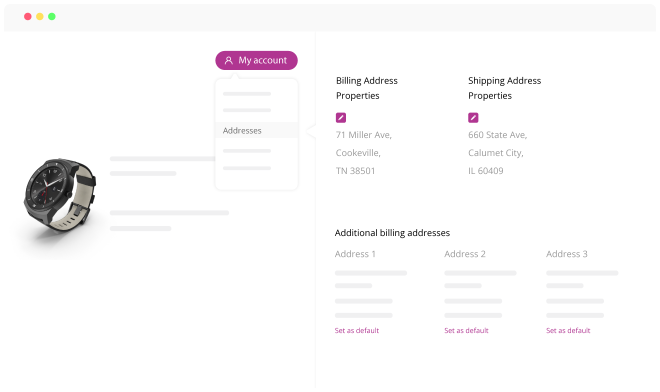
Checkout Page
The checkout page isn’t as simple as it once was; you can now manage all your shipping and billing details from a single page.
- Facilitates users to choose multiple shipping addresses from a list of previously saved addresses.
- Customers can view, edit, or delete the saved addresses directly from the checkout page, saving the need to return to the My Address page.
- Facilitates to set the default woocommerce shipping address.
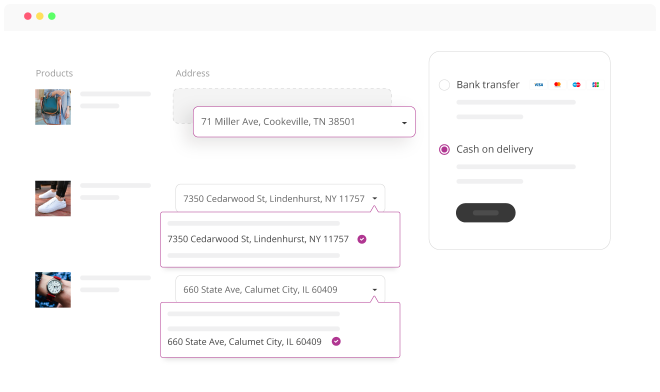
Guest Users Multi-Shipping
Facilitate multi-shipping privilege to guest users, with a time frame as per minute/hour/day.
Backup & Import
This feature allows you to copy the existing plugin configurations into a plugin on another WordPress store.
Label Styling
Rename and customize the multiple address picking URL and Label for the Add shipping address button displayed on the checkout page.
Button Styling
Make buttons more appealing by changing the background color, text color, and adjusting the padding of the buttons.