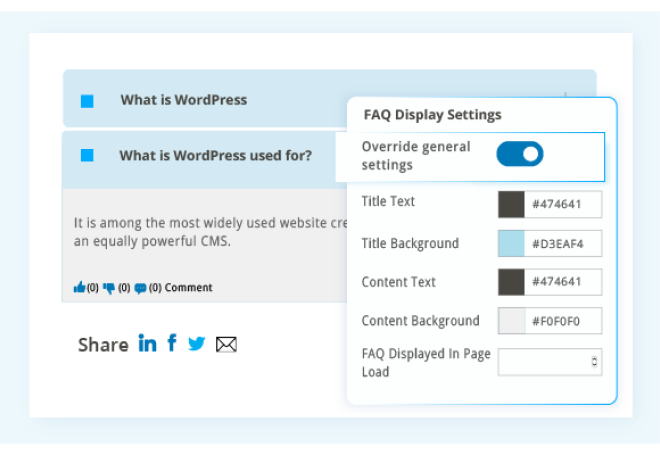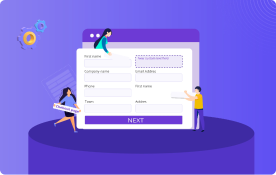Advanced FAQ Manager
The Best FAQ Plugin for WordPress quickly Add and Manage FAQs on your WordPress pages.
Subscription Options
A subscription entitles you to 1 year of updates and support from the date of purchase. License details
Advanced FAQ Manager for WordPress is an easy and responsive WordPress FAQ plugin that lets you add and manage Frequently Asked Questions(FAQs) on your WordPress pages.
With this responsive FAQ plugin, display the FAQs in a general Q&A format or accordion-style and sync them automatically with your theme styling. This Accordion FAQ WordPress plugin comes with a bunch of cool features like customization for the FAQ title icons, FAQ submission from the frontend, display comment boxes and many more!
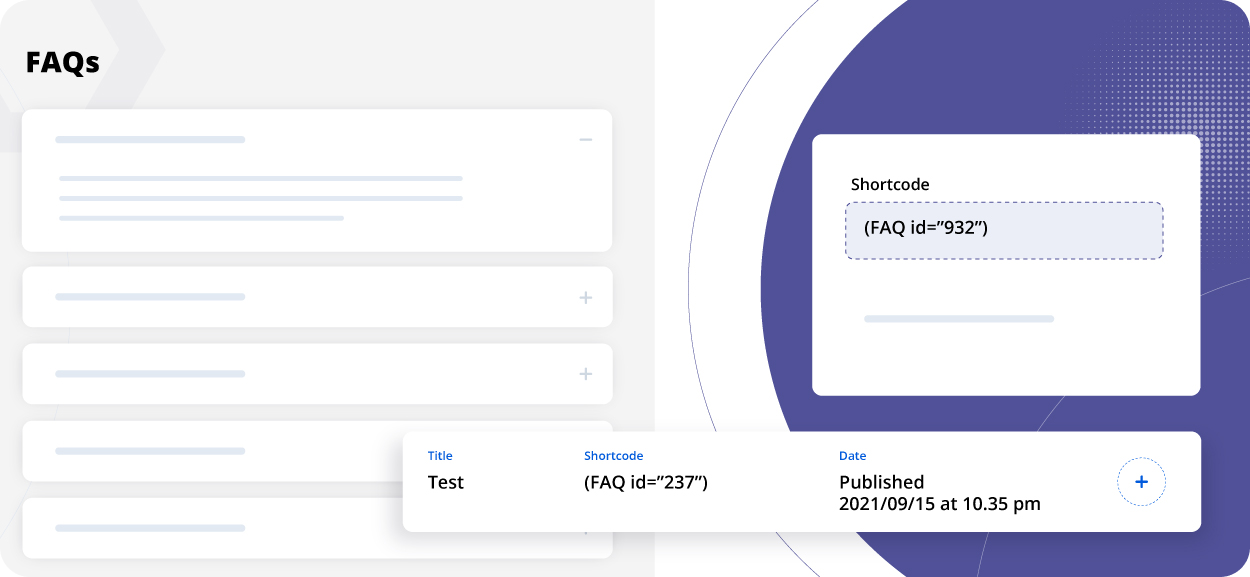
Key Features
- Add multiple FAQs at a time
- Option to share the FAQs on social media.
- Style the social share button.
- Include the date of updation for each of the FAQs.
- Reorder the FAQs by dragging them up and down.
- Option to add multiple FAQ sets in WordPress pages/posts by using a single shortcode.
- Search for more than one FAQ at a time from the same search field.
- Add shortcodes to display FAQs and a search box.
- Choose an accordion mode while loading- Open first FAQ or Close all FAQs.
- Option to display a comment box and let your visitors share their queries.
- Style the FAQ title and content by changing the text color and background color.
- Compatible with popular themes- Avada, Flatsome, Hestia, Divi, Storefront, Sydney, Astra, Ocean WP, Twenty Nineteen, Twenty Seventeen, Twenty Sixteen.
- Submit FAQs from the front-end.
- Keep multiple FAQ tabs open on click.
- Option to set the FAQ Border Radius.
- Rate your FAQ answers with Like/Dislike button.
- Select the accordion expansion action- on click or hover.
- Add multiple FAQs to the product page and WordPress widgets as well.
- Display the FAQ lists in General Q&A format or Accordion styles.
- Choose the Expand & Collapse Icon (up and down arrow, + -)
- Style the FAQ index using Bullets, Icon, Numeric, Image Upload, Alphabet.
- Option to set the number of FAQs to be displayed on page loading.
- Override the global display color settings with individual customization while adding/editing the FAQs.
- Options to add media to the FAQ content.
Know More About
FAQ Plugin
Add Multiple FAQs Using a Single Shortcode
Display your FAQs in WordPress pages, posts, and also as FAQ widget, by simply copying and pasting the FAQ’s shortcode. Add a search box on the page using a simple shortcode to search and filter your FAQs easily.

Frontend FAQ Submission
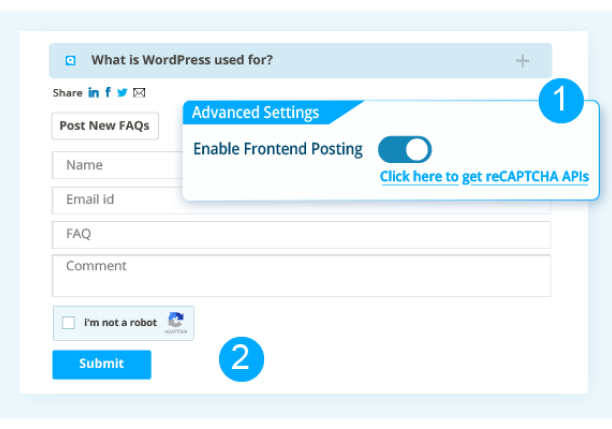
Easily involve your visitors to add FAQs to the page with an Add FAQs button, which are validated by google ReCaptcha. Thus, prevent the unnecessary entry of FAQs.
Like/Dislike Button for the FAQs
Allow your visitors to rate the FAQ answers by providing a Like/Dislike button below each FAQ.
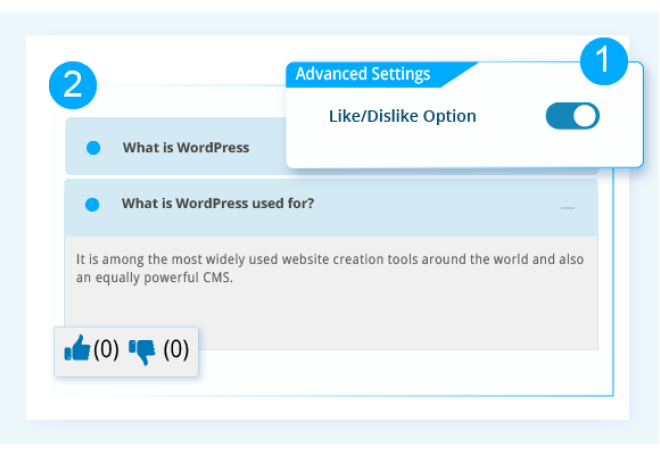
Add Multiple FAQs to the Product Page
Adding FAQs to the product page can present a more detailed picture of the product and steer clear of most of the queries that are likely to arise.
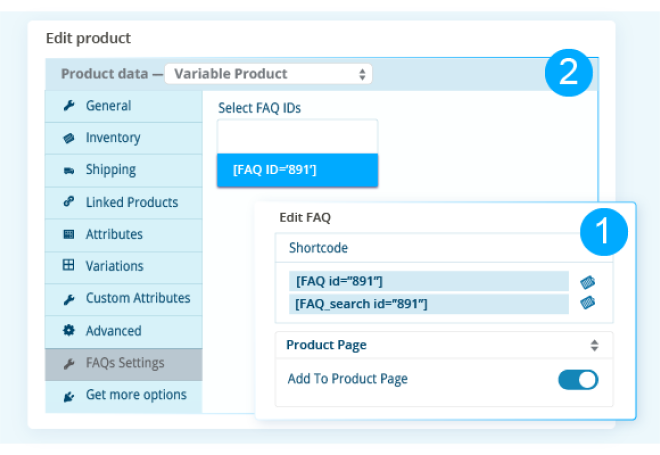
Add Social Share Buttons to FAQS
Let the visitors share your FAQs to social media using the social media icons attached at the bottom of the FAQ accordions.
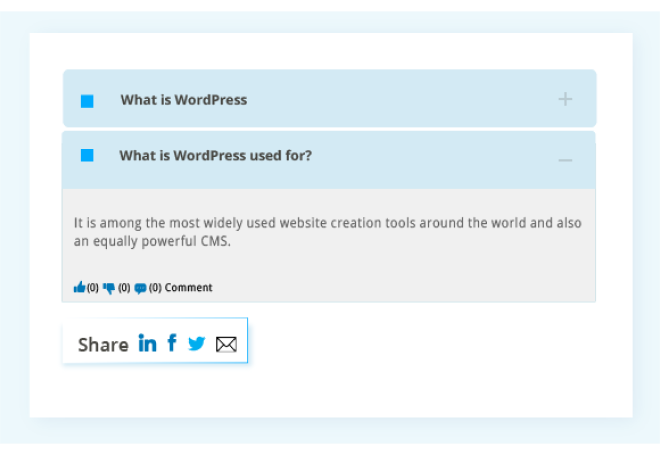
Display a Comment Box Along with the FAQs
Know what your visitors have to ask or say by adding a comment button next to each FAQ.
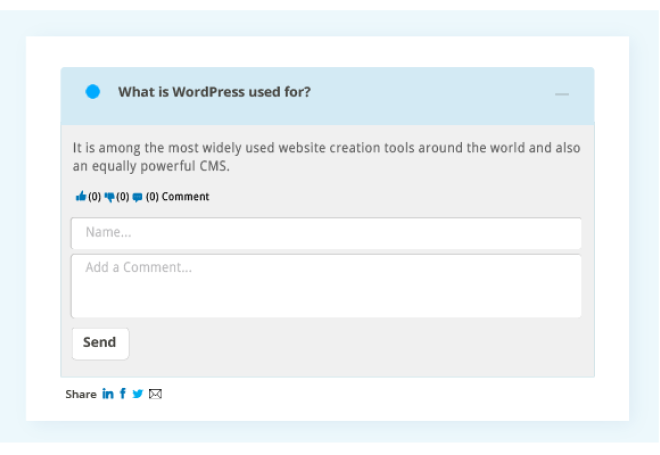
Search for Multiple FAQs at a Time from the Same Search Field
You can add multiple search ids into the shortcode and hence easily add a search box on the page and search for multiple FAQ sets at a time from the same search field.
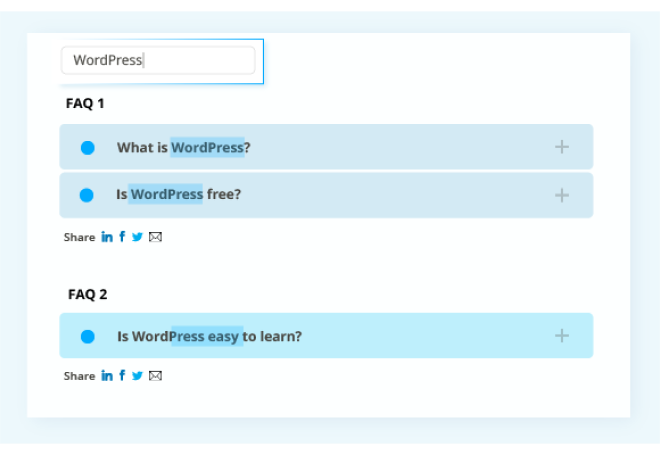
Limit the FAQs Displayed on Page Load
Displaying the entire set of FAQs on page load can be cumbersome. This can be ruled out by setting a count for the number of FAQs displayed on Page Load.
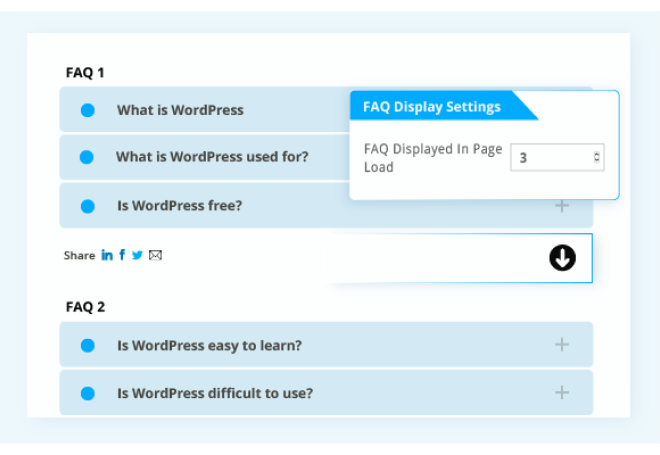
Override the General FAQ Display Settings
Override the global display color settings with individual customization while adding/editing the FAQs.