In WooCommerce Checkout Field Editor other than default fields, custom fields can also be added to the checkout form. When you add a custom field in the checkout page it gets created either as Order Field (order meta data) or as User Field (user meta data) based on the settings.
-
Order Fields (Order Meta Data)
The order meta data are the information provided which are specific to orders and has no direct relation to the user’s information. (For example Delivery Date, which is specific for each purchase). Order fields will be saved in wp_postmeta table as Order Meta data and will be displayed in multiple places. To create Order fields you must select the checkbox “Order Meta Data”.
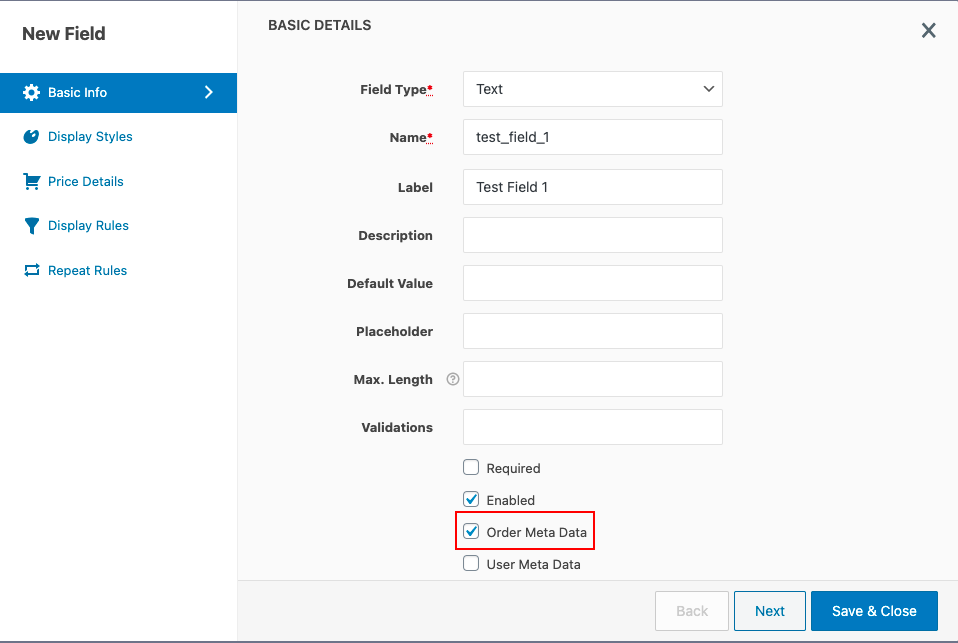
-
User Fields (User Meta Data)
The user meta data are the information directly related to the user and will be the same for almost every order. Data like date of birth, email, billing and shipping addresses, etc. belong to this category. User fields will be saved in wp_usermeta table as User Meta data and will be displayed in multiple places. Custom user fields values can be updated from user profile page. To create User fields you must select the checkbox “User Meta Data”.
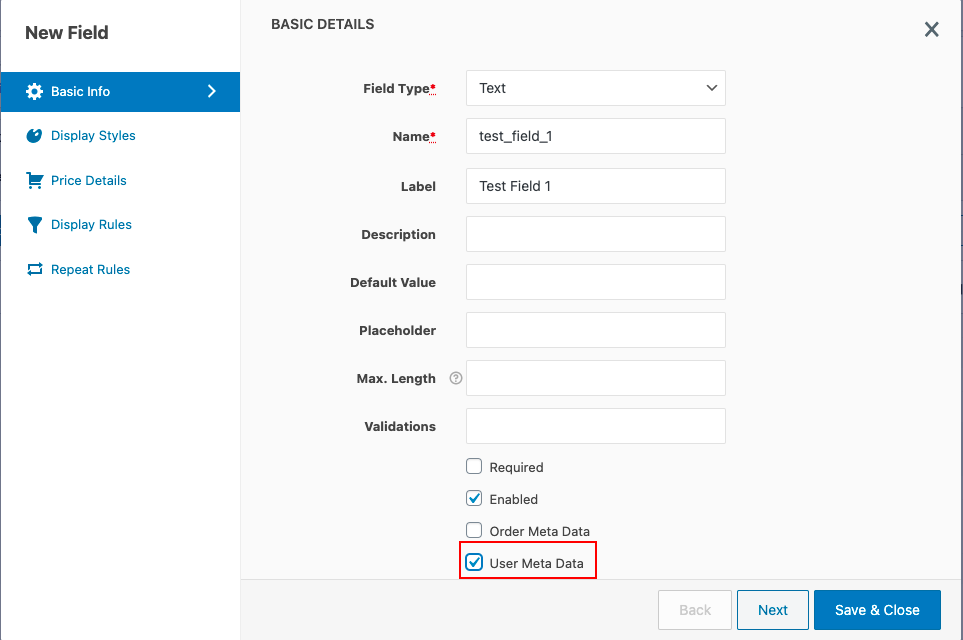
Display Places
When you add an custom checkout field it gets displayed in different pages and emails based on the selections you made in field settings using the check-boxes marked in below screenshot,
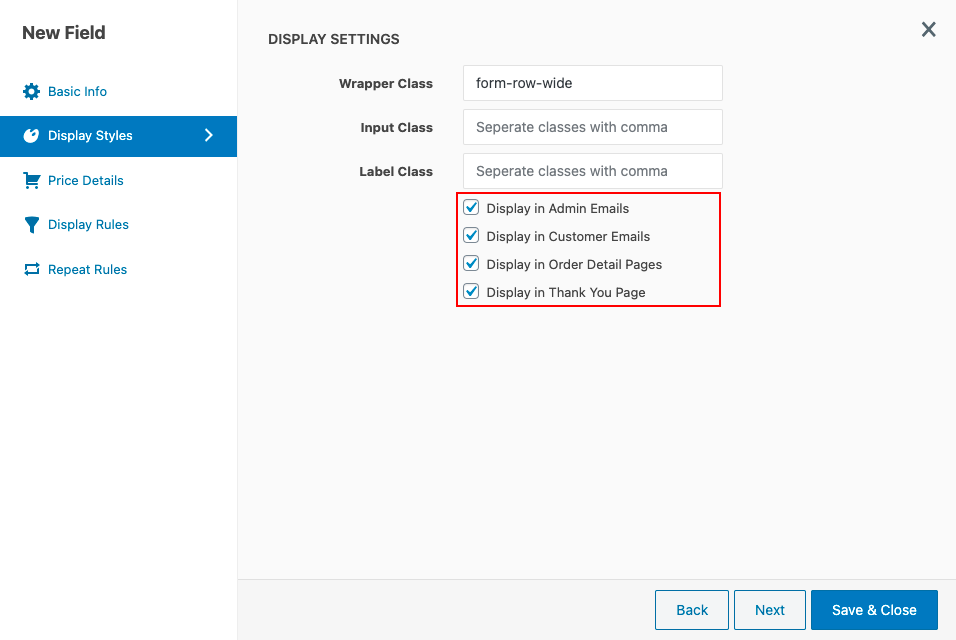
The following screenshots shows the different places where you can see the custom fields and the input provided by the customer.
- Display in Thank You Page
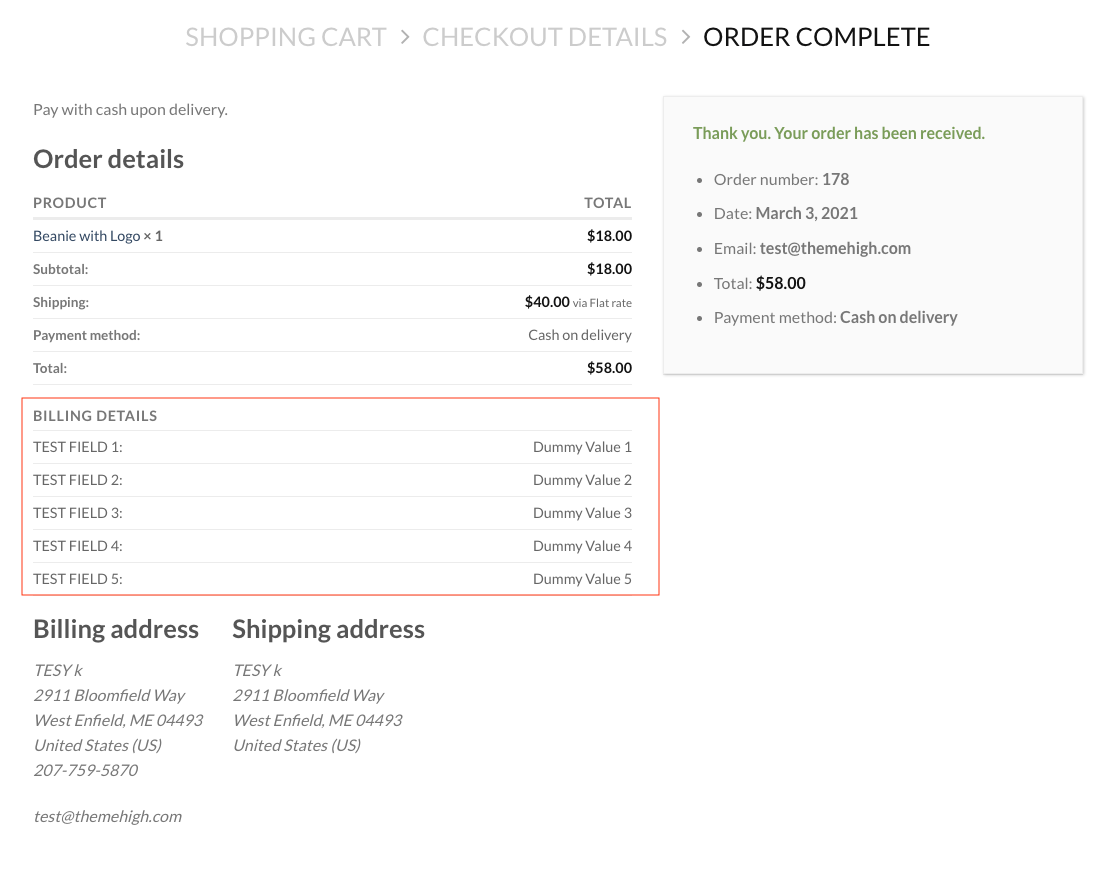
- Display in Order Detail Pages
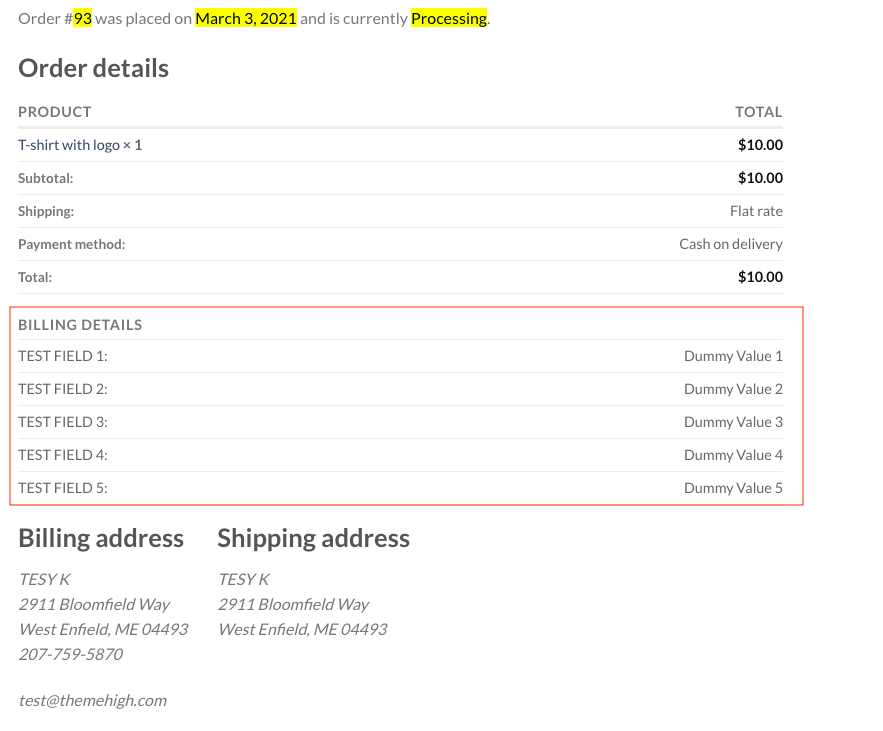
- Display in Customer Emails
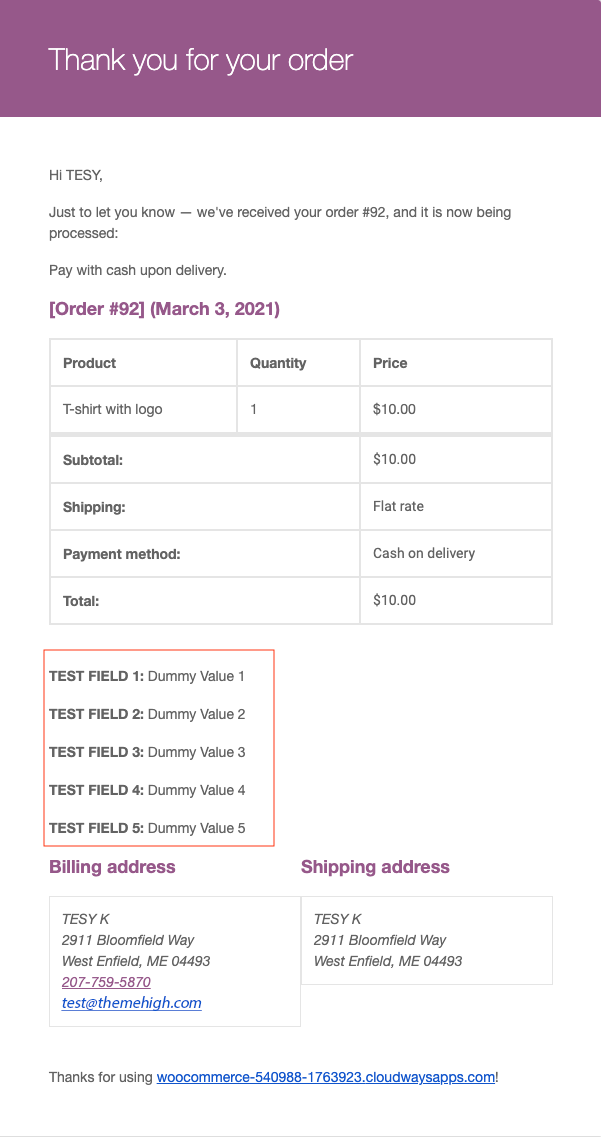
- Display in Admin Emails
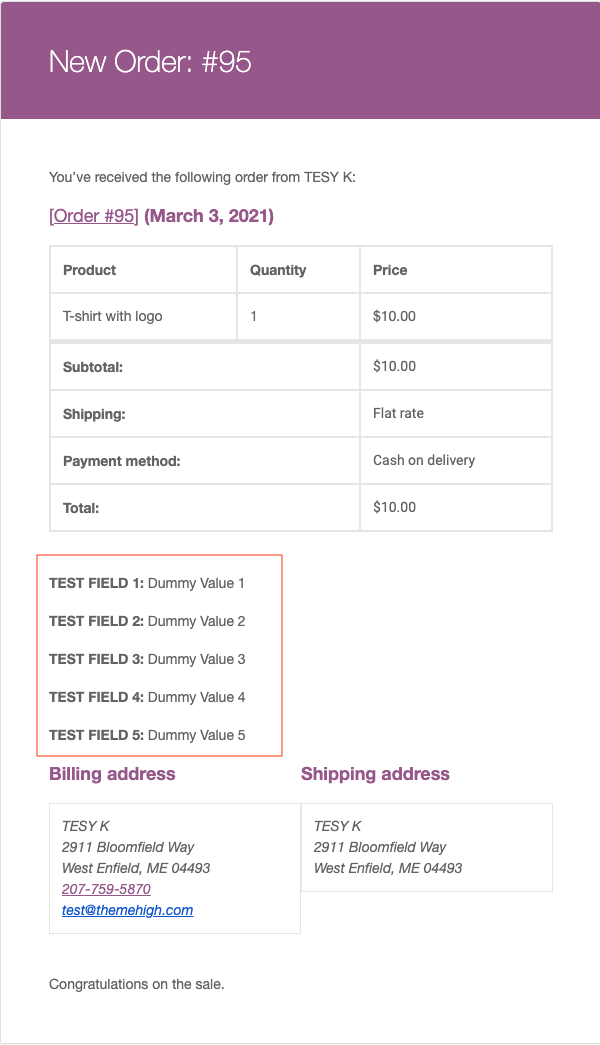
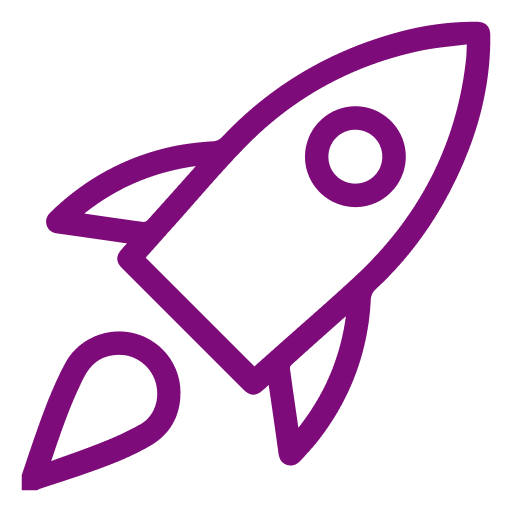 Getting Started
Getting Started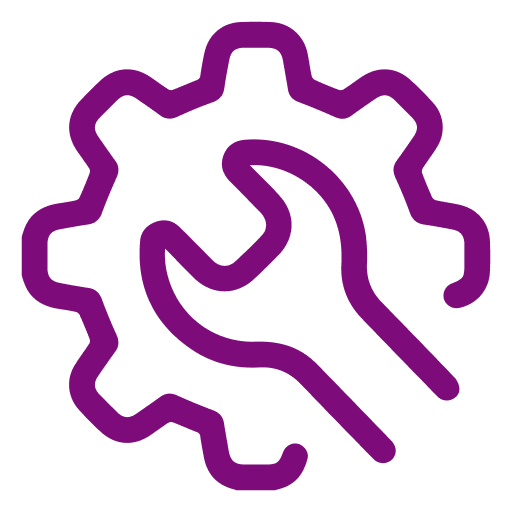 Advanced Settings
Advanced Settings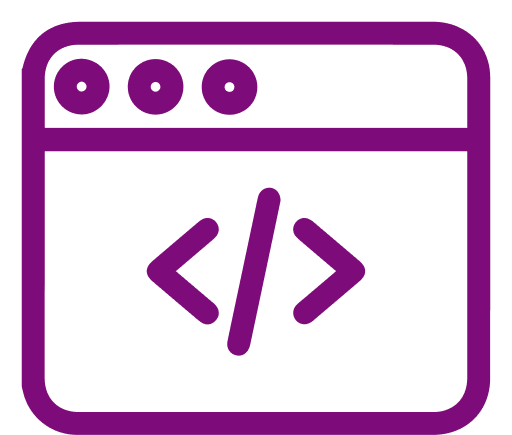 For Developers
For Developers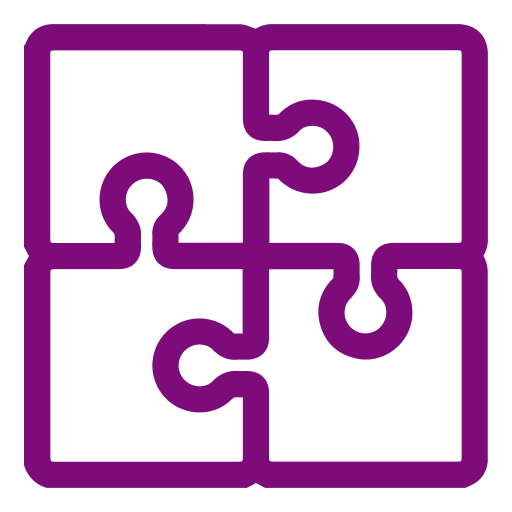 Compatible Plugin & Themes
Compatible Plugin & Themes Frequently Asked Questions
Frequently Asked Questions How
How