The Email Notifications field helps the admin to manage Emails. Using this field, the admin can change Email triggers and the default Email.
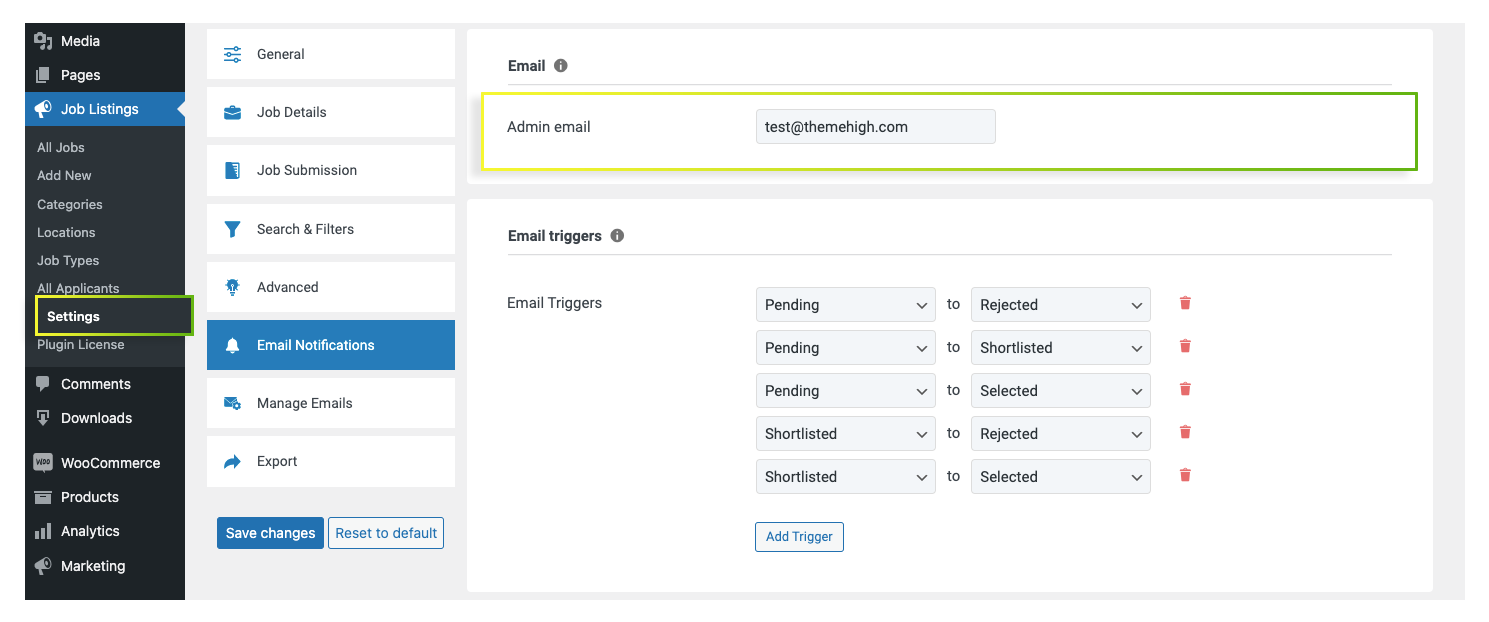
Enter the admin email in the corresponding Admin email textbox.
Email Triggers
EMAIL TRIGGERS – This field helps the admin to edit or add the email triggers. As per the combination set here, the emails will be sent.
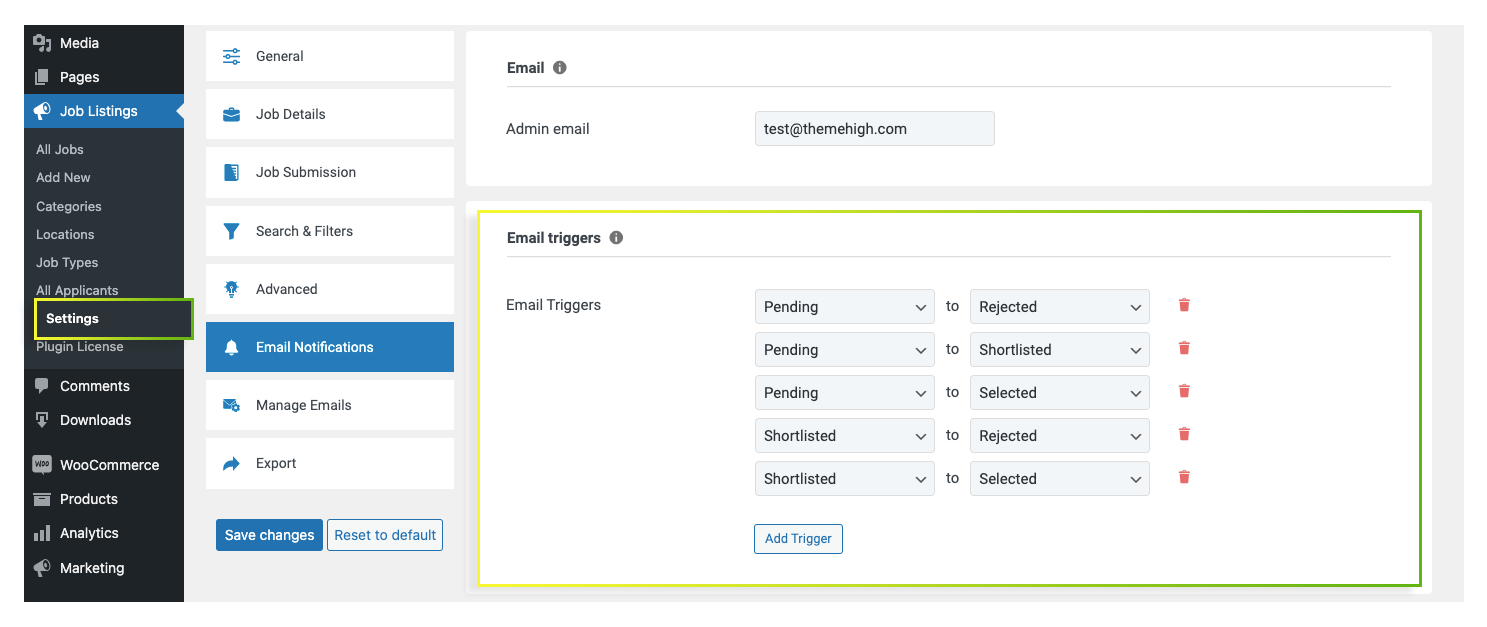
- When a new applicant submits the application form, an email will be sent to the applicant’s mail id. Also, based on the statuses of the applicant, the mail will be sent.
- The Add Trigger button allows you to add a new combination. So that you can set the combination based on the situation.
Manage Emails
From the Manage Emails tab, you can edit the subject, heading, and content of each email status.
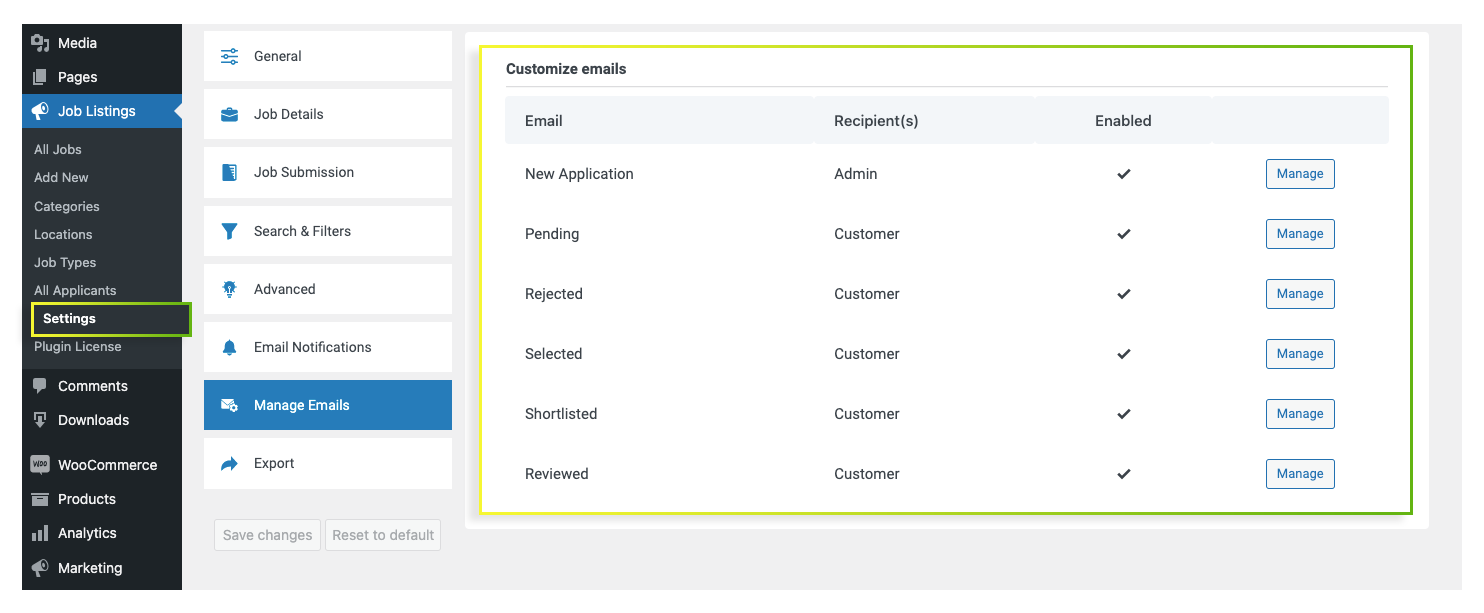
Click on the Manage button corresponding to the email status that you need to edit.
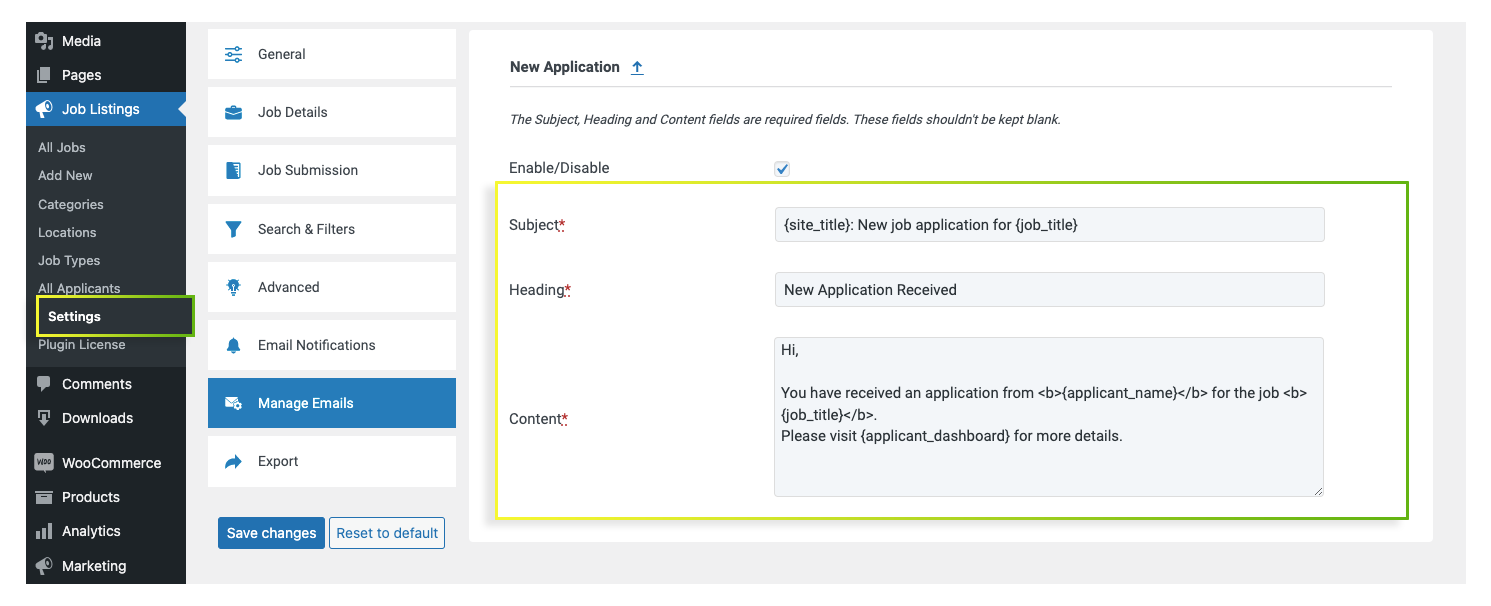
Once the changes are made, click on the Save changes button.
Placeholder
You can add placeholders to the Job manager emails.
Please find the list of available placeholders below.
- {job_title} – Title of the job applied
- {applicant_name} – Name of the applicant
- {applicant_first_name} – The first name of the applicant provided in the job application form
- {applicant_last_name} – The last name of the applicant provided in the job application form
- {applicant_phone} – The phone number of the applicant provided in the job application form
- {applicant_email} – Email ID of the applicant provided in the job application form
- {cover_letter} – Details provided on the cover letter field by the applicant
And also you can add application form custom fields data in your emails by using the following filter:
thjm_add_custom_variables_in_email
apply_filters('thjm_add_custom_variables_in_email', array(), $appl_info, $job_meta);
Eg:
add_filter('thjm_add_custom_variables_in_email','thjm_add_email_custom_fields',3,10); function thjm_add_email_custom_fields($custom_var,$appl_info, $job_meta){ $custom_field_value = isset( $appl_info['custom_field_name'] ) ? $appl_info['custom_field_name'] : ''; if ($custom_field_value){ $custom_var['{custom_field_placeholder}'] = $custom_field_value; } return $custom_var; }
Here the placeholder is {custom_field_placeholder} and name of the application form field is custom_field_name.
Please be advised that the name of a custom field will be in lowercase and include underscores (_) in place of spaces, matching the label of the field.Once a custom field is created, the name cannot be modified, even if the label is changed later on.(for both default and custom fields) If you need to change the name, you will have to create a new field with the desired name and delete the old one.
Attachments in admin email
To include attachments other than the resume in the admin email, please use the following filter
thjm_add_attachements_in_email
apply_filters('thjm_add_attachements_in_email', array() , $appl_info)
Eg:
add_filter('thjm_add_attachements_in_email','thjm_add_custom_attachemnt_in_email_callback_fn', 2, 10);
function thjm_add_custom_attachemnt_in_email_callback_fn( $attachments, $appl_info ){
$attachments = false;
if( isset( $appl_info['custom_field_name']['file'] ) && file_exists( $appl_info['custom_field_name']['file'] ) ){
$attachments[] = realpath($appl_info['custom_field_name']['file'] );
}
return $attachments;
}
Please be advised that the name of a custom field will be in lowercase and include underscores (_) in place of spaces, matching the label of the field.Once a custom field is created, the name cannot be modified, even if the label is changed later on. If you need to change the name, you will have to create a new field with the desired name and delete the old one.(Eg : Label = Degree Certificate then Name = degree_certificate)
This filter allows you to add multiple files to the admin email by adding their file paths to an array.
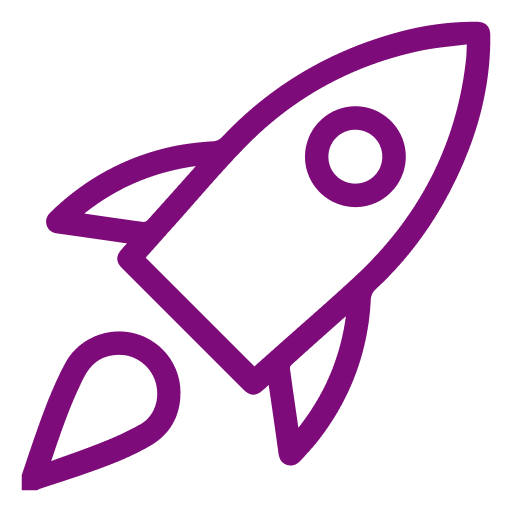 Getting Started
Getting Started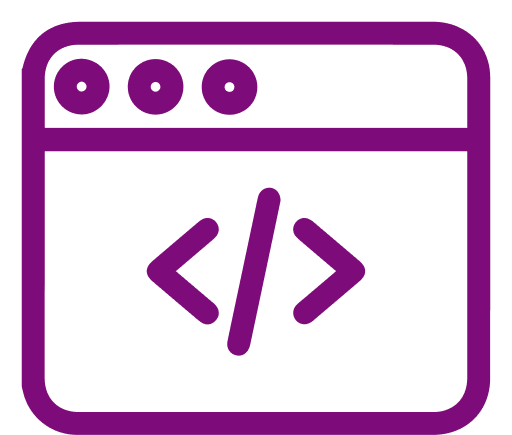 For Developers
For Developers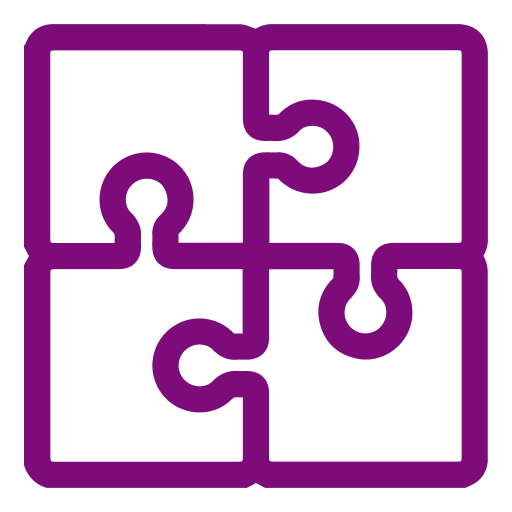 Compatible Plugin & Themes
Compatible Plugin & Themes