Admin Notifications and Reminder Emails
We make sure that your customers don’t miss an important product update! Hence, we provide options to send admin notifications and reminder emails.
Admin notifications : Short messages displayed in the WordPress Dashboard which are used to alert the plugin users to update their purchase or license after the time period.
Reminder Emails : Emails sent to the plugin users’ email id (Order billing email) along with order details and product info, which are used to update their purchase or license after the time period.
With this, you can easily notify the plugin users of the license expiry as well as the product updates.
Following are the steps to add reminder emails and admin notifications:
- Go to Dashboard ⟶Navigate to License Manager ⟶Settings.
- Under the Notifications tab, you can set up reminder emails as well as admin notifications.
- You can Add/Edit/Remove/Enable/Disable the reminder emails and admin notifications.
- The available variables for emails and notification content are:
- Billing email
- Order number
- Order date
- Expiry date
- Product name
- Coupon code
- Coupon expiry
- Coupon amount
- Any number of days before/after the expiry date can be chosen as the Notification day.
- Select the products for which the notifications need to be sent, otherwise notifications will be enabled for all of the active products.
- Once you have made the necessary changes, click on the Save changes button to confirm the changes.
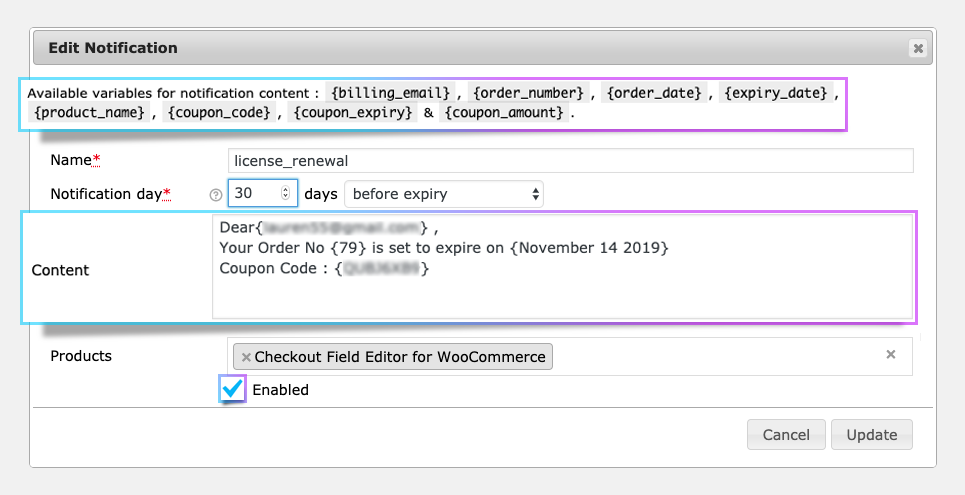
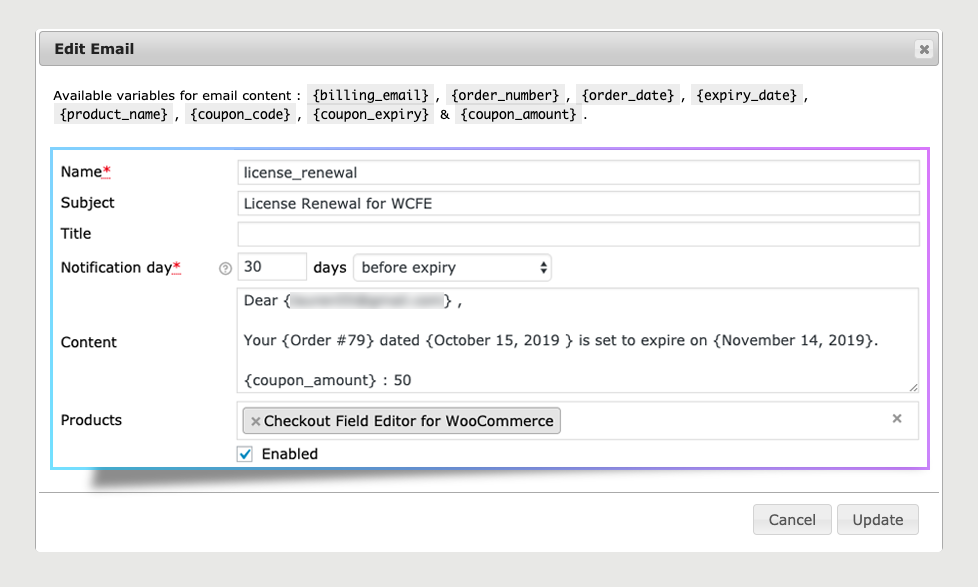
Manage reminder email from the WooCommerce email settings
Reminder emails are sent to the user containing order info and product details, with requests to update their purchase or license after the time period.
- Go to Dashboard⟶ Navigate to WooCommerce Emails Settings subsection.
- Click on Customer Reminder email to configure it.
- Options to Enable/Disable email notification.
- Add a default subject and heading for the emails.
- Choose a format for email messages.
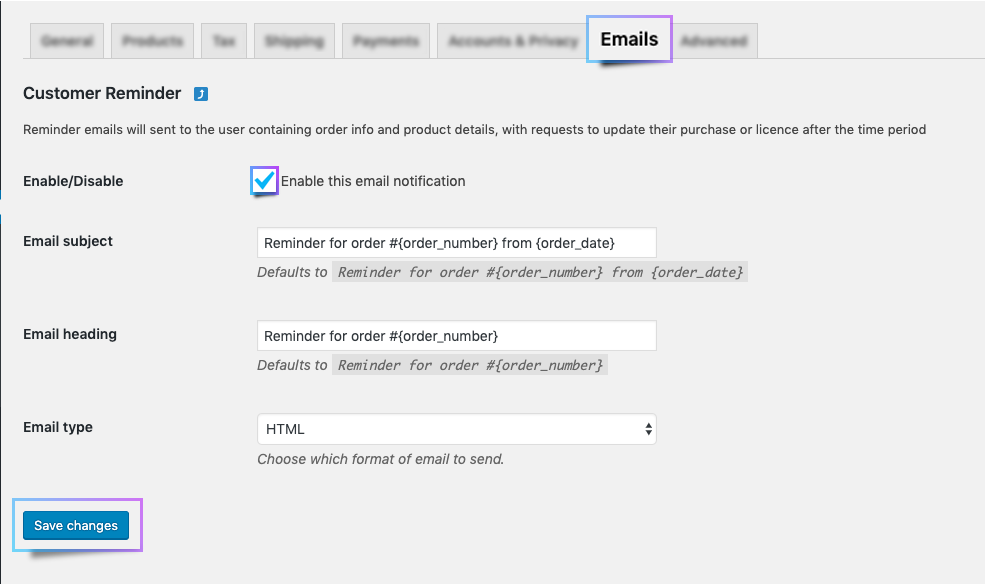
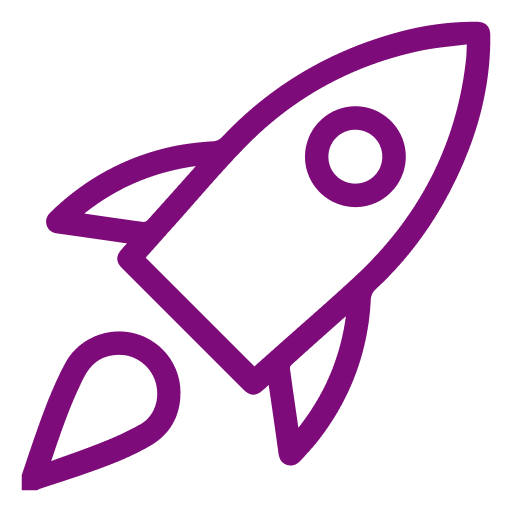 Getting Started
Getting Started