Using this feature of the plugin, you can quickly export any fields from one section and import them to another section.
Export Section
With the Export section feature of the plugin, you can export the custom sections created using the plugin.
To export a section,
- Navigate to Extra Product Option > Product Options.
- Choose the section you need to export.
- After the section is chosen, click on the Action drop-down below the section name.
- Select the Export section from the dropdown and click on the Apply button.
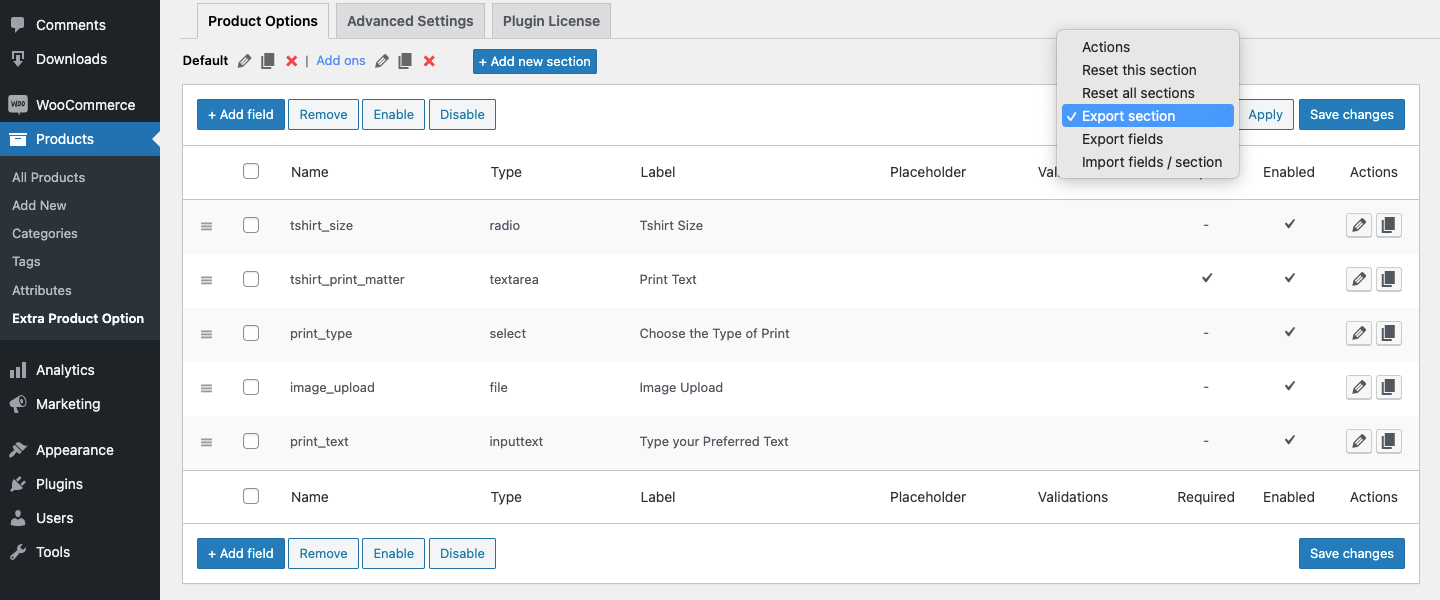
- You will receive a ‘Section exported successfully’ message on your dashboard, when it gets exported. You can download the exported file from the media library or get it from the link attached to the message.
Export Fields
Like sections, you can export the custom fields created using the plugin.
To export a field,
- Navigate to Extra Product Option > Product Options.
- Select the field(s) you need to export and click on the Action drop-down.
- Select the Export fields from the dropdown and click on the Apply button.
- Once the field gets exported, you will receive a ‘Field(s) exported successfully’ message in your dashboard.
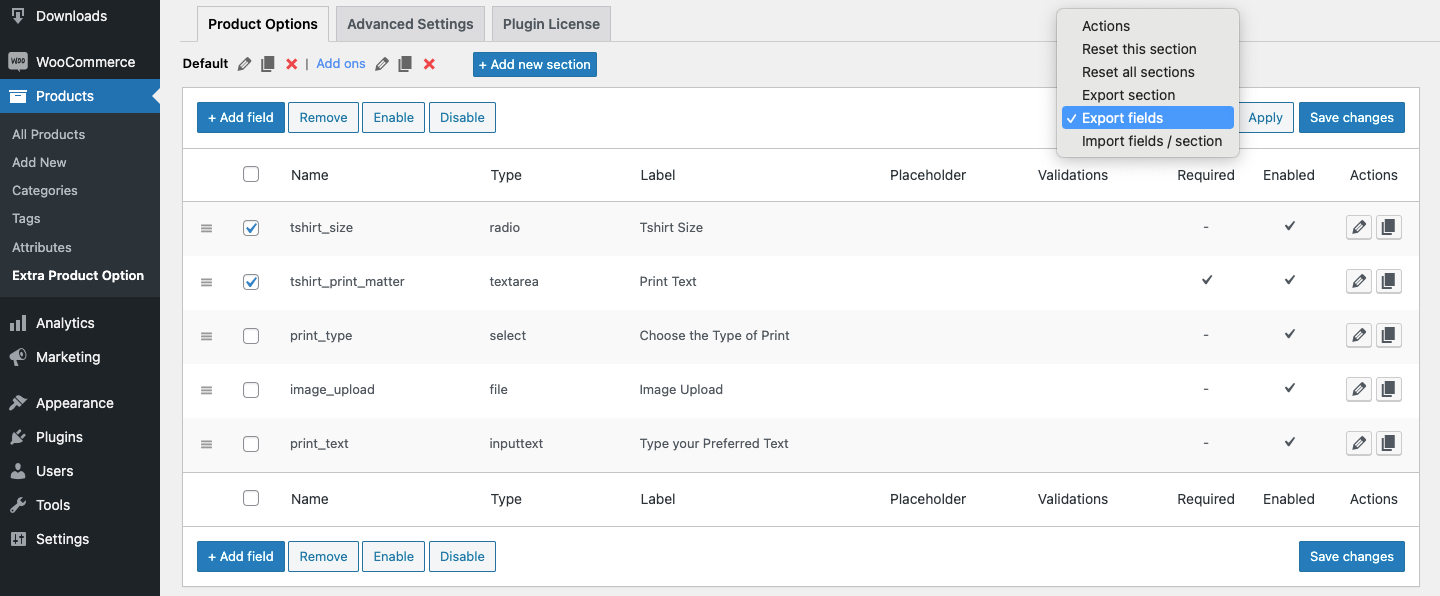
- Download the exported file from the media library or get it from the link attached to the message.
Import fields/section
To import fields/section,
- Navigate to Extra Product Option > Product Options.
- To import a section, click on the Actions drop-down below the section name.
- Select the Import fields/section from the drop-down and click on the Apply button.
- To import field(s), go to the desired section where you want to import the respective field. Click on the Actions drop-down and select Import fields/section from the dropdown. Click on the Apply button.
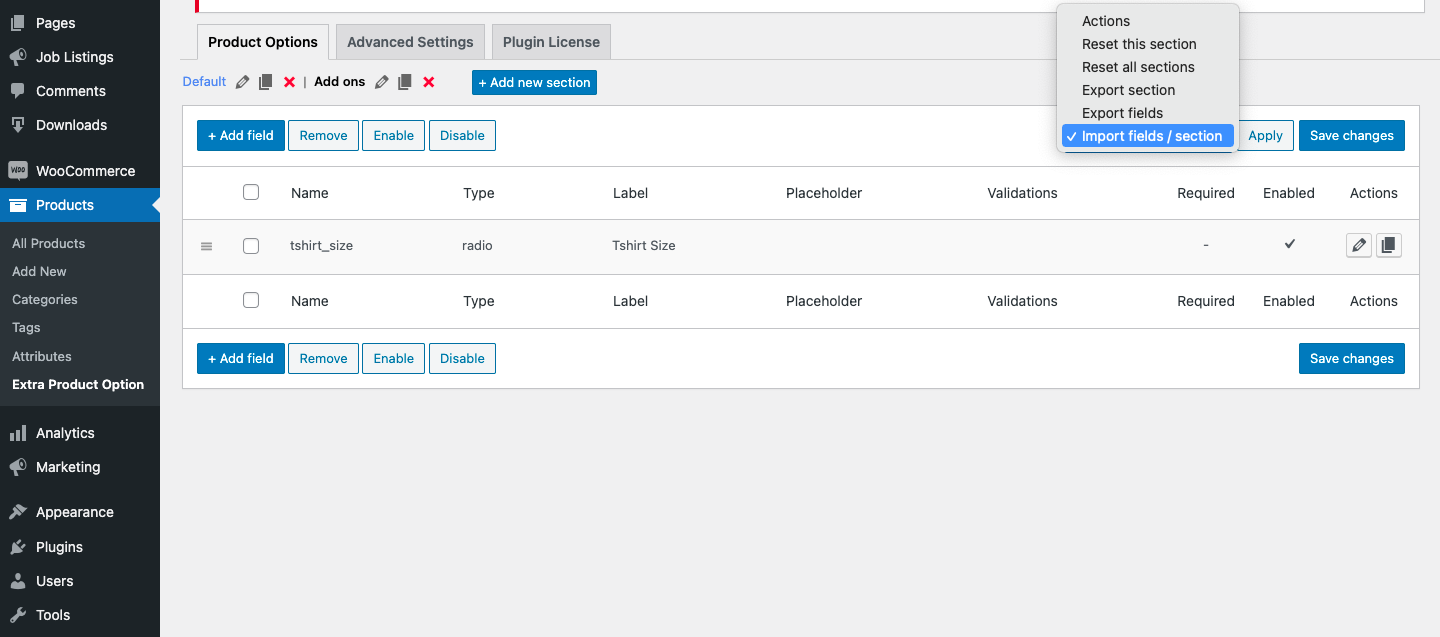
- Once the Apply button is clicked, a popup appears. Read the points displayed on the popup and click on the Choose file button to import the file.
- After choosing the file to be uploaded, click on the Import Now button.
- The field/section will be successfully imported. You will receive a successfully imported message in your dashboard.
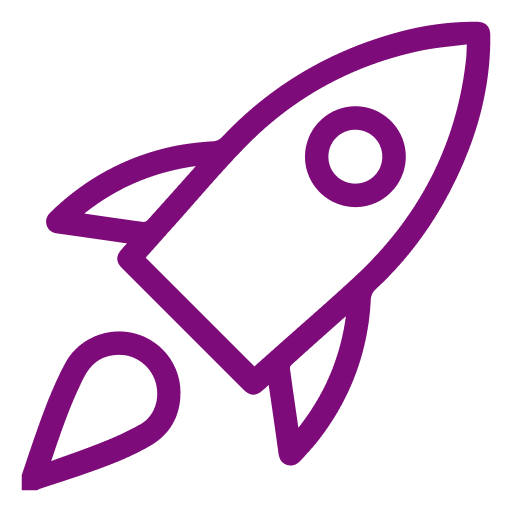 Getting Started
Getting Started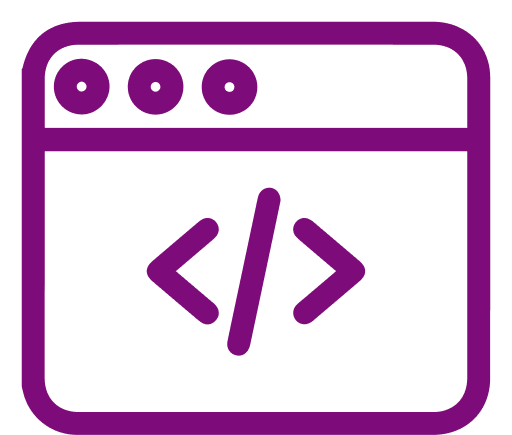 Advanced Settings
Advanced Settings FAQ
FAQ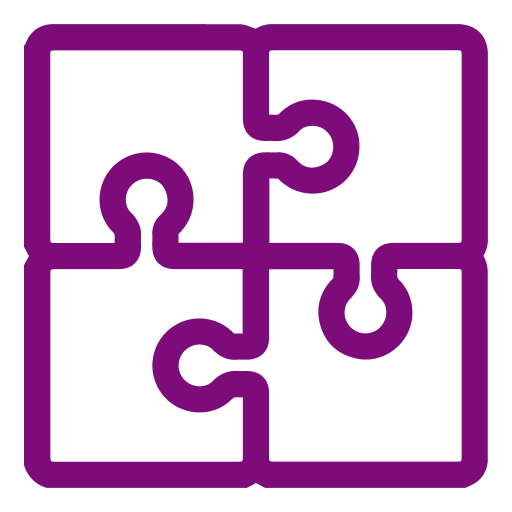 Compatible Plugin & Themes
Compatible Plugin & Themes