Besides the default display style, you can display the extra options in accordion and tabular layout style. Also, the active section can be highlighted with a different color, so that the shoppers can easily find the selected section.
To change the layout style:
- Navigate to Extra Product Option > Advanced Settings > Layout Settings.
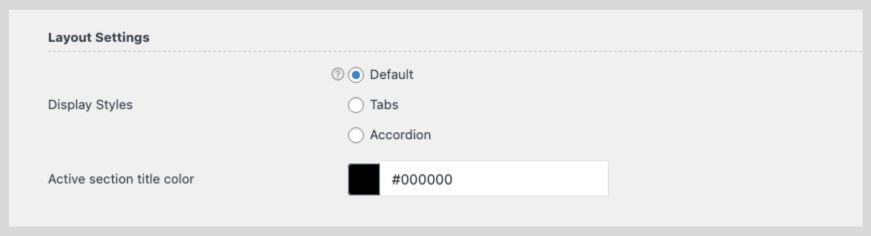
- Choose any display style by clicking on the corresponding radio buttons(Default, Tabs, or Accordion).
- Based on the style you choose, the display style will be added to your product page.
Default
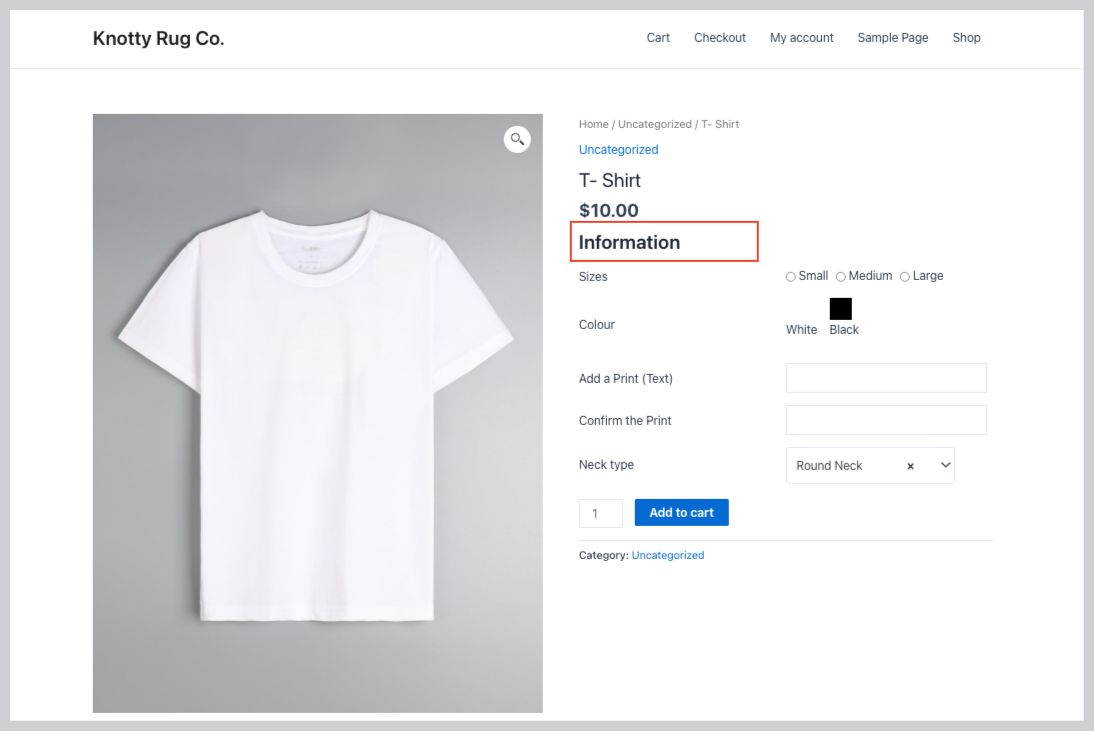
Tabs
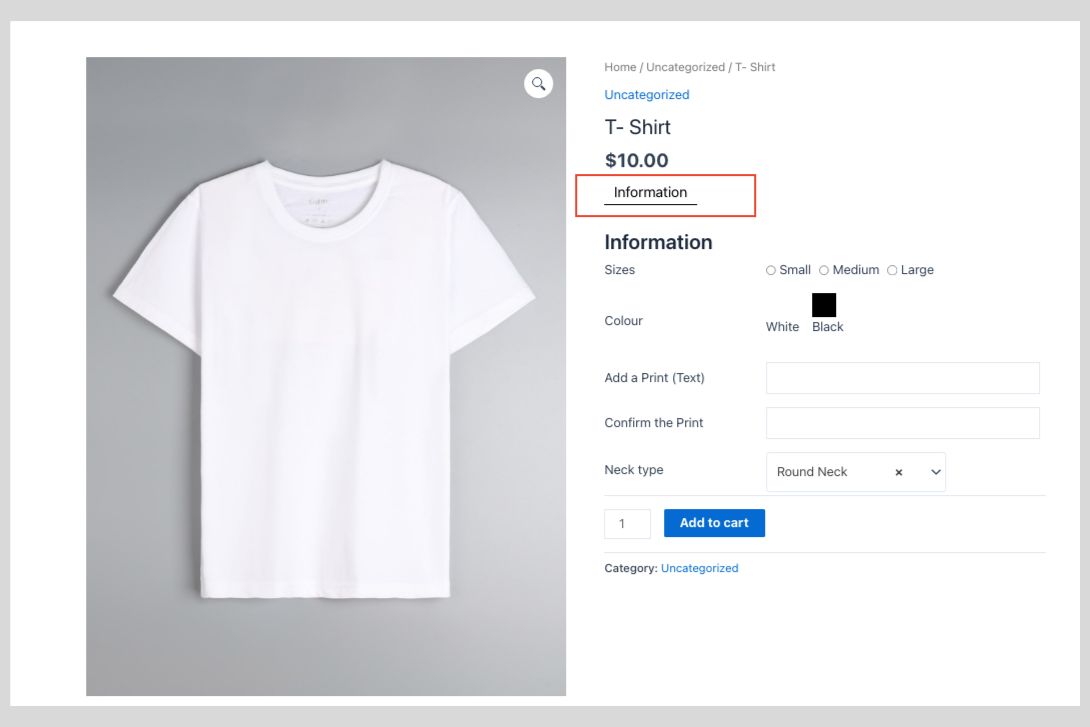
Accordion
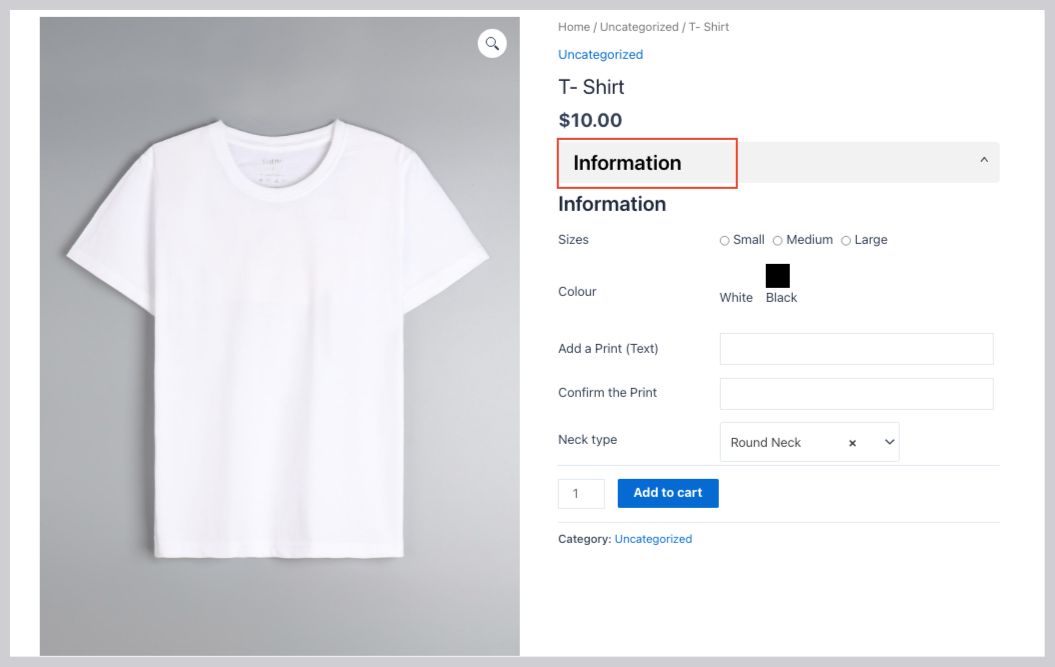
- Once the display style is chosen, select the color for the active tab from the Active Color Text color picker.
- Save the changes made.
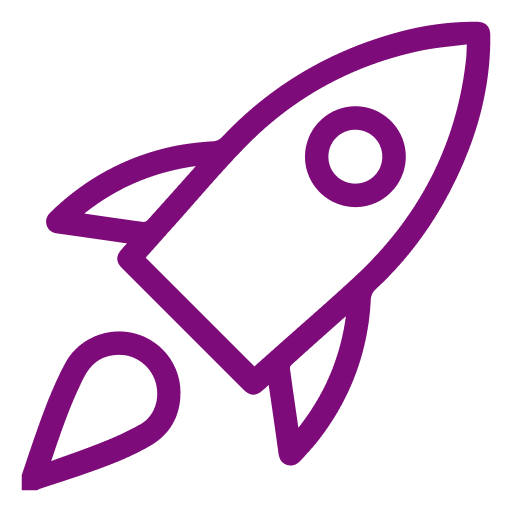 Getting Started
Getting Started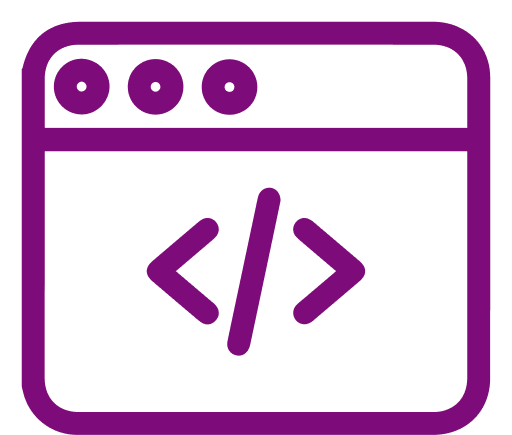 Advanced Settings
Advanced Settings FAQ
FAQ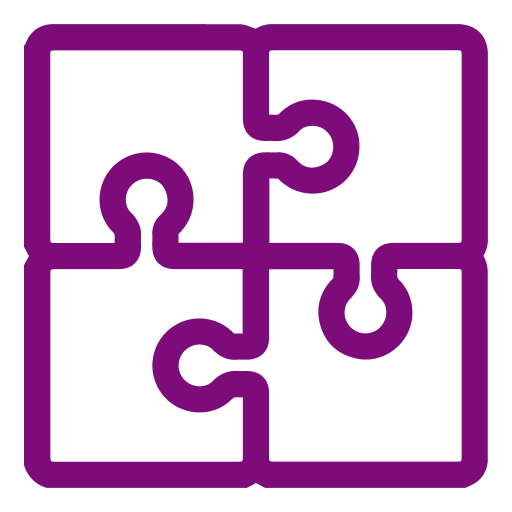 Compatible Plugin & Themes
Compatible Plugin & Themes