Settings to Auto-Generate Coupons
Prerequisite: WooCommerce coupons must be enabled.
This plugin lets you generate discount coupons that can be used for the next purchase of the same product to avail discounts.
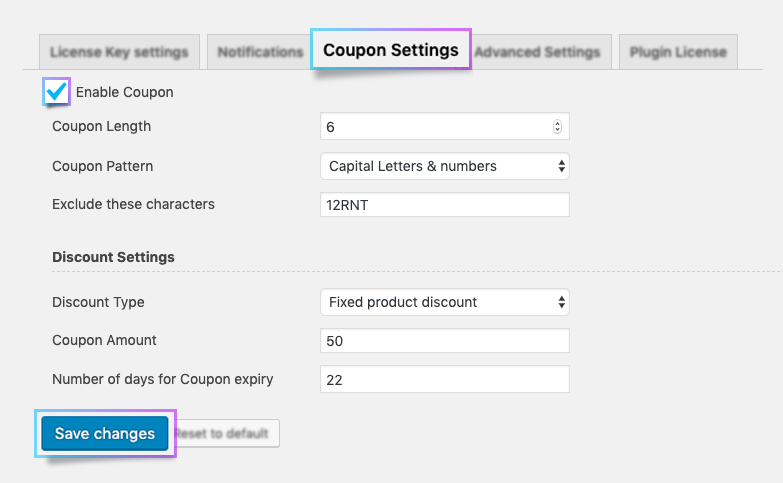
Follow the below-given steps to apply the coupon settings:
- Go to Dashboard ⟶Navigate to License Manager⟶Settings
- Under the Coupon Settings tab, you can add the details in the required fields
- Enable Coupon: Enable this checkbox to generate a coupon code.
- Coupon Length: Define the length of the coupon code to be generated. By default, the value will be 6.
- Coupon Pattern: Pattern can be a combination of letters and digits. Choose the desired pattern for the coupon code from an available list. Following are the available key patterns:
- Capital letters only
- Small letters only
- Mixed letters only
- Numbers only
- Capital letters & Numbers
- Small letters & Numbers
- Numbers, Capital & Small letters
By default, the key pattern will be Capital letters & numbers.
- Exclude this character: The entered characters will be excluded while generating license keys.
- Discount Type: Choose the desired discount type for the coupons:
- Percentage discount
- Fixed product discount
- Coupon Amount: Add the discount amount to the coupon
- Number of days for Coupon Expiry: Add the number of days in which the coupon is about to expire.
- Once you have made the necessary changes, click on the “Save changes” button to confirm the changes.
When the customer completes an order, a coupon code will be generated along with the license key. From the License Keys section in the My Account Page(customer- end), you can copy the displayed coupon code which can be used to avail the discount the next time you purchase the same product.
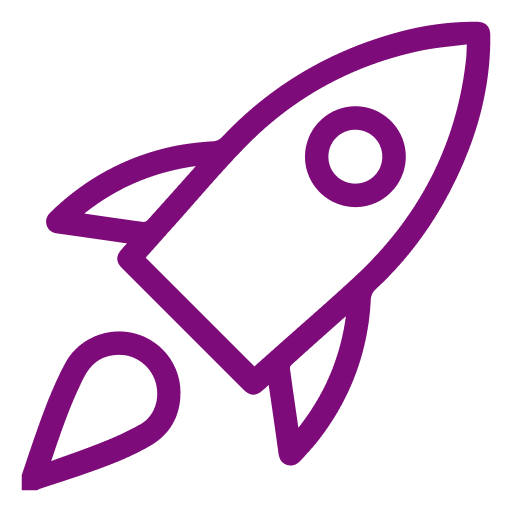 Getting Started
Getting Started