Today, every recruiter has started using the job board that lets them reach a broader audience and attracts a thousand visitors each month. The several benefits that the job board provides are why employers are using job boards.
As the job board can be accessed at any time (24*7), the employees can apply for the job post at their convenience and the employer can sort the registered candidates during their free time. Also, it makes the process easier and feasible by helping the candidates to apply for the job post by simply filling out an application form and uploading their resume.
So, building a job board on your website is a great way to generate more traffic. It means that as your website grows both the employer and employees connect with each other which reflects in the website getting more popular with better ranking positions.
Job Manager & Career Plugin
Once you have decided to build a job board on your website, the next step is to find the most suitable way to implement it. If you are using a WordPress Website, then the best way to set up your job board is by using a WordPress plugin that is compatible with your theme. It lets you simplify the entire process and helps you to create a job board without any knowledge of coding.
Here, the job manager and career plugin from Themehigh has tested and proved its compatibility with all the popular themes and the features included in the plugin can help you to build a stunning job board.
With the plugin, you can create a career page that lets the candidates easily find the job posts they are seeking and helps them upload their resumes. Also, the status of the application can be updated with the candidates using the automated email notifications option. Therefore, candidates can easily know their status updates, whether they are shortlisted or rejected.
Being compatible with other popular plugins and themes, choosing the Job Manager plugin is never going to be the wrong option.
Benefits of Job Manager & Career Plugin
The Job Manager plugin offers you several features to create a career page in the way that you want. Some of the features that the plugin provides are:
- Post Job openings: Option for the employer to post the job openings with all the details regarding the job post.
- Search Filter: The search filter option in the plugin lets the candidates search for a job post depending on the location, job type, or even based on a particular keyword.
- Choose Display Style: Choose the loading style of your career page from the list of styles.
- Display Featured Jobs: The featured jobs on your website can be highlighted with a special badge and distinguished from others.
- File Upload: Candidates can upload their resumes or any other files along with the application in multiple formats that the plugin provides.
- Google reCAPTCHA: Secures your website from scams or frauds using the Google reCAPTCHA.
- Automated Email Triggers: Notifies the applicants about their job status based on the application review process.
- Social Icons: Enable the social icons to share suitable job posts with the right people.
Astra Theme
Astra is a fully customizable WordPress theme that lets you create stunning websites and Woocommerce stores with powerful design options. It’s fast, feature enriched, and offers the largest library of website templates to help you build a site layout as you wish.
How does it Work Together?
As the Job Manager plugin is compatible with the Astra theme, you can build a stunning job board on your website by using the benefits of both the plugins together. With the unlimited customization options of the theme, you can create an awesome website with an organized career page using the job manager plugin.
Once the theme is installed and customized, you can add the job manager plugin to your website to create a job board.
To install the Astra Pro plugin:
- Login to your account from here.
- Navigate to the Accounts > Downloads.
- Download the Astra Addon plugin zip file to your computer.
- Install the downloaded plugin to your WordPress website.
- Activate the plugin and then activate the license.
- Astra Pro is an addon plugin that extends the feature of the free Astra theme. So install the Astra theme for your website and then install the Astra Pro like any other normal WordPress plugin.
- To know how to activate the Astra Pro Addon License, click here.
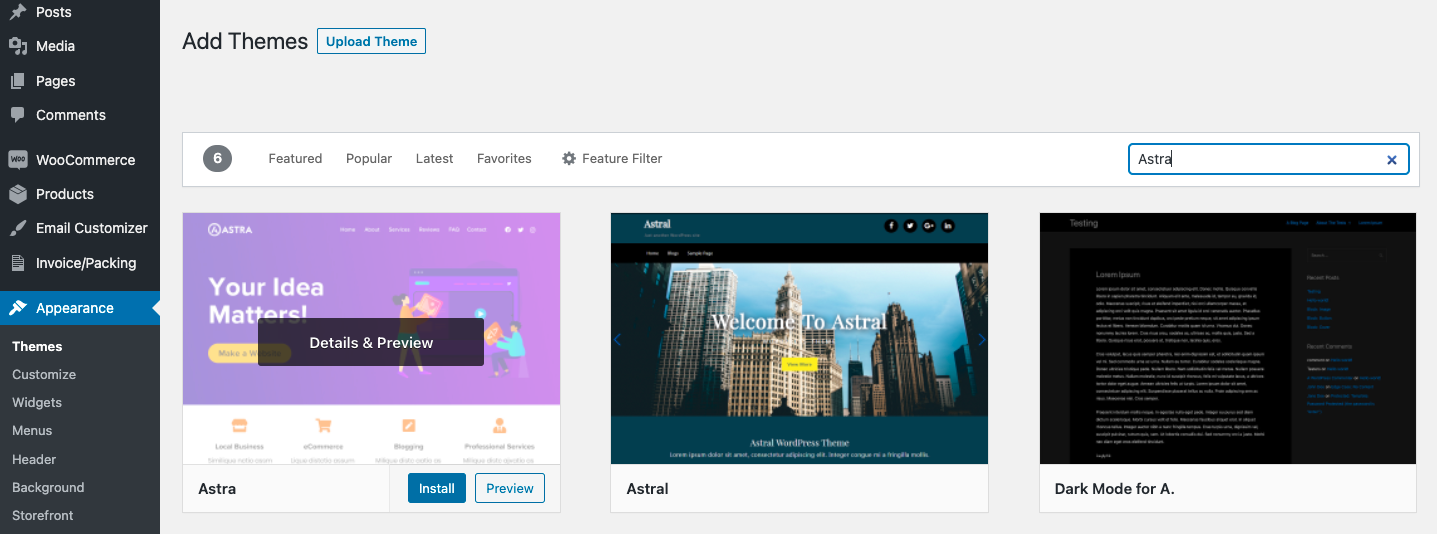
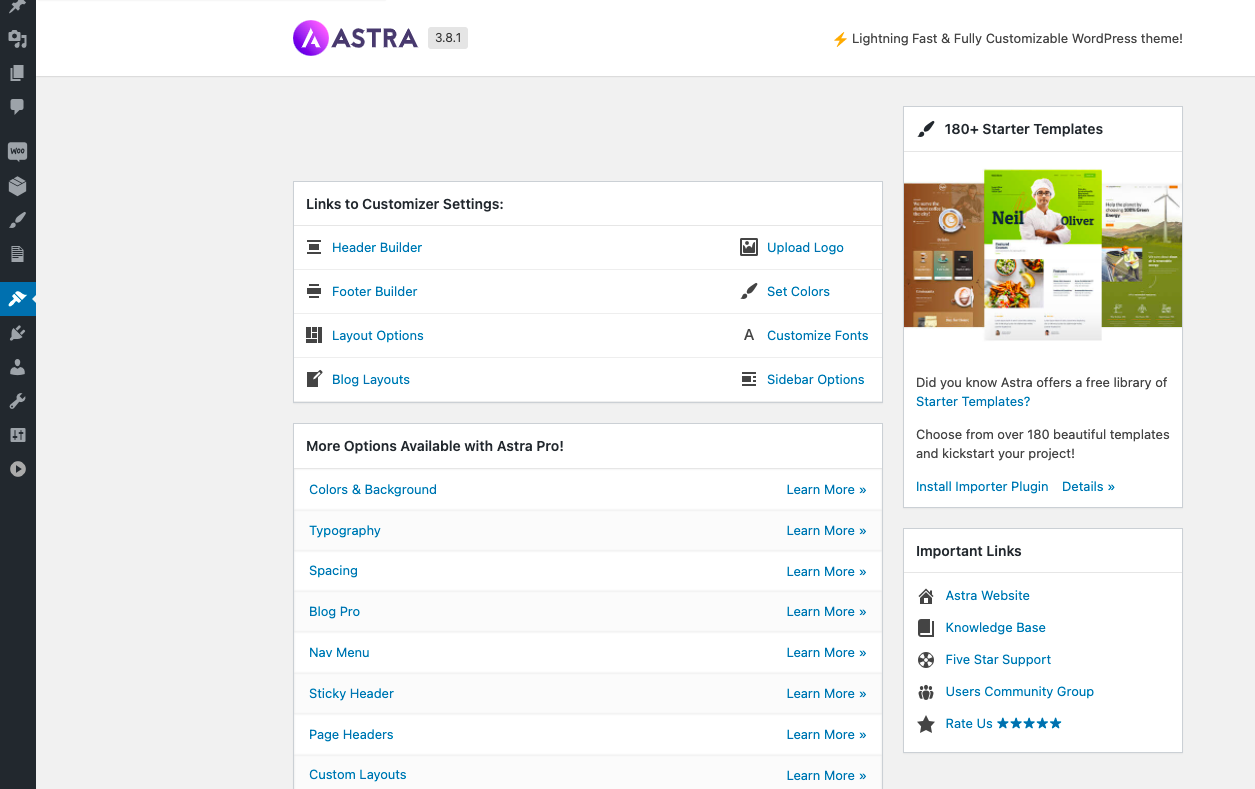
To set up the career page on your website:
- Login to your Themehigh account and download the plugin from Account > Downloads.
- Click on the plugin file and get an installable zip file to your computer.
- Install and activate the plugin to your WordPress website.
- Navigate to Job Listings > Plugin License. Enter your license key and click on the Activate button. Your plugin license gets activated.
- To list the job posts, go to Job Listings > Settings > General. Click on the Copy shortcode button and paste the shortcode on the desired page and publish.
- Customize the career page from the plugin settings as per your needs.
When the career page is set, start adding the new job openings to your career page and choose how the job listings should be displayed. You can either display the job page in the theme style or customize it from the settings of the plugin. The plugin lets you load the career page in different styles and showcases the featured jobs with a special badge. All these features of the plugin will be working fine without any issues as the plugin is compatible with the theme.
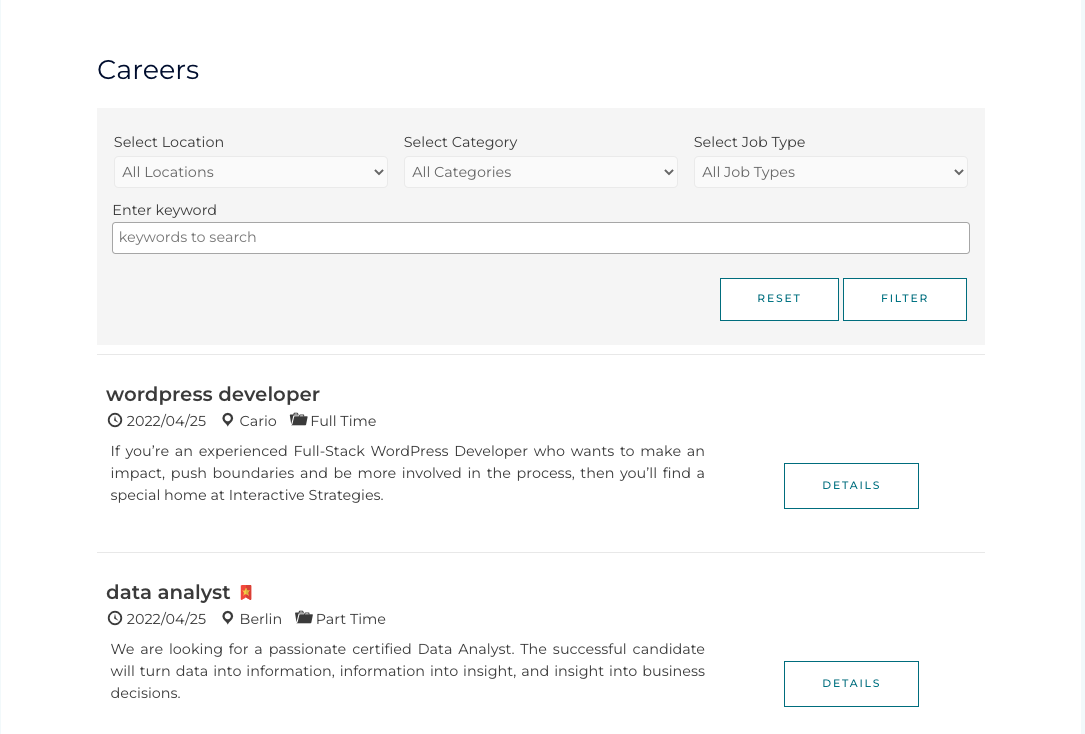
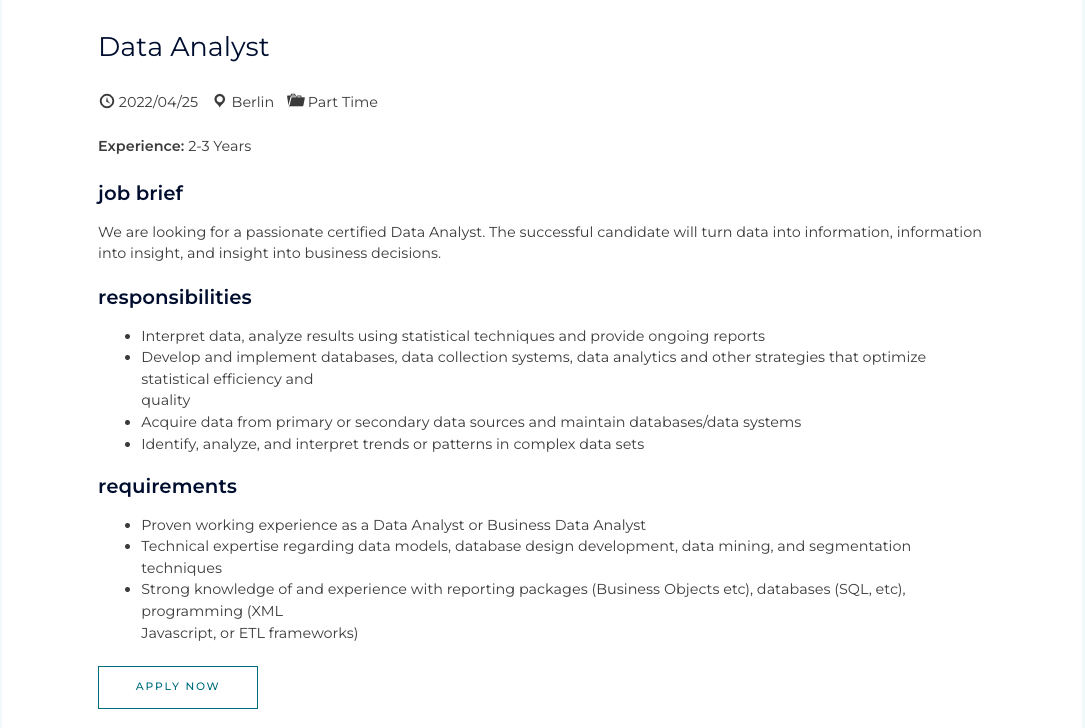
A Few Final Words
It is always great to use a plugin that is compatible with the theme of your website. This benefits you to make use of all the features of the plugin without any further issues.
Here, both the Astra theme and job manager plugin are popular with the number of downloads and several customization options they are having. So, it will be much easy for you to create a job board on your website as an employer and the applicants can quickly apply for the job post. Thus, the process of applying for a job post will become simple.



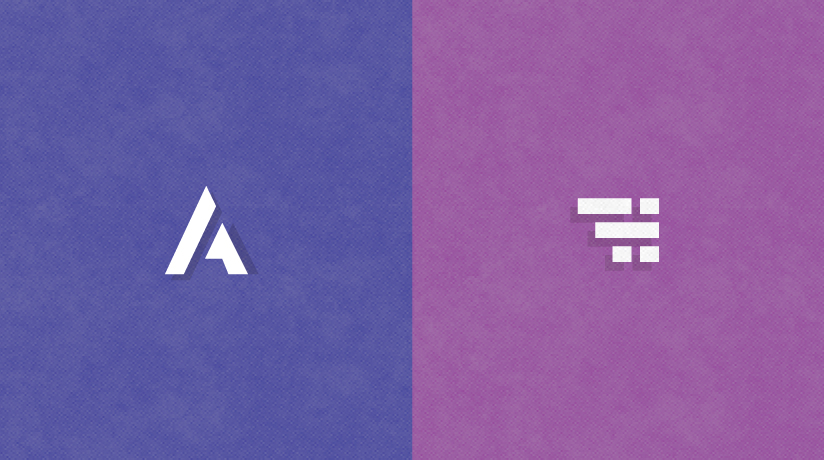
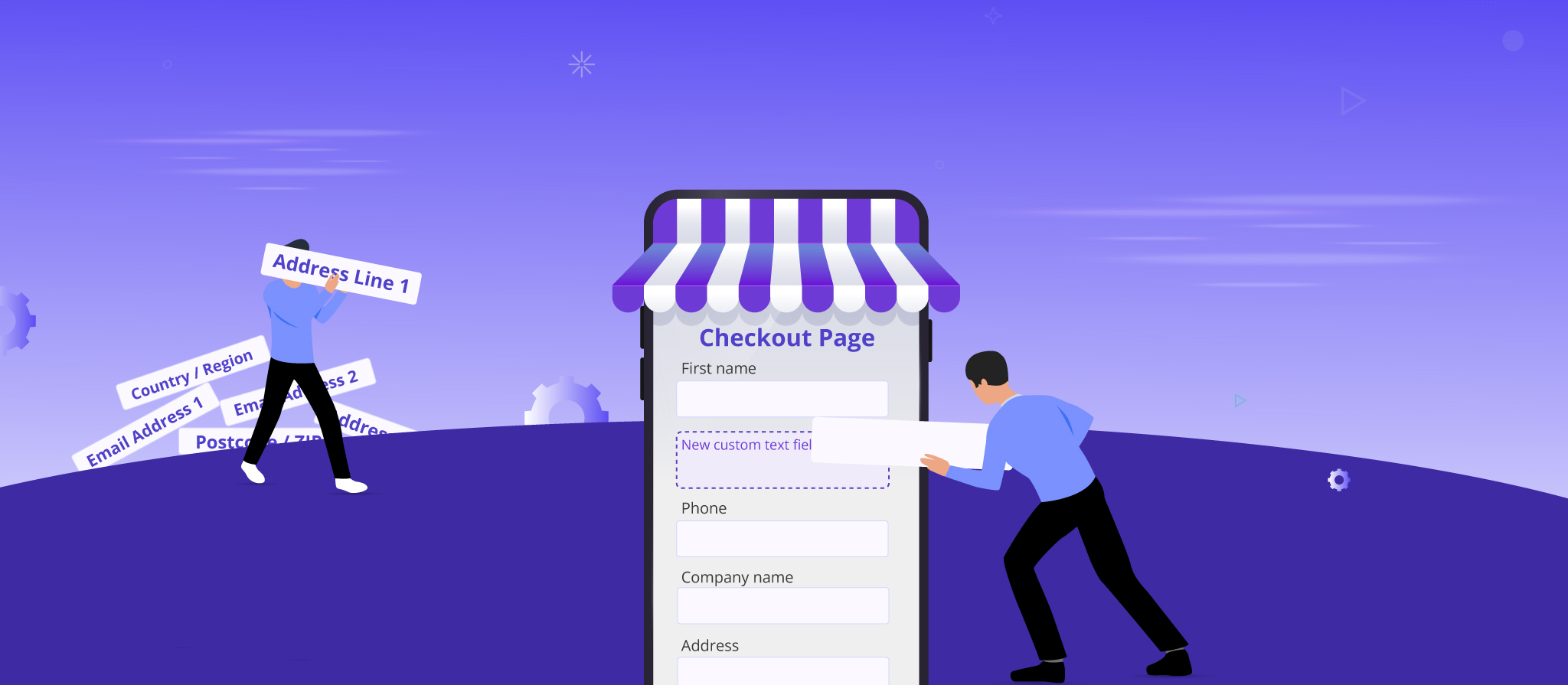

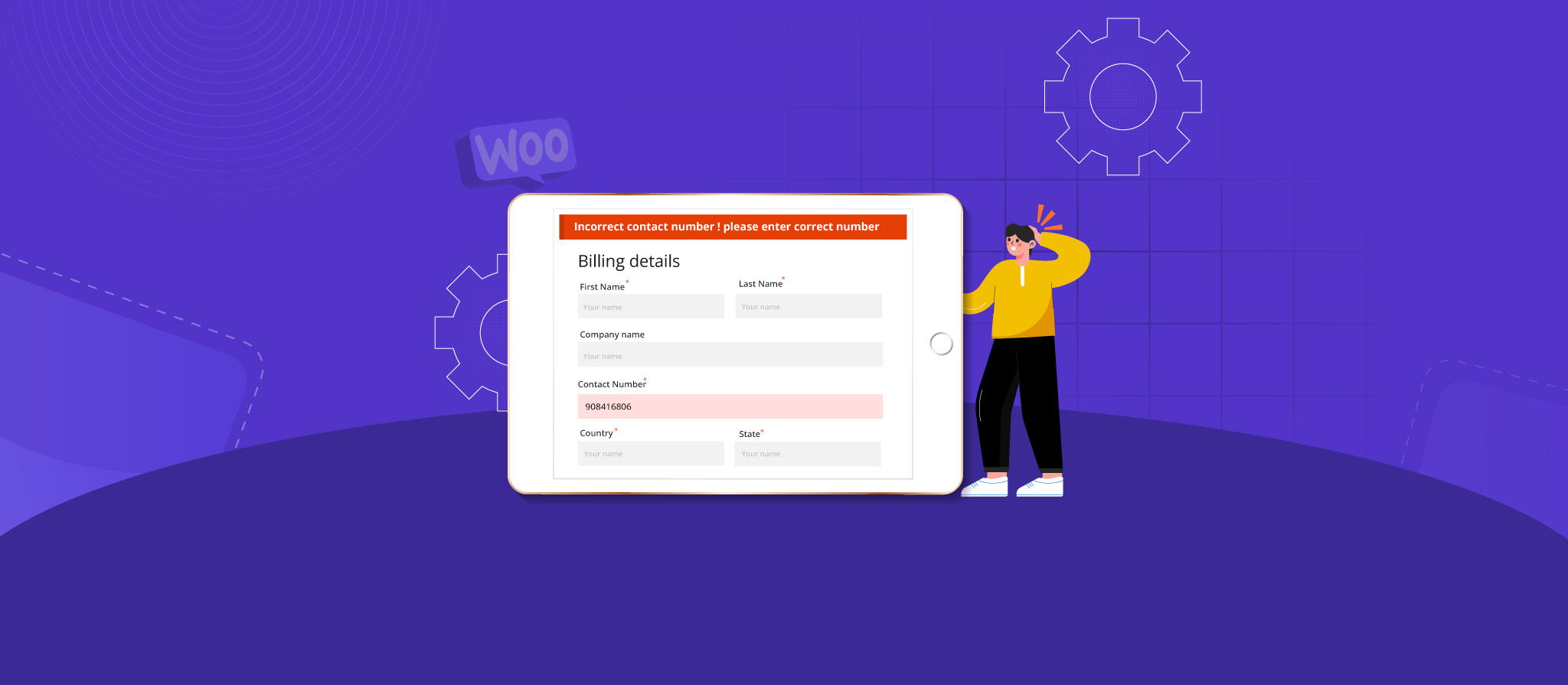
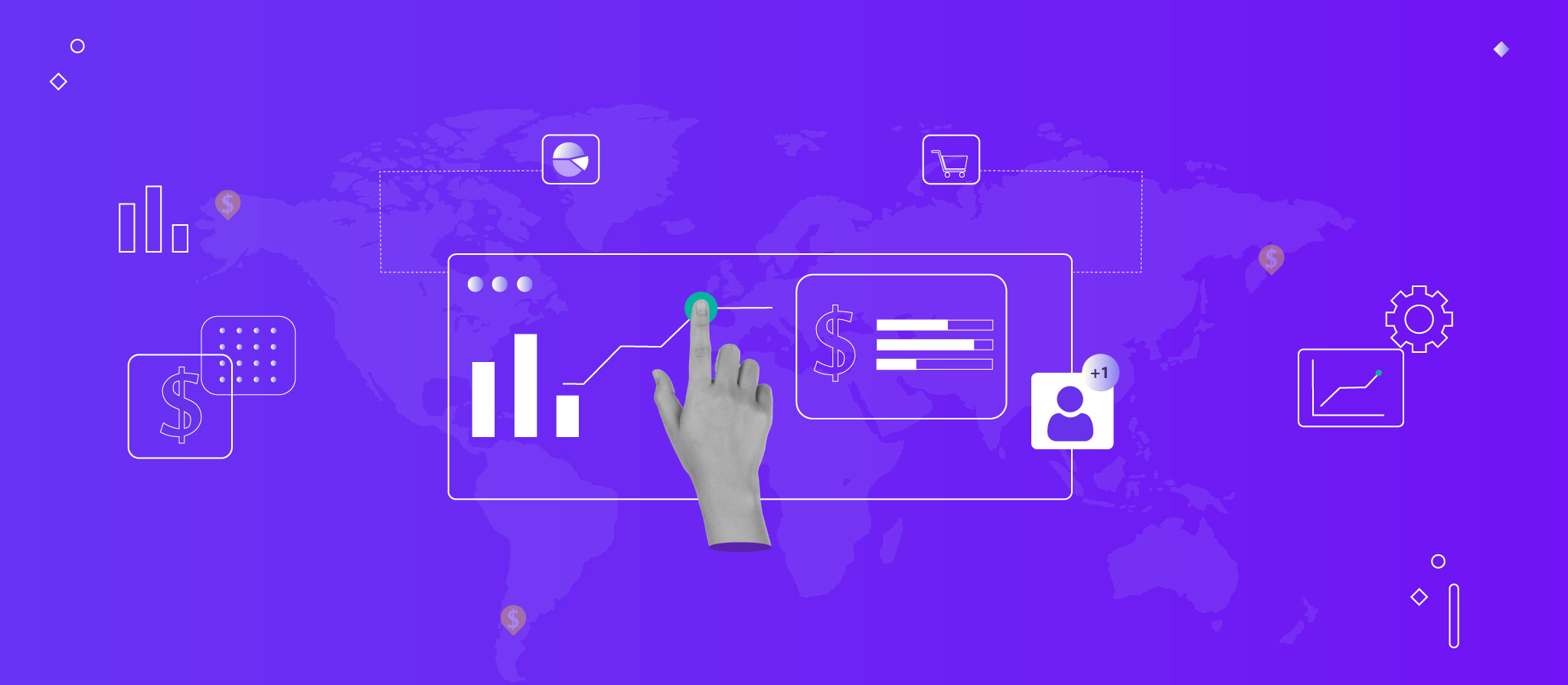


 THANK YOU!
THANK YOU!