The growth of WooCommerce sites has been quite impressive. With the advent of Amazon and other e-commerce sites flourishing, the number of such online shopping websites is increasing day by day.
The competition has become beyond one’s control, and the shop store owners are searching for adaptive ways to reap the best from their shopping stores. And one such method is the introduction of a native app for the WooCommerce stores.
It has been found more than 65 percent of online shoppers use their mobile phones for purchasing various products. This study has induced the WooCommerce store owners to develop a native app for their store.
Appmaker is one of the most sought-after WooCommerce-based plugins that help turn your WooCommerce store into a native app. The native app can be built on both Android and iOS platforms.
Well, let us see how this plugin is able to convert your WooCommerce store into the app format. But before we will also see why you should choose the Appmaker for building native apps for your WooCommerce store.
Why choose Appmaker?
The Appmaker tool has been around the corner for quite some time now. It’s not only a simple app-building tool but also a well-built marketing tool too!
It helps you to create and update banners within the app, allowing you to send push notifications and make necessary changes whenever needed through the Admin CMS.
As the WooCommerce sector is highly competitive, it is always advisable to make use of the products that have proven its mettle. There are multiple WooCommerce plugins that are best suited for creating native apps. We believe Appmaker is the best among them.
Also, the field of e-commerce is highly competitive, and to sustain in this jungle it’s not an easy task. The steps that you make should be very much careful. A minor mistake may affect your business very badly. So the decisions you make should be very much prudent.
A study recently found that the majority of the sales revenue created from the online stores are through their mobile apps. So taking that crucial step for your WooCommerce store should be with masters in the field.
The Appmaker team is there to help you every step of the way after developing the mobile app. They can even guide you in implementing various digital marketing strategies suitable for your app to reap more sales.
Only fewer service providers are there in the market right now who provide excellent after-sales support.
Appmaker is perfect for various genres, like grocery, electronics, books, etc.
Now onto the features of Appmaker Plugin.
- 100% of native apps
- iOS and Android app
- 100+ WooCommerce plugin integrated
- Integrated with top Payment gateways
- Easily customizable
- Multilingual support
- RTL support
- Customizable themes
- Live chat support
- Personalized push notifications
- Social Logins
- Product filtering and sorting
- Google and Facebook analytics integrated
- Supports catalog mode
- Featured grocery apps
- Order tracking
- Easy Product shipping
- Admob’s and Facebook event targeting
- Integrated will all WordPress plugin
- Bundle, cross-sell and up-sell
- Real-time App UI customization
- Request for any Plugin Support
How To Develop a Native App With the Appmaker?
It’s not that tough job to build a native app with the Appmaker. No prior coding experience is required. Go to the link appmaker.xyz/woocommerce. Then click on the option GET STARTED FOR FREE.
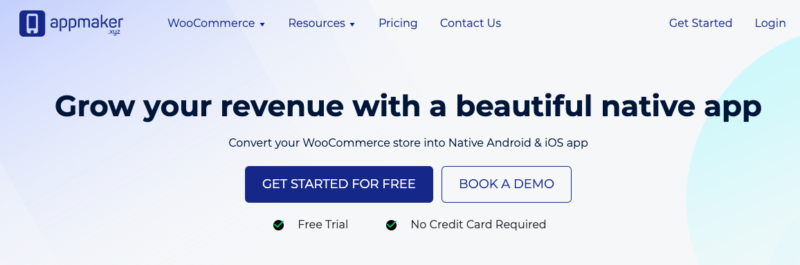
You will be redirected to the link where it asks you to enter the URL of your WooCommerce store. Then click NEXT.
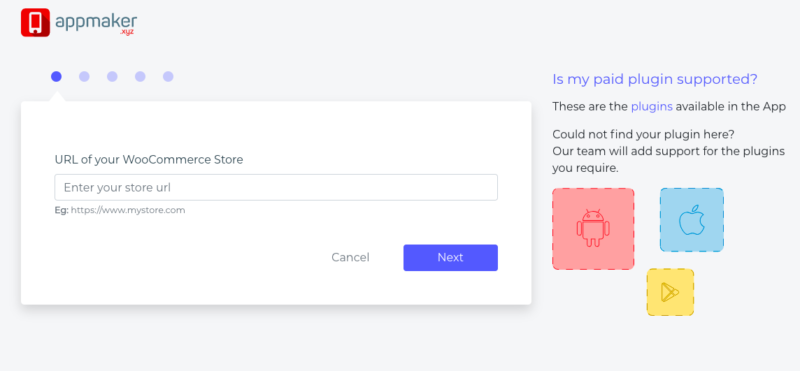
Then it will be asking you for the options to build the app by yourself or can ask the help of the support team of the Appmaker. Select the option I WANT TO BUILD THE APP MYSELF.
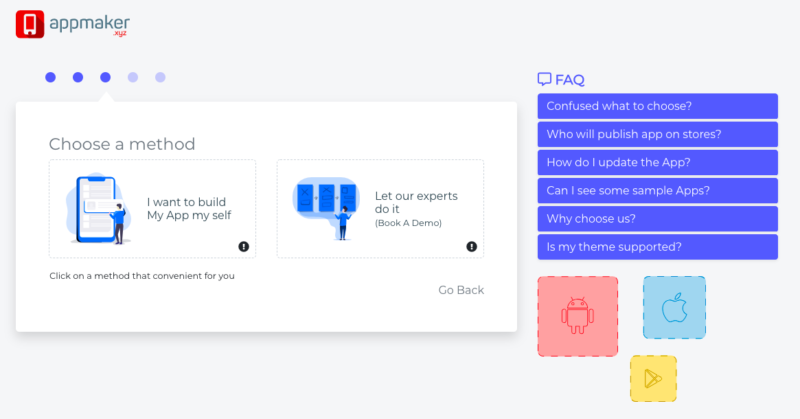
Type in your App Name & WooCommerce store URL (Enter full url including http:// or https://) and click on Submit.
Next click on PROCEED.
Then you will be guided to a page that allows you to connect your store by clicking on Connect Woo Store. This option helps you to install the Appmaker WooCommerce plugin with a single click.
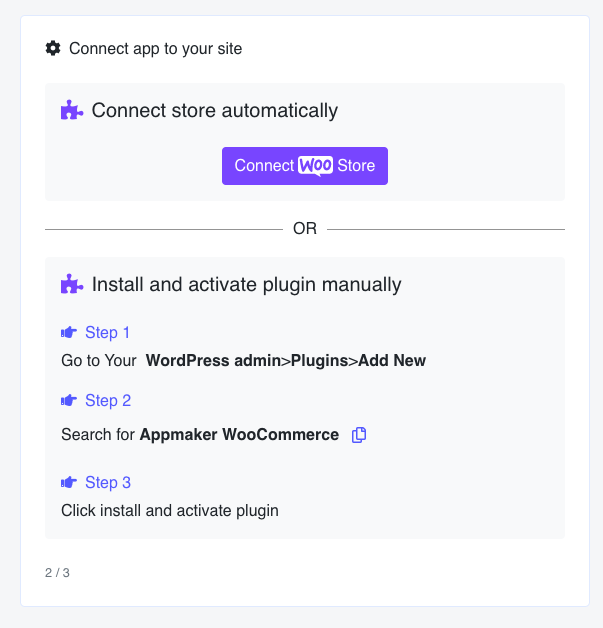
After the same, you will be redirected to the Activate page. Click on the Activate button and then you will be forwarded to the Appmaker App Settings.
Next, go back to the Appmaker Dashboard and copy the API credentials and paste the same in the Appmaker App Settings and click on Activate.
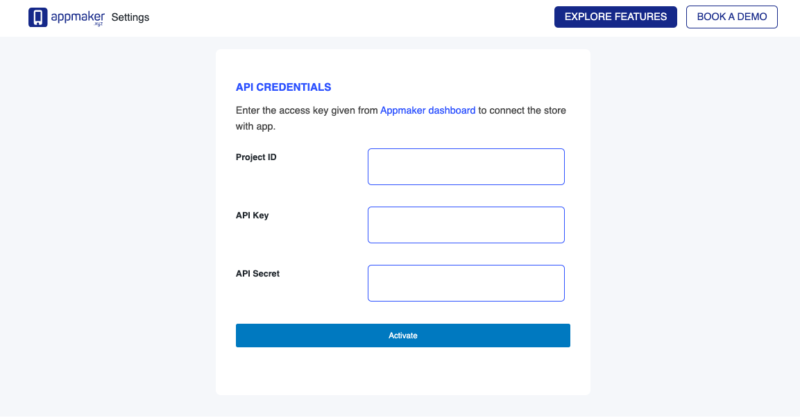
Now your WooCommerce App is ready! It will be available for a trial period of 14 days.
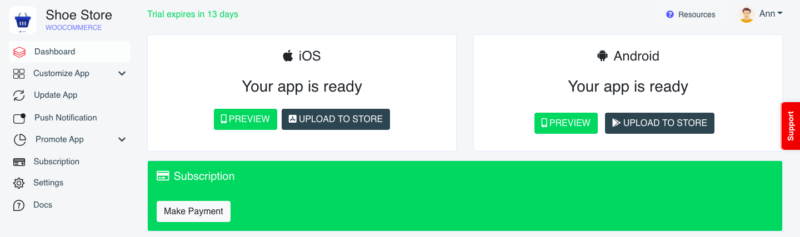
You can preview your native apps from the dashboard and even upload the same to the store.
Summing Up
Your WooCommerce store needs a native app.
The statistics alone speak the same. There is no need for further clarification regarding the same. Some of the significant benefits it offers include
- Increased lead conversions
- Higher average order value
- Reduced abandonment rates
- Higher retention rates
Also, the majority of customers prefer mobile phones for shopping. Don’t worry about the Appmaker; it’s an easy task to build native apps for your WooCommerce stores. No coding and other headaches. It is simple. Just some basic computer knowledge is enough.
Download the Appmaker plugin now and feel the change …..!



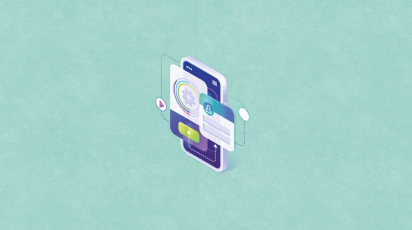


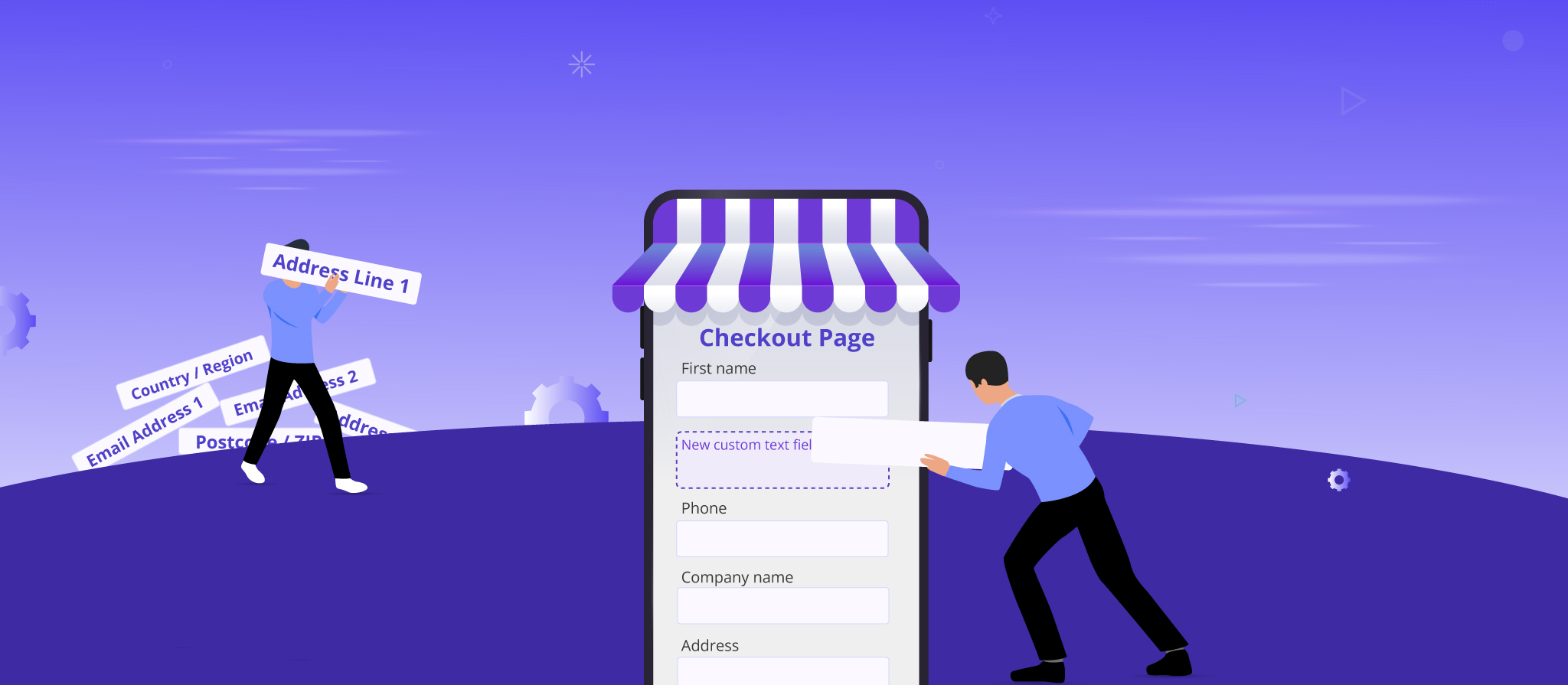



 THANK YOU!
THANK YOU!