A great deal of time is spent planning, designing, and developing a website. Just like the products and services, what makes any WooCommerce site always a hit among the users is the experience. The experience is greatly contributed by the process, feature, design and architecture of the website.
Importance of a good checkout in WooCommerce
It is a common misconception that a great shop page would bring good sales. Optimising and enhancing the shop page will make your products more appealing and desirable, but it may not necessarily bring in sales or conversion to your site always.
Equal importance must be given to the checkout page too. A good checkout experience will impact – how satisfied the customers are, and how likely will they return to your store. This explains why there is 69.8% of cart abandonment on average, as suggested by research made by Baymard Institute.
One best solution to reduce abandoning is to purposefully design and optimise the checkout. This will result in creating a great user experience and improve conversion rates.
Checkout abandonment and how it affects WooCommerce
Checkout abandoning has a significant impact on your WooCommerce store. They bring the revenue curve down and the sales dipping. That is, in order to get the customers to the point for purchase, you must have had to invest in marketing, operations, and development. When a customer leaves the checkout process after initiating the purchase, it means all efforts to derive the customer till the end of the funnel is wasted which is a loss of revenue for the business. You must always work towards reducing customers abandoning at the checkout.
It is crucial to identify where the customers are leaving your sales funnel. A clear understanding is enough for you to identify why customers are leaving and work towards optimising it.
Understanding checkout process steps
A checkout process is a series of steps a customer is guided through which have to be completed in order to purchase items in their shopping cart.
It is a best practice to follow definite steps for a free flow and good user experience. It is also important to implement a smooth transition within steps and transparency throughout the checkout. The usual checkout process for e-commerce is as follows:
Shopping cart > billing details > shipping method > shipping info > order preview > payment > confirmation.
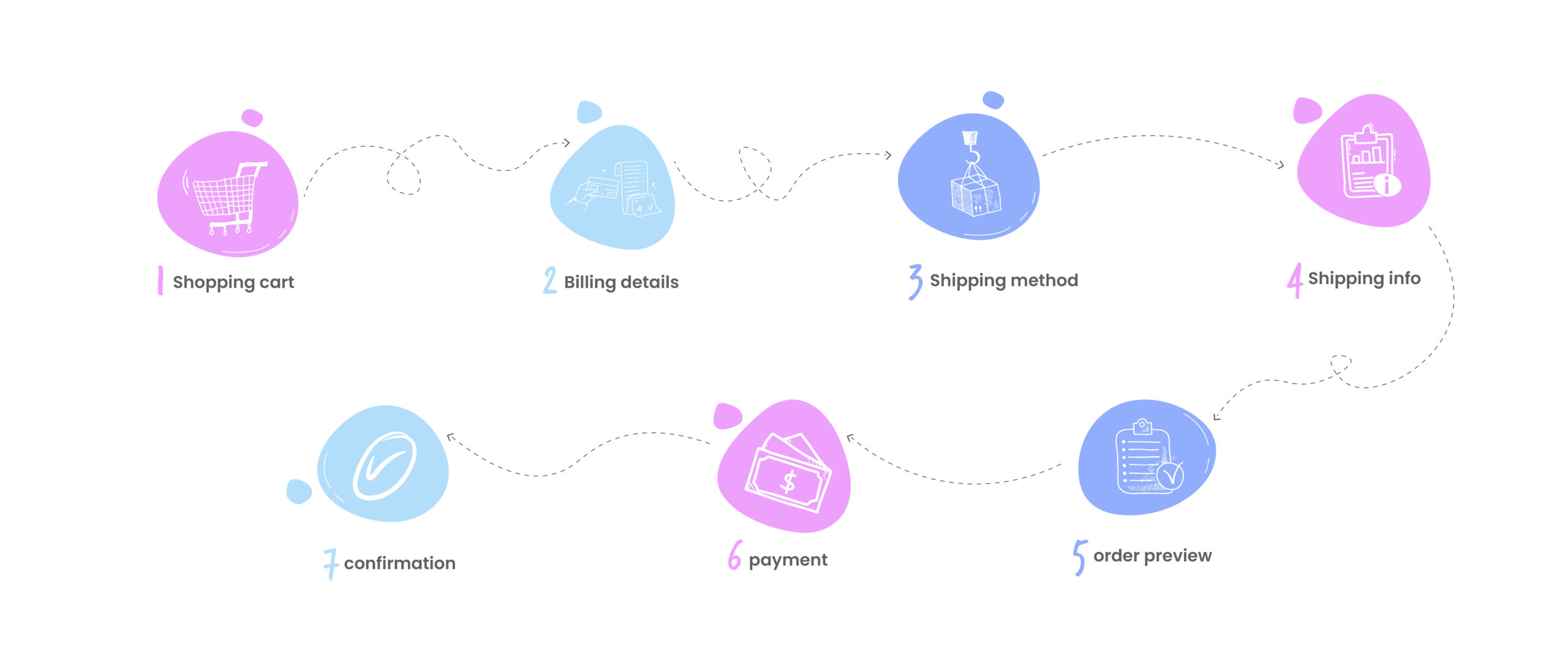
However this may slightly vary depending upon the industry; like digital products, they may not have a shipping step. These are the common steps seen in a Woocommerce checkout process as well. You can have them in any way you like – in a single page as in the default Woocommerce checkout type or have them split into multi-steps using the plugin Woocommerce Multi-step Checkout or even have a custom-coded complex checkout page.
We will now learn how to optimise a Woocommerce Multi-step Checkout plugin and share some design tips, to have great Woocommerce checkout. We will also be covering a few common issues that lead customers to leave the transaction incomplete.
Best tips for a great Woocomerce checkout
-
- Speed and simplicity derive conversion
An online customer looks for convenience at all stages. A smooth and seamless checkout process saves a lot of time and effort. For this, the checkout needs to be fast and easy for the customers. This includes loading time, the number of steps involved, and also the difficulty of navigating the pages(particularly on a mobile device).
So you just simply have to – simplify, and simplify more, as much as you can.
Shoppers online want a straightforward and convenient experience always. The simpler the checkout flow is, the easier it gets for customers to convert and possibly, you can have them back on your site in the future too.
-
- Mobile-friendly view
Most online shopping happens on mobile phones and tablets. Over 50% is now done using a mobile device. If your site is not optimized for mobile, you are at the risk of missing a large segment of revenue that would come from smartphone users.
So a modern-day website requires to be mobile responsive. Thus, when placing the CTAs and having the layouts designed, one must check that the design goes well in the mobile view.
-
- Don’t ask about unnecessary details
The checkout is where there is a lot of exchange about crucial information.
Remember to keep your point clear and direct.
Stick to the bare essentials – only collect the information you would actually require from the customers to complete the transaction. Eliminate all unwanted steps and fields streamlining the process. You can modify the default Wooocomerce checkout using the plugin – Woocommerce Checkout Field Editor.
Additional steps or fields, if not necessary will score less in creating a good user experience – owing to the fact that not all customers would be willing to give in too many personal details. Eliminate any steps of these types.
Ask only for essential information and most importantly get the customer’s email early in the process, as you will be able to follow up and reach out with your products later on.
-
- Guest Login
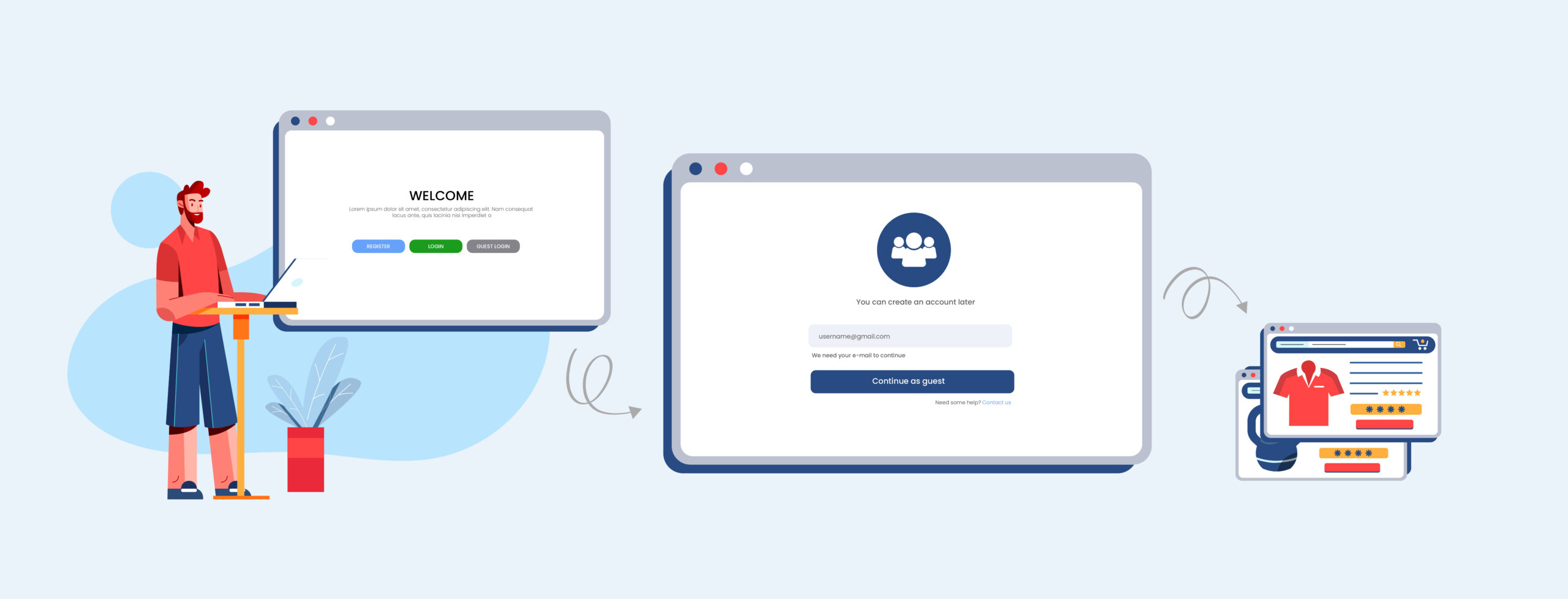
Not all customers that head to your checkout page could be registered users. But, you must make space for this user category. You can give an option to skip the registration process and continue as Guest User. While retaining customers and gaining recurring sales from them are important, one-time customers shouldn’t get overlooked. You can allow these special one-time buyers to continue their purchase with the input of their email.
-
- Discounts and promo codes
When you offer a discount to a special category of customers with a special, secret promo code, it must be made easy to avail them. But there is a psychological impact on other customers. They may feel let down for having to pay the real price and not being part of the exclusive offer.
So you need to handle this very tactfully. The input field for the code must be placed in a way that is not too obvious for the users without a code and they do not turn up disappointed.
-
- Validators and API Auto-fill
Using the plugin Woocomerce Checkout Manager, the addresses can get auto-filled by enabling Google API from the plugin’s settings. This will help in making faster and more accurate input of addresses.
The plugin also offers an exclusive feature of having custom validators so that the customer-entered data could be checked using the validation rules set as field values using regular expressions. You can check our blog to learn more about validators This will make checkout faster and also easier to examine for accuracy of the information shared.
-
- Importance of a trusted payment system
Customers are mostly choosy when using a payment system. Add as many payment options as possible. The more options, the better it is, from the customer’s perspective. But then, this may not be a cost-effective solution.
You must look out for the most trusted and reliable options that are more commonly used among your target audience.
No matter whichever option you integrate on your site, customers are always looking out for security and transparency in the system.
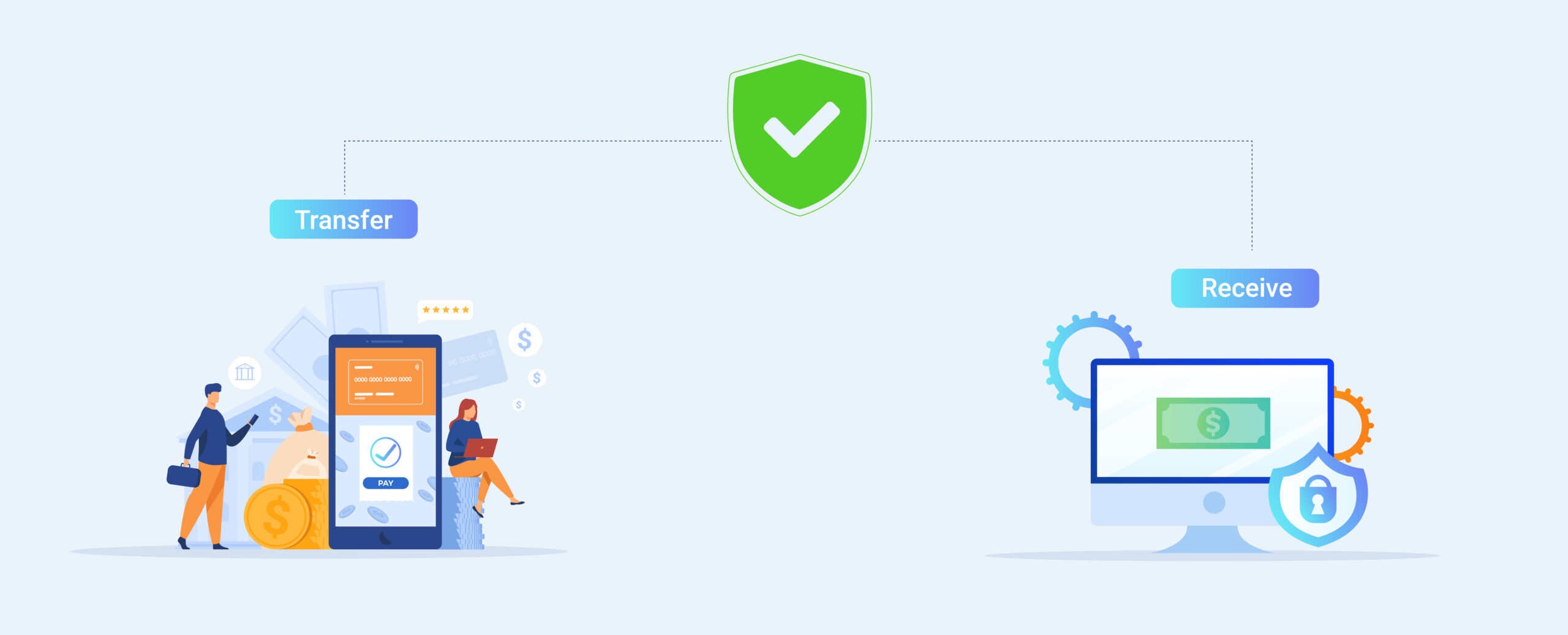
Displaying security badges and seal on your checkout page assures safety to your customers. Remember to show these badges through the entire process of checkout, to instil confidence and give them a trusted assurance.
-
- Using a progress bar for guidance
Customers find this convenient as it indicates where they are in the process and also guides them through the next stages on a multi-step checkout page. The display of the progress bar makes completing the process easy for the customers and also allows them to review their completed steps.
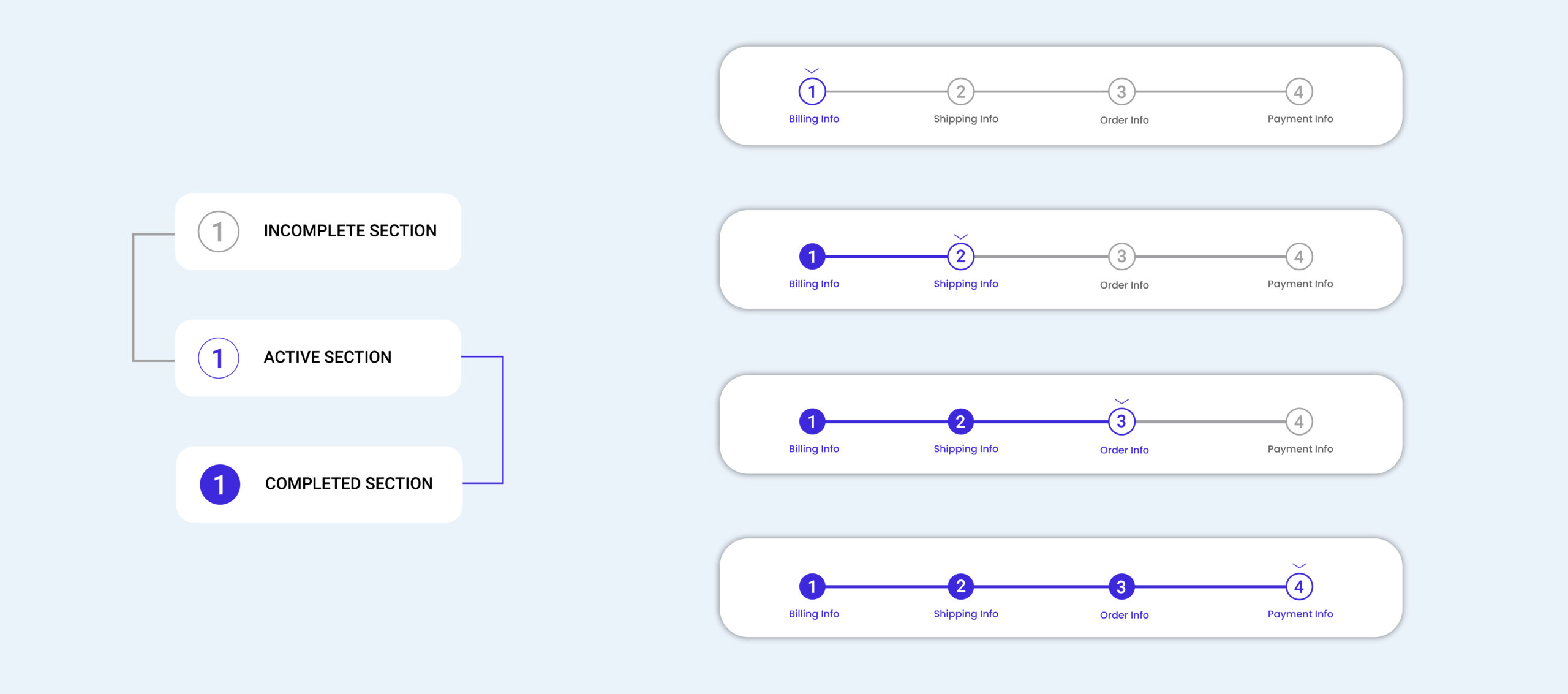
There is a couple of styles that our plugin – Woocommerce Multi-step Checkout plugin offers. You can pick any of these to suit your purpose and design.
-
- Less crowding is better
Once the customers are all set to buy, you must bring them down the funnel to convert.
Organizing the checkout page and keeping its layout simple can boost your conversion rates. This is helpful to get the desired actions done.
The call-to-action (CTA) and page copy in general, should be clear and precise. For labels, it is best advised to go for the standard ones like – “name” and “address”, instead of experimenting which might turn out to be risky and appear unprofessional.
There may not be a lot of copy work required, but it is still worthwhile to incorporate some, especially in the purchase instructions, product information, etc.
Keep away all distractions, like having unnecessary sections like header and footer, menu buttons, or anything else that will take their attention away from the main objective – completing their purchase.
By keeping things simple, customers are less likely to leave at the checkout.
Several factors contribute to customers abandoning checkout. Depending on the industry, the target audience, and even the customer, it differs. There are, however, some reasons in common why customers abandon at the payment stage.
Here we are listing a few commonly found issues that lead customers to leave the checkout incomplete-
- The surprise costs and charges in any form, be it in the name of additional fees, taxes, shipping costs, etc.
- Forceful registration and signing up for an account before making a purchase.
- Being complex, and lacking simplicity and convenience without creating a good user experience.
- Issues related to accessibility due to limitations in shipping options and methods
- Concerns over safety and assurance while sharing sensitive data
- Not providing good, trusted payment method options that are popularly used by customers
- Performance issues and errors that affect the seamless and smooth experience of the site
Now stating all best practices for a good checkout, we hope you can reduce cart abandonment and improve the revenue for businesses. You can test and try any or all of these techniques to improve your checkout process. Furthermore, explore different plugins to streamline the checkout process to help you optimise the checkout flow easily.



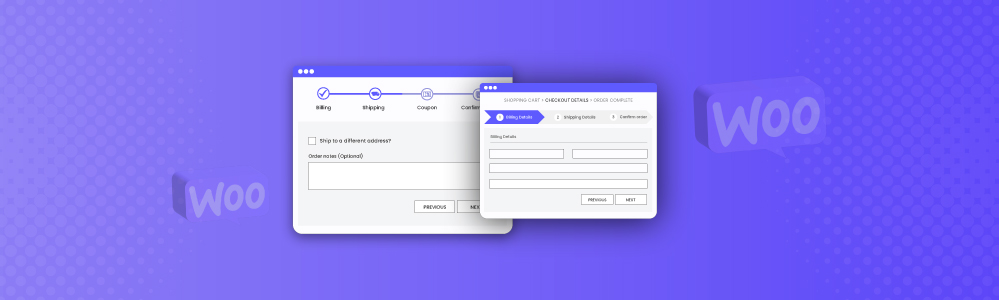


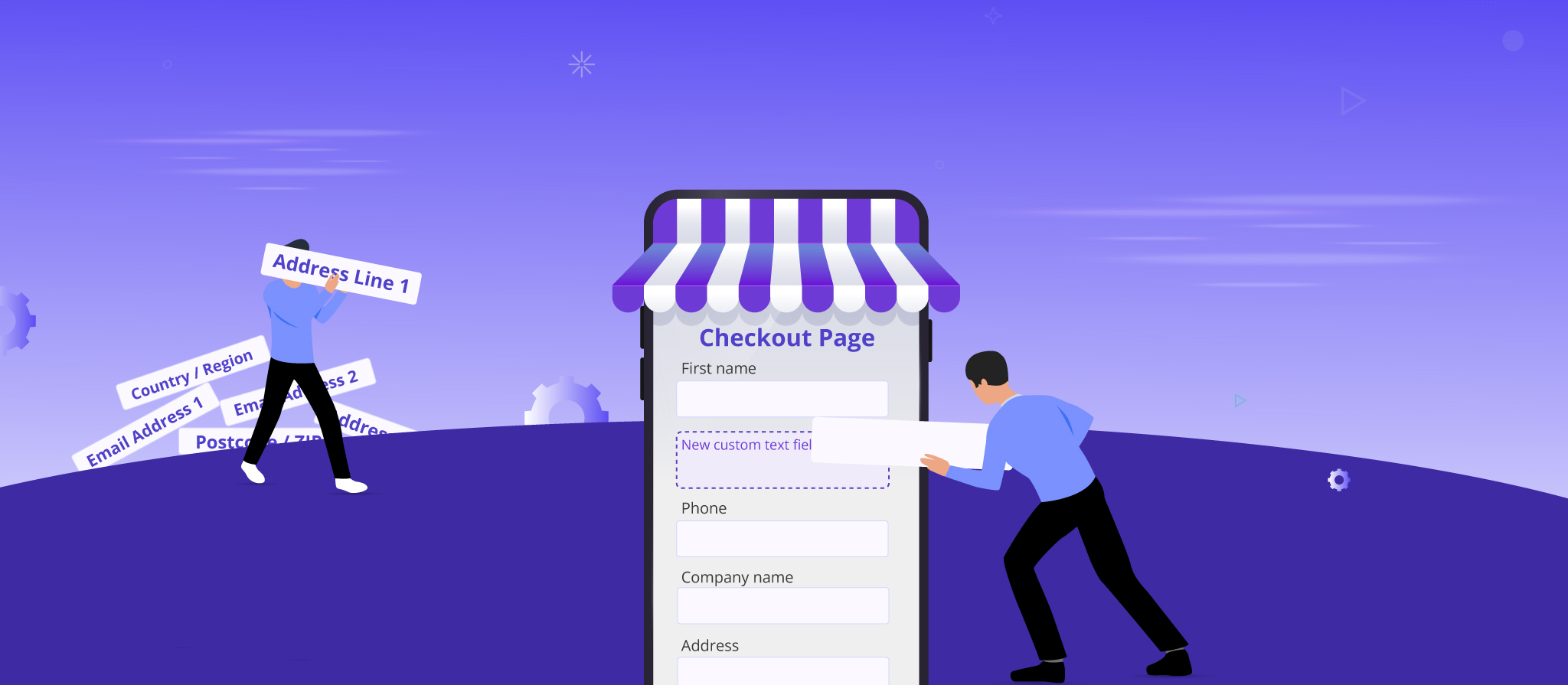



 THANK YOU!
THANK YOU!