If you are a store owner, one of the biggest concerns you have to battle every single day is how you represent your product in your store. How do you showcase the product page to the customers so that it can grab their attention in the nick of time?
Well, a WooCommerce plugin can turn around your WordPress site into a basic setup for an e-store. But let me give you a reality check, yes, they are visually pleasing to look at and functional as well, even so, there is nothing really remarkable about them. The cardinal rule of every eCommerce store is to have a highly optimized product page, as it plays a pivotal role in making or breaking your business. The products you sell are unique, so the product page you have set to represent them should also be unique. Customizing your product page that screams out its individuality can help your store stand out from the crowd competing with the same audience.
Purpose of customizing your WooCommerce product page
Want to give your customers the ultimate shopping experience? The first path to take is to customize your product page this can create individuality, likely to increase conversions and sales. This is the salt you need for your online store to survive and thrive.
Here are some of the specific reasons why you should customize your product page and why you should start now.
Branding: Customising your product page can establish that your store aligns with your brand image and the message you want to convey. It could also create a cohesive and professional aspect that will help you build customer loyalty and trust.
Individuality: Customizing your product page according to a specific niche that correlates with your brand can help you create uniqueness and individuality from your opponents. This makes it easier for customers to understand what sets you apart from the crowd and why they should choose your store over any other store.
User experience: Optimised product page can help you thrive in your business. Most consumers opt for an optimized e-store that is easy to navigate, finds what they are looking for, and completes the purchase effortlessly. A good user experience can lead to increased customer satisfaction, user engagement and also gives a higher chance for repeat customers.
Increased Conversion: To convert more “we are just checking out browsers” to “paying customers” is to give them a refined and highly optimized product page that makes them linger for more. You can leverage this by adding elements like product images and description copies that highlight the features and how they are beneficial or add in how many variations they are available through swatches or social proofs like ratings and reviews to help you build trust with your consumers.
Moreover, customizing your WooCommerce product page can aid and assist in improving your online store’s appearance, functionality, and sales potential, so it is important to make it part of your overall eCommerce strategy.
Here is how you kick-start your pet project to optimize your eCommerce store, as this can open up a vault of endless possibilities.
Essentials Guide to Customize your eCommerce Site:
Personalize your Product Page with Product Add-Ons
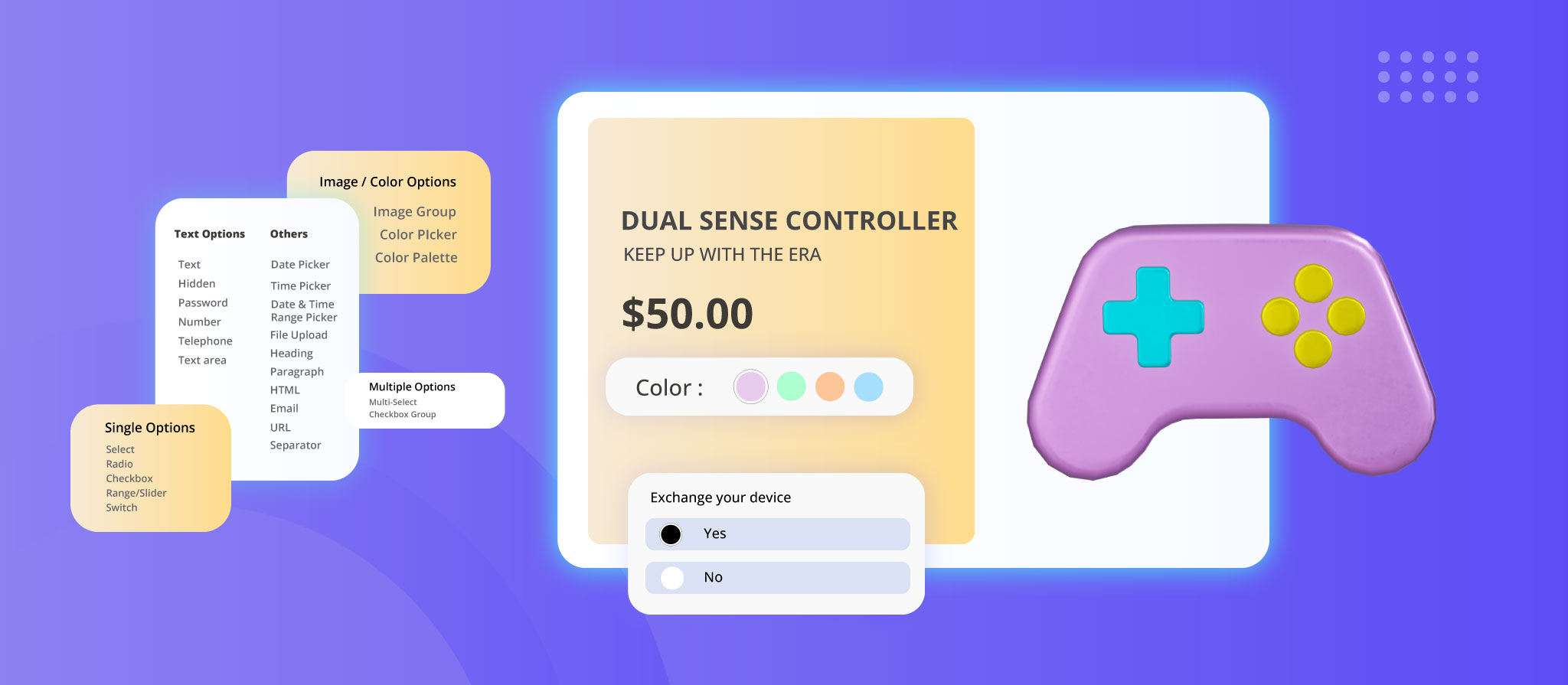
As I said, WooComerce can be easy on the eyes and functional, but it is not that remarkable. But elements like product add-ons can aid you in product personalization which is a far easier strategy to attract and get repeat customers. Product add-on usually allows you to add and customize your products with paid and free options using a variety of field types, like text fields, password, number, telephone, email, text area, multi-select, radio button, drop-down fields, and many more.
Product add-ons are more than just to make your site pretty, these functional elements can boost the customer experience. By setting conditions, you can apply these settings for all products or individual products. A simple and ideal tool you can use to customize your WooCommerce product page is Extra Product Options for WooCommerce by Themehigh. The plugin is primarily designed to elevate your product page with elements that can help you easily customize your products according to the customer’s needs.
Product add-on is ideal for,
- Suppose you own any kind of e-store that sells a custom product, engraving, monogramming, crafty, gift wrapping, or personalized. In that case, a product add-on option is a perfect element to incorporate into your eCommerce store.
- Suppose your site owns a t-shirt store that sells printed t-shirts or does sell custom pieces with specific names and quotes imprinted on them. Adding a product add-on like “TEXT” or “TEXT AREA” could let the customers type in the text to be imprinted on the product and complete the purchase without hassle.
Product add-on work for,
- If you sell custom subscription boxes, you can let the clients choose from options of products they want to include in the box. For example, if it was a Christmas subscription box, they could select the type of candle they want to include from the large selection of scented candles.
- If it is a giftable product, they can give options to gift wrap and include messages to the receiver.
- If your site is a non-profit, you can set in a donation with each product purchase.
Add Swatches to Variable Products
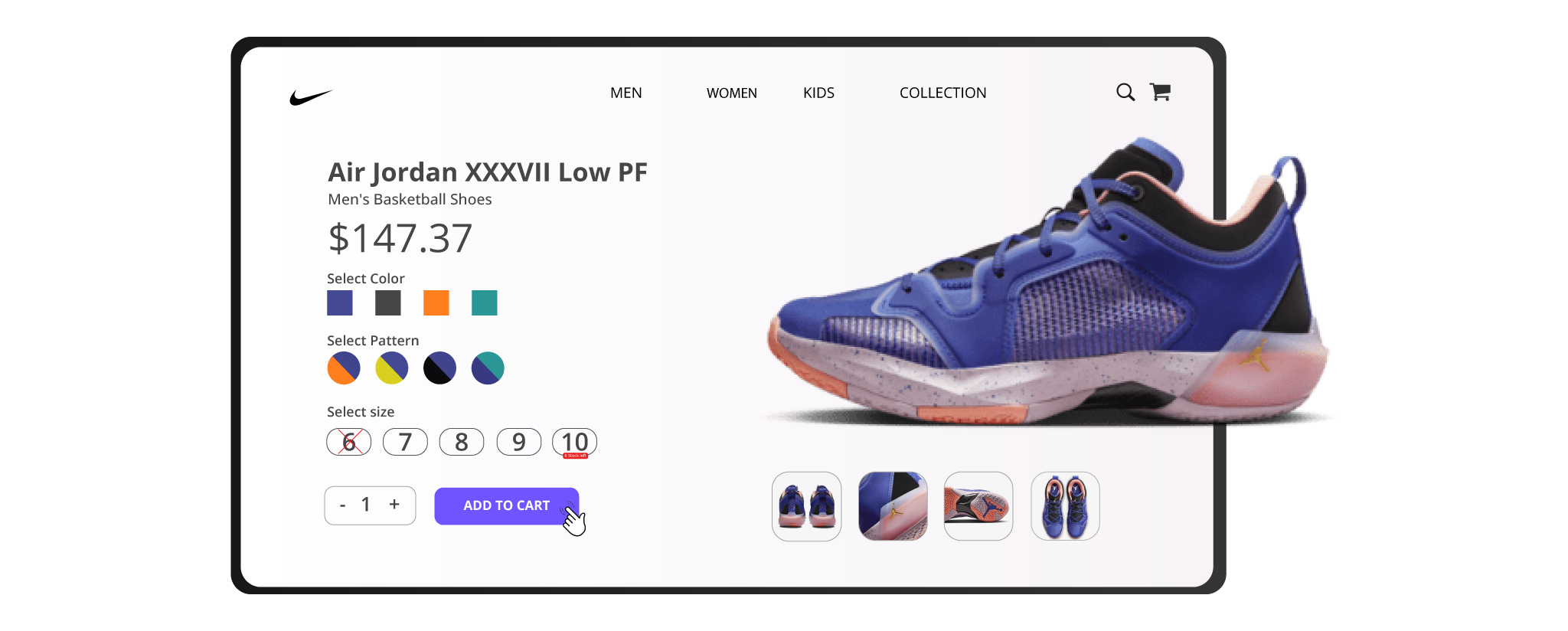
When it comes to a website, visual representation on the website plays a more vital role than anything else if your website looks like an old-school website with tons of drop-downs.
You can say goodbye to good fortune.
Now, most customers look out for products in the same pattern but different colors, and if they can’t find any, this results in an abandoned cart!!
Displaying your products in swatches showing various options in patterns and colors can help your customers easily visualize the products and other available options for the same product. Adding swatches can give customers the option to choose and quickly convert them into conversions as it can easily conclude the customer to choose what they want from the variations.
WooCommerce product variation swatches by Themehigh is a simple plugin that can make your eCommerce site stand out effortlessly. What product variation swatches literally do is they let you configure and help you display variable products in swatches. They offer five types of swatches: label swatches, image swatches, color swatches, radio swatches, and label swatches with images that you can easily incorporate into your store. Other key features you can opt for give your site a more clean-cut look are out-of-stock labels, stock left alerts, bicolor swatches, multiple swatch designs, search tools, and tooltip styling.
Swatches are ideal for
- Swatches come with various benefits, you can use them to showcase swatches with clickable images or color swatches that might not be the product variations.
- You could also use swatches as clickable filters, they could be used when a user clicks on color swatches, label swatches (sizes and categories), or image swatches. This way, they can filter in the product they are looking for and get in the relevant product that matches their interest.
- You can make your site cooler by switching from generic-looking drop-downs to more minimalistic and visually appealing variation swatches.
Swatches work for
- If you sell phones, it can be used to display other color options and memory options available for the phone.
- If you sell spectacles, show frame options and color options.
- If you sell shoes, highlight other color combo options available
- If you sell coffee mugs, offer other pattern options available
To know more on how you can play around with WooCommerce Product Variation Swatches by Themehigh, you can check out here.
Create a Visual Treat for your Customers with 360º Imagery
If you buy a product directly from a store, getting a more personalized experience is easier, as we can see, touch and feel the product in its authentic form. The customer has the privilege to check every minute detail and experience it before they can buy it.
Well, how about showing your product completely to your customer?
With the help of WooCommerce 360º Image, you can showcase your product entirely to your customer from each and every angle. All you got to do is upload a 360º Shoot of the product, and the plugin will generate the product’s panoramic view. The plugin allows the customers to view the product in a 360º, all they got to do is spin it around or zoom in and out of the picture to view every minute detail of the product. It can also be viewed via a lightbox or on full screen. It lets you play and pause the 360º view and turn the image in various directions.
These are a few other key features WooCommerce 360º Image is widely known for,
- Highly compatible with WPML
- Can activate 360º one-turn on startup
- The Product Image could be auto-rotated in 360º
- Mobile/ Touch enabled
- You can configure the role of the “Play” Button
- Highly customizable and fully responsive
- Exclusive options to configure the 360º container image
- To move the image or rotate, there is a rotate mode button
- Navigation control
- Play and pause button
- Zoom in and out button right beneath the image
WooCommerce 360º Images can be used by,
- If you sell electronics, the customers can have a close-up look at the product and check out the design and style.
- If you sell antiques, customers can take a close look at the product and verify if it’s legit through design and specific details related to the age of the product.
This simple yet powerful plugin is quite responsive, touch-enabled, and very easy to use by beginners or professionals alike, all you got to do is adding in some images to the product gallery.
Product Size Charts: A Must-Have for Any E-commerce Store on Woocommerce
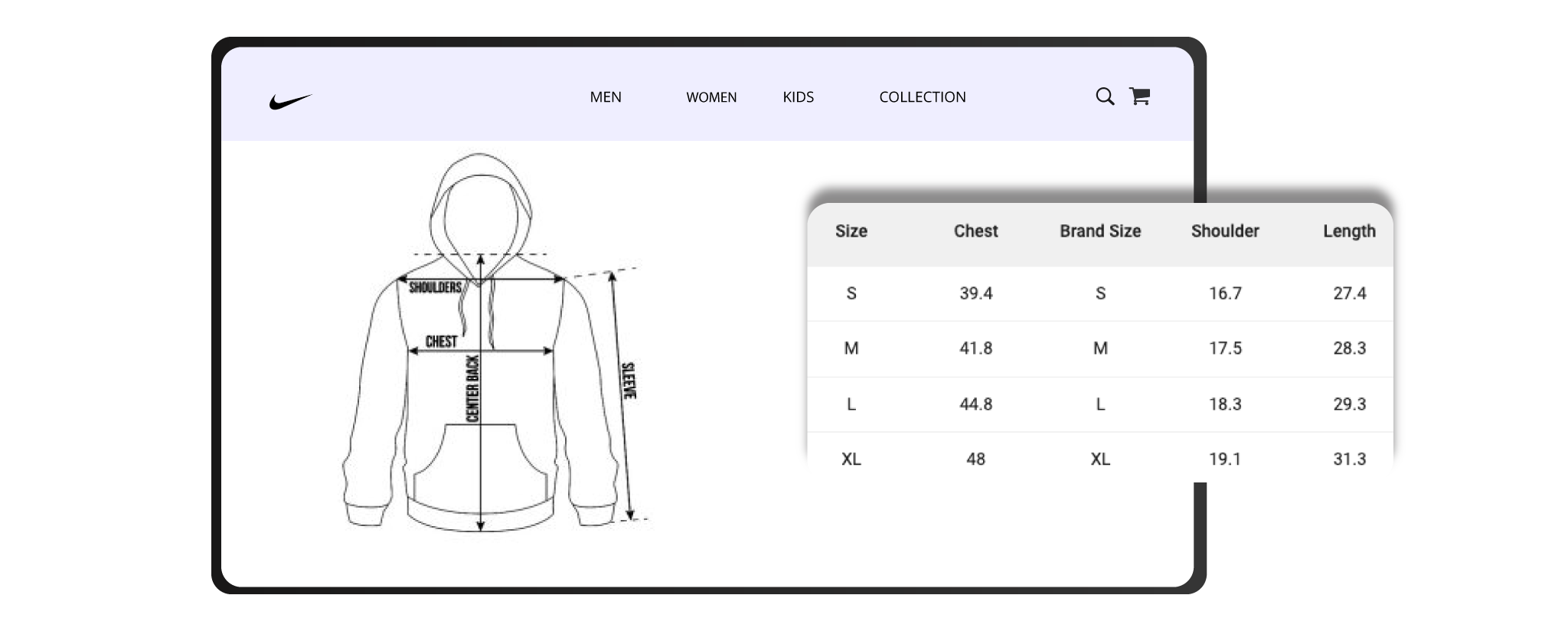
When a customer like a product, let’s say it is a dress, one of the first things a customer would check out is, Can I get it n my size?
The next step is to find their respective size and if your website cannot recommend sizing options. So if you let your customers guess how to shop, you can expect one of two things to happen, they would leave the site, or they would buy a bunch of different sizes, find the one that fits them, and return the rest. The shoppers don’t contemplate if they have to buy or not from the store, they leave. Suppose you run an online retail store, this can be a major headache, as there are chances of mass returns of used products. Now, this is not the customer’s fault, most probably, you couldn’t foresee how badly it could affect your store.
Adding a Size Chart for WooCommerce extension is a feasible solution, they can assist you in adding a size chart, whereas you can upload a size chart or make a new one using the dashboard.
The key feature you got to look out for,
- It enables you to upload or create multiple size charts, then add them to the relevant product based on the product type, categories, or country-specific zones.
- Create or upload a size chart table through the dashboard.
- You can add the size chart in the product tab and view it as a pop-up using a button.
- Customize the button’s background and text color.
- You can set the size chart button after any element ( you can add the button after price, product meta, add to cart, no of products, etc.)
- The chart tab’s display order is customizable.
- Custom colors can be added to the rows and columns.
- There are options to set in borders.
Product size chart works for products that come in multiple sizes,
- So if you sell rings, you can add a size chart for multiple ring sizes.
If you sell t-shirts, you can add a size chart indicating the bust, shoulder, length, waist, and hip. - If you sell handmade interior products and you have specific sizes for wall hangings or other accessories, you can add measurements based on small, medium, and large sizes or the height and width of the product.
Bring your Products to Life with Product Video for Woocommerce
When it comes to products, customers are often curious to know more about what they are getting into. The most powerful way to influence your consumers is through video, be it social media or on a content streaming platform. So why not drag it into your WooCommerce product page as well? Using the Product Video for WooCommerce Extension, you can add product videos to your WordPress image gallery or replace the featured images with product videos. Another added benefit is that you can embed videos in the media library from third-party services like youtube and Vimeo.
Other key features to check out from Product Video for WooCommerce Extension are,
- Videos can be attached to any product page
- Featured Product videos can be added
- Multiple videos can be included to the product gallery
- Videos can be played – In pop-up, from page, or fullscreen
- You embed or upload videos from youtube or any popular website.
- You easily customize the height and width of shop and product pages
- For embedded & self-hosted videos, they offer extensive configuration
- They provide thumbnails for videos
- Let you have options to choose from the following 2 video gallery styles ( HTML5 LightBox or WooCommerce Style Gallery)
Product videos can be opted by,
- If you sell luxury jewelry, product videos can showcase various aspects of the jewelry, from design, the gem cut, and hallmarking.
- If you sell power equipment and tools, you can add a video to show the size of the tool and how it functions.
- If you sell swimming or diving equipment, you can set up a video showing the demonstration of how to use it and clean it after using it video.
Pitch the Perfect Product for your Customers With Effective Product Recommendations
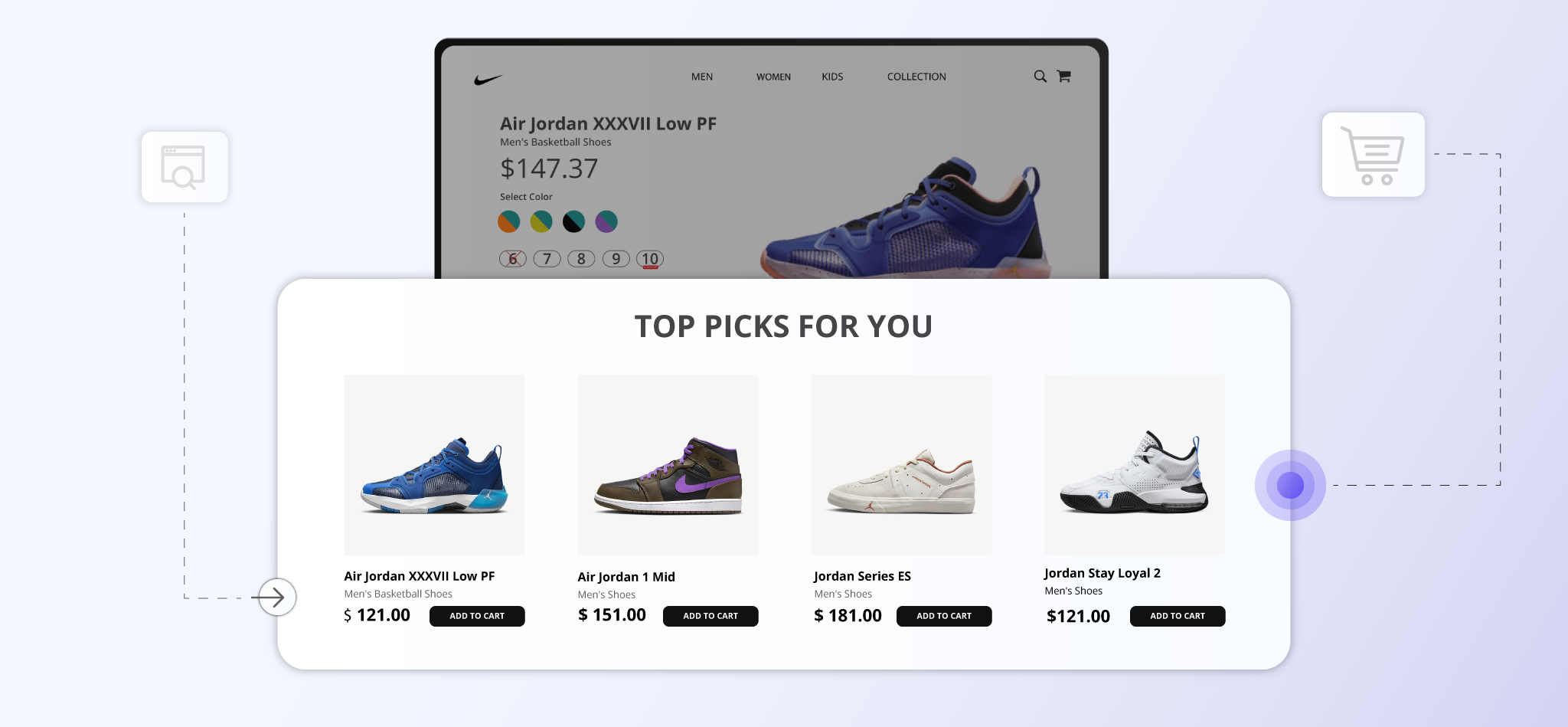
Recommendations are the must-haves for any WooCommerce store if you want to grow your customer base. Now recommendations can give a personalization, as each brand can assist the customer in finding products based on their preferences, purchasing patterns, trends, bought together, etc. Doing so can help you benefit from upselling or cross-selling, lower cart abandonment, and cover higher average order rates by ensuring a long-term consumer relationship.
We all know that one of the most persuasive and probably rational ways to increase your customer cart size and overall sales is to upsell and cross-sell your products. You might have come across online stores that upsell and cross-sell occasionally. See if you leverage the power of product recommendations in the right way, the process of upselling and cross-selling is an engaging strategy to retain your visitors back into the site. Use Product Recommendations by WooCommerce that help you upsell and cross-sell in bulk instead of painstakingly adding products one by one. You can incorporate filters for categories, attributes, tags, or prices to refine product search results. Additionally, you can utilize amplifiers to enhance specific outcomes according to factors like popularity, rating, creation date, conversion rate, or advanced criteria.
Are you looking for a tool that can give you personalized product recommendations from the category or brand you’re currently checking out? Or do you want to filter your search results only to display products that cost more than you’re currently viewing? We’ve got you covered, With Product Recommendations, you can effortlessly apply context-aware recommendations, hastening the process.
The key features of Product Recommendation to look out for,
- Personalized recommendations based on customer behavior and purchase history.
- Various recommendation strategies, such as related products, upsells, and cross-sells.
- Customizable recommendation rules based on specific criteria.
- Easy integration with the WooCommerce store.
- Flexibility to adjust recommendation placements and styles to match the website design.
- Analytics and reporting to measure the effectiveness of recommendations and make adjustments.
Here are some places you can utilize the product recommendations extensions,
- If you sell cameras, a customer is browsing cameras, the extension could recommend compatible camera lenses or accessories.
- If you own an online bookstore, you can recommend books in the same genre or by the same author to customers who are browsing a particular title. It can quickly boost sales and customer engagement by suggesting additional options that are likely to appeal to them.
- Retailers can use cross-selling recommendations to suggest complementary products that customers may be interested in. For example, a customer purchasing a new phone may also be interested in purchasing a case or screen protector.
Final Words
If you have made it this far, you might have understood that WooCommerce sites are quite simple, flexible, and easy to customize. How easy could it get? They provide most of the tools you require to edit it based on the functionality, style, and design of the product page. So customizing your product page mainly depends on playing around with your WooCommerce site and how creative you can get.






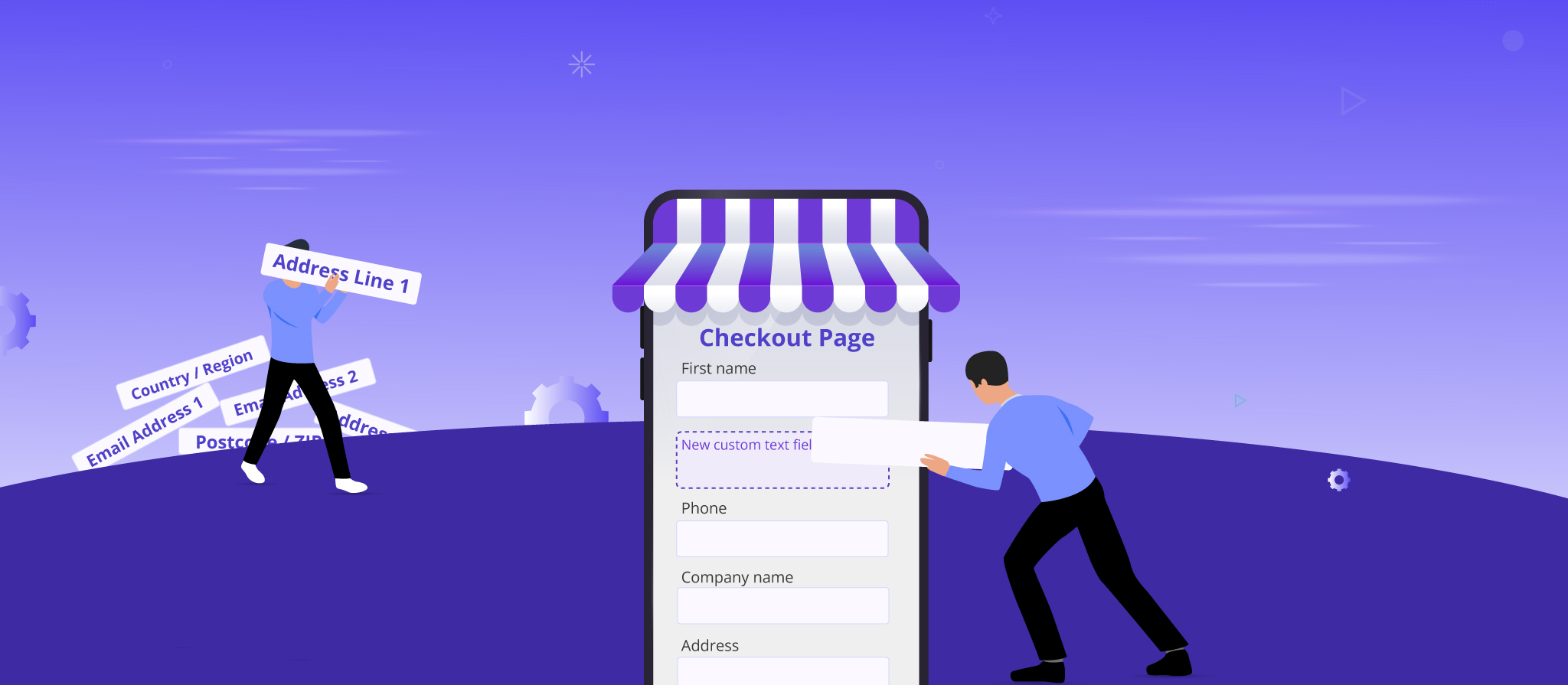



 THANK YOU!
THANK YOU!