Emails are the most traditional communication method, which is still in trend. It is vital to use email marketing to run any business successfully, even without considerably increasing complexity. This free tool is easy to use, saves a lot of paper, is best for saving and tracking records, maximizes marketing prospects, etc. Using email marketing for your business promotes your store or brand, builds trust, and develops a potential relationship between your customers. You cannot just use promotional emails; you can use informative emails to educate your customers about the value of your service. Here we’ll discuss the importance of email marketing, types of emails for business, email lifecycle, and WooCommerce Email Customizer plug-ins & tools used for email marketing.
Why is email marketing important for woocommerce?
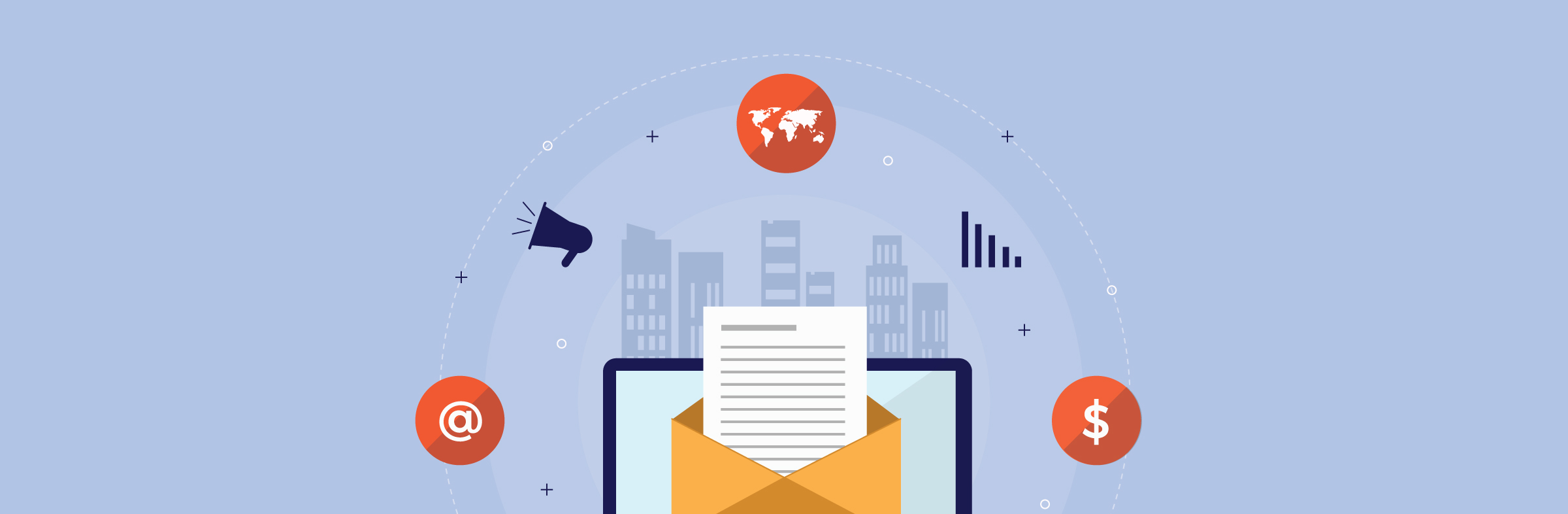
WooCommerce is a definite stop for anyone to start an online eCommerce business. WooCommerce helps build your store, and many dedicated plug-ins can be installed to make WooCommerce work finely. But how do you promote your business?
Email marketing is a big yes to that question. WooCommerce email is the central pillar of strength that helps you raise your business in several ways. You can promote your product or brand and improve sales with email marketing.
Email plays a significant role in advertising your store to confirm customers’ orders. Improving sales means more customer retention and bringing in new customers. It has been studied that email generates $42 for every $1 spent, which is an astounding 4,200% ROI(Return On Investment), making email marketing one of the most effective options.
Essential emails that help your eCommerce business
Was it surprising to find out that there are different types of emails?
You will be familiar with the two basic types we use daily: Formal and Informal Mail. But in the case of business, these two formats are just not enough. Email types vary based on their intended purpose. Let’s find out the other types of WooCommerce emails that help your eCommerce business.
The two main types of emails used for WooCommerce are Marketing and Transactional.
Marketing emails:
Any email that comprises primarily a commercial message or content meant for a commercial purpose is termed a marketing email and must follow local rules. Usually, marketing emails are delivered to lists of potential customers.
1. Welcome email
Many of us believe that the first impression matters a lot. The first step to gaining a good impression of a new shopper is via a welcome email. The first time any user visits a site, they are bound to receive a welcome mail from that particular site. These welcome emails target new users of your website, meaning they have a high chance of being opened and read by the recipients. New customers can benefit from welcome emails since they are unfamiliar with your store or brand, and by promoting your new products, you can excite them and build trust.
Your welcome email content should be captivating so the reader can shop at your store again. Make sure your headlines are eye-catching, announce your new arrivals, include helpful and relevant resources, offer excellent customer service, and never forget to include a call-to-action.
2. Email Newsletter
Email marketing is a highly effective method of promoting your business or brand. On the other hand, how successfully you build and maintain your email subscriber list will decide your success. To attain this goal, send out regular email newsletters to your subscribers.
You may use newsletters to update your subscribers on your business’s news and information. A newsletter is more effective at informing and engaging your readers than selling products. It should come off as more of a friendly update than a sales pitch from a forceful seller.
3. Promotional email
Promotional emails are exactly what they sound like. Marketing emails are written to inform subscribers of lists of new or existing products and services. It is essential to spread the word about special offers, limited-time deals, or exclusive content through promotional emails. You should also try to speed up the buying process, bring in new customers, encourage customers to purchase, or get contacts to initiate action. A promotional email aims to convert potential customers into regular shoppers. Usually, conversions mean purchases, but they can also be downloading, scheduling a call, registering for an event, or taking other actions.
Here are some examples of promotional emails usage:
- Limited time offers.
- Sales Promotion Emails.
- Seasonal or holiday promotions.
- Product launches.
- New subscriber/customer welcome offers.
- Contests and giveaways.
- Other notable deals, like buy-one-get-one, refer a friend, coupons, and promotional codes.
4. Abandoned cart email
An abandoned cart email, also called a cart abandonment series or shopping cart abandonment email, is a reminder sent to individuals who have not completed an online transaction. Mainly it targets customers who place an item in their online shopping cart but do not complete the transaction. The store owner or the site’s admin can send the initial abandoned cart email approximately an hour after the user leaves the purchase, followed by subsequent emails until the customer makes a purchase or quits engaging thoroughly.
An average of 88% of online purchasing orders are abandoned or never completed across various businesses. Suppose you have the necessary website monitoring tools, and your customers are signed into their accounts. In that case, you may send automated emails to remind them to finish their purchases so you can recoup those sales.
Transactional emails:
Transactional email is an automated, one-to-one message sent through a service or application in response to events, interactions, or preferences, such as; password resets, welcome emails, shipping notifications, invoices, purchase receipts, and account notifications. Transactional emails are intended to assist a previously agreed-upon transaction and should not be utilized to generate additional income. Marketing or promotional emails are the ones that are sent to promote a brand, product, or service or to earn income.
Customers may need guidance at every point of the purchase, especially if it’s their first visit to your site. You may have to make sure their requirements are served now and then. Consequently, the emails you send should cover any queries they have regarding your brand, the quality of your products, whether your product meets their expectation, and so on.
Below listed are the WooCommerce transactional emails:
- New order email– sent to customers when a new order is received.
- Canceled order – sent to customers when an order has been canceled.
- Failed order – sent to customers when an order has failed.
- Order on hold – sent to customers containing order details after placing an order on hold.
- Processing orders – sent to the customer after payment and contains the order details.
- Completed order – sent to the customer when marked complete and usually indicates that the order has been shipped.
- Refunded order – sent to customers when their orders are refunded.
- Reset password – sent when customers reset their password.
- New account – sent when a customer creates a new account.
Email marketing lifecycle

Everything has a beginning, an end, and, of course, a middle stage. Precisely we call this a lifecycle. Marketers need to create a marketing lifecycle to address their audience’s specific needs from the moment they come as visitors, become subscribers, and finally, regular customers. This may sound simple, but the marketing life cycle must also account for other customer segments, such as indecisive customers, lapsed customers, repeat customers, and referral customers.
No customer can be expected to purchase on their first visit to your store. Instead, you should consider and respect their needs and choices. A targeted message sent at the right time can help you convert a visitor into a loyal customer faster and more efficiently. E-commerce email marketing can strengthen customer relationships by sending emails with relevant information at the right time. How will you know when the right time is?
Send what you want when right, and then act on it. Focus on their actions, such as abandoned carts, frequent purchases, frequent visits without making a purchase, open-and-click marketing materials, subscribers but not engaged, and a single purchase, and build from there.
Lifecycle email marketing is all about knowing the various stages of the customer journey and adapting your email campaigns to send content corresponding to those stages. Whenever you send an email that isn’t helpful to your customers, you increase their chances of unsubscribing. You can create a personalized experience for your consumers with lifecycle emails by engaging with them during critical points of the lifecycle. Lifecycle email marketing has the most significant benefit of sending different emails to various groups of your target clients.
WooCommerce Email Customizer Plug-ins and Tools
Different emails need different ways of integration, and they work differently, too. Here we recommend four email plug-ins that cover a variety of uses. Let’s see what they are.
1. WooCommerce Email Customizer by Themehigh
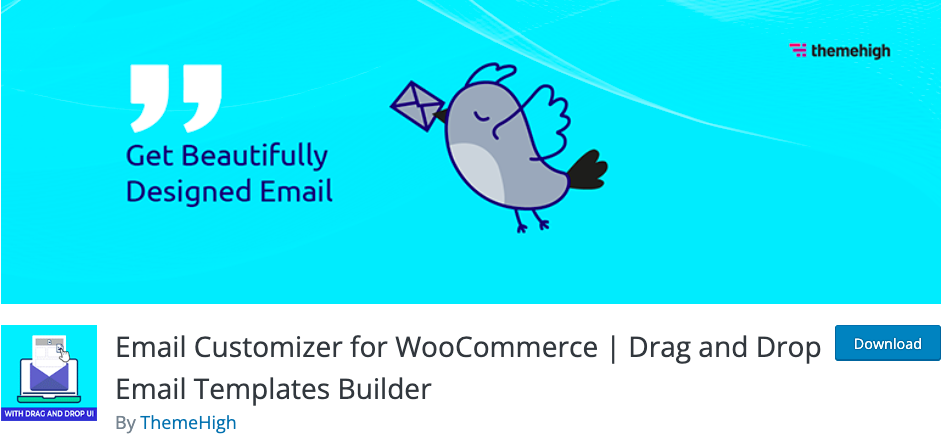
WooCommerce provides basic email layouts and features that may not match the style or design of your store. The ideal solution is to implement Themehigh’s WooCommerce Email Customizer plug-in. The plug-in assists you in creating or editing excellent custom email templates for your website. It has 11 preset templates for various uses. For simple data transmission, use woocommerce hooks or custom hooks. To quickly navigate, drag and drop the items to customize the page. Save time by seeing a real-time preview while editing it. And, using a test email, you can get a true sense of how the Mail will appear in your inbox.
2. HubSpot for WooCommerce

The best approach to link your WooCommerce store to HubSpot is with HubSpot for WooCommerce. Once linked, you can use HubSpot’s drag-and-drop email builder and one of the company’s pre-designed templates to create responsive emails. You can manage your leads and customers, monitor, and recover abandoned carts, send attractive marketing emails, create sales-driving advertising, and track everything with sophisticated analytics – all for free. You may then tailor them based on prior purchases and consumer interactions. You can measure views, clicks, and other engagement rates since emails are immediately registered in the HubSpot CRM.
3. Creative Mail for WooCommerce

For your WooCommerce store, Creative Mail is the most user-friendly email marketing solution. It organizes and customizes all of your critical transactional emails, and since Constant Contact powers it, it has some of the best deliverability in the market. Creative Mail’s extensive interaction with WordPress, Jetpack, and WooCommerce allows you to seamlessly import contacts from store transactions and website forms, properly opt-in subscribers, and quickly and simply create stunning newsletters and product promos. It is another Email Customizer tool you should definitely check out.
4. WP Mail SMTP
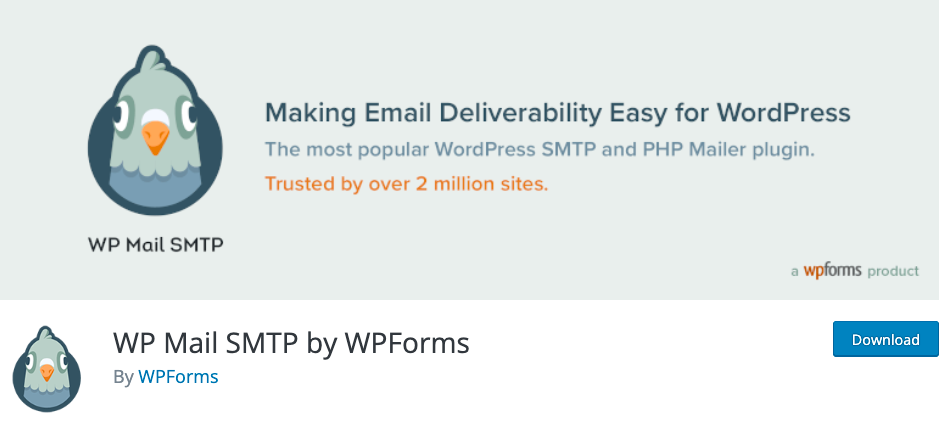
SMTP is short for Simple Mail Transfer Protocol, and WP Mail SMTP is a plug-in that allows the creation of secure emails using the secure mail transfer protocol. SMTP is one of the most common email protocols, along with POP and IMAP. These rules allow some email clients and accounts to exchange information easily. They are the only protocol designed solely for sending emails.
SMTP is an email delivery protocol most email clients use, including Outlook, Apple Mail, Gmail, and Yahoo Mail. Using authentication, SMTP allows for increased deliverability of emails. WP Mail SMTP by WP Forms comes with a dozen integrations out of the box, most of which are free. Integrating a tool is as simple as copying and pasting credentials and performing a quick configuration.
5. Email Customizer for WooCommerce by ThemeHigh
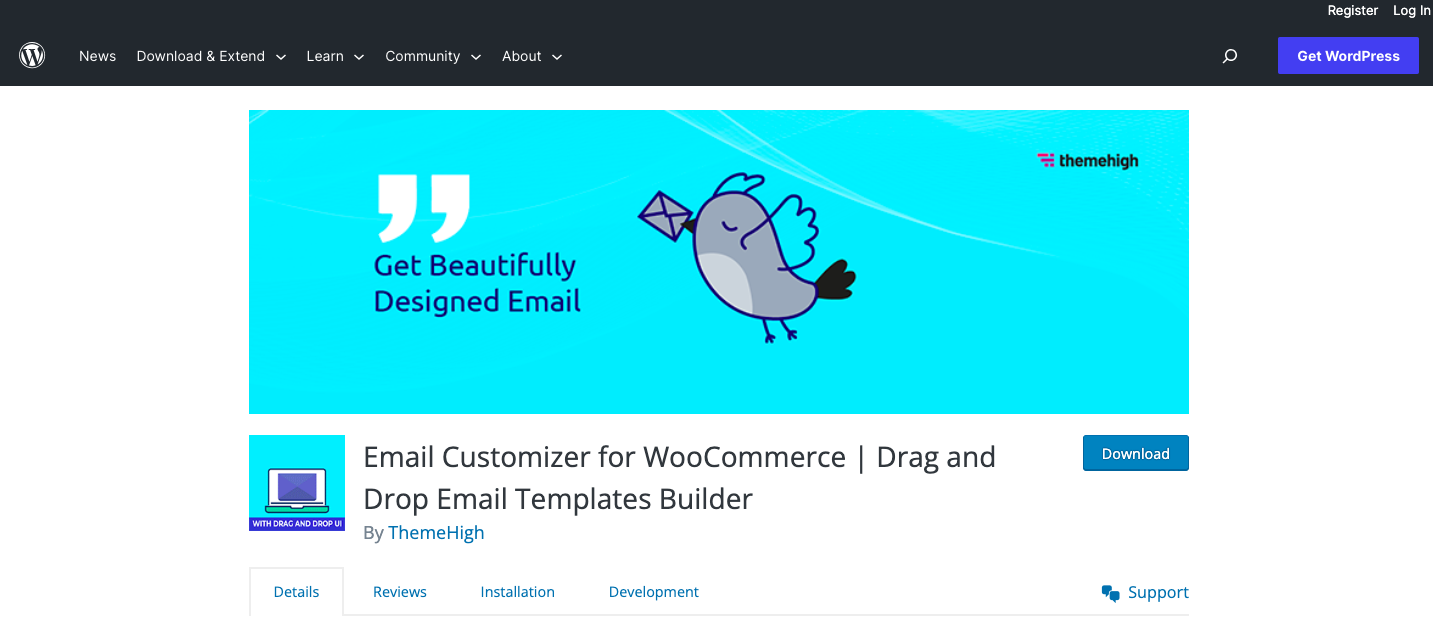
The WooCommerce Email Customizer plug-in lets you customize transactional emails with an intuitive template builder. The plug-in allows you to add different elements in the template, like text, images, divider, and more. It makes your template precise and easy to understand with a layout that matches your brand style.
Brief thoughts
To run a successful business, email marketing is a must for online store owners or anyone planning to start one. Using the same email format for every customer may not suffice. Since every customer has different needs, you may have to use a different email format for each.
A good understanding of the significant differences between marketing emails and transactional emails is essential! And you can make your emails engaging with the various Email Customizer plug-ins. I hope this article helps you with that. You seem ready to customize your email, looking for the most straightforward option. Best of Luck.



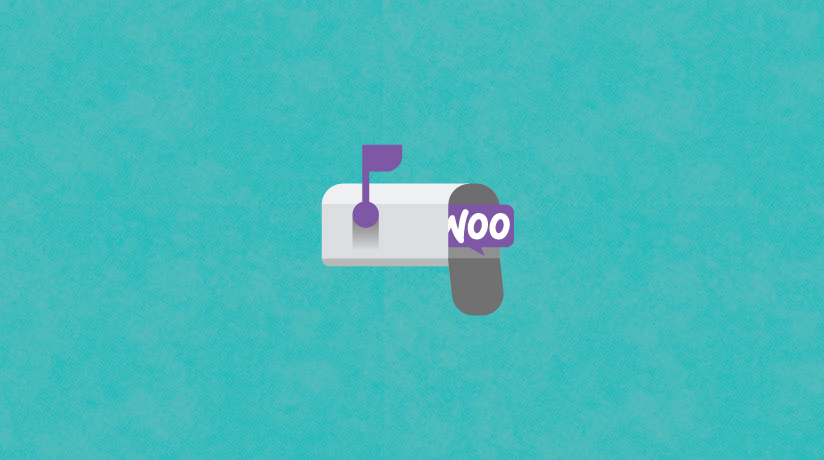


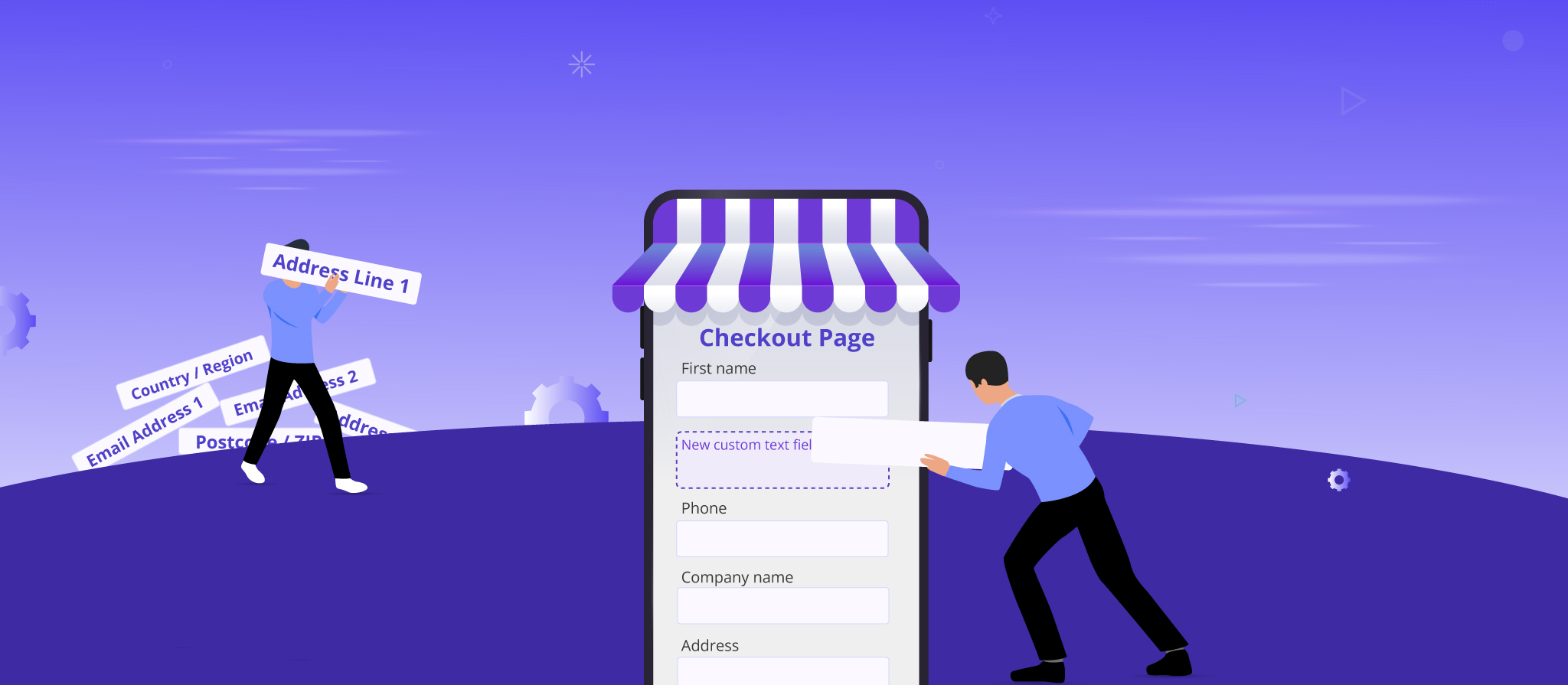



 THANK YOU!
THANK YOU!